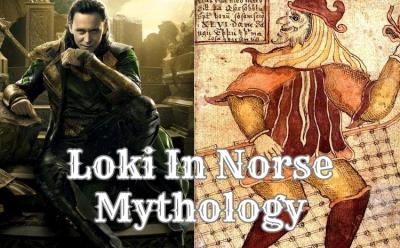3597 Stories

Top 15 Most Powerful Avengers Ranked
View quick summary
Ever wondered who is the strongest among the Avengers? Well, find out with this article about the top 15 most powerful Avengers ranked!

Why is Apple Journal App Not on iPad? Explained
View quick summary
Apple released the Journal app on iPhone with iOS 17 without releasing it for the iPad. While Apple hasn't given a reason for this, it's widely speculated that since the app relies on journaling suggestions which are generated on device, iPhone is the perfect device for it. It's also possible the company is simply following its slow rollout strategy in bringing the app to the iPad.

Tired of Distractions? How to Create the Perfect App Blocker Automation on iPhone
View quick summary
Using the Shortcuts app, you can create an automation to create an app blocker that prevents an app from running whenever a Focus Mode is on. You can create it by going to Shortcuts > Automation > Create new automation. The automation opens the Home screen as soon as a blocked app is opened during the configured Focus.

10 Best Journaling Apps You Can Use on iPad
View quick summary
Best journaling apps on iPad have to cater to users' diverse needs. Some of our choices include Day One (best overall journaling app), Bears Gratitude (for gratitude journaling), Zinnia (best for journaling with Apple Pencil), Daylio (for mood tracking), Notability (for bullet journaling), Stoic (for mindfulness and reflection), among others.

How to Add Apple Music Playlist to iPhone Lock Screen
View quick summary
Apple has released a new feature, Ambient Music, in iOS 18.4. Ambient Music considers of 4 curated playlists in 4 different categories. However, Apple Music subscribers can also add any custom playlist from the library. This allows you to add your playlists to the Lock Screen, Action Button, or the Control Center of your iPhone.

How to Use Apple Invites App on iPhone
View quick summary
Apple Invites app, as the name suggests, is for creating event invitations. Using the app, you can whip up beautiful invites with a custom background, track RSVPs, and even collaborate on shared albums and playlists in Apple Music with other attendees. To create invites using the app, you need an iCloud+ subscription and iOS 18.0 or later. Non-Apple users can also access the web app.

How to Access Your Favorite Messages from iPhone Lock Screen
View quick summary
With iOS 18.4, there's a new action in the Shortcuts app – Open Conversations. By creating a shortcut to access your favorite chat in Messages and adding it as a Lock Screen control, you can access your favorite messages in a jiffy from the iPhone Lock Screen.

How to Use Visual Intelligence on iPhone
View quick summary
Visual Intelligence can help you identify objects, text, landmarks, animals, and plants, and suggest actions based on what it sees. You can also access ChatGPT and Google Lens from Visual Intelligence. To use Visual Intelligence, open it by pressing and holding the Camera Control button (or using other methods) and point your camera at the object.

watchOS 12 May Come with Limited Apple Intelligence and Minor Changes, But Is That Enough?
View quick summary
Apple Watch won't be getting full-scale Apple Intelligence in watchOS 12. Instead, it would be getting some features "powered by Apple Intelligence" that would likely run on iPhone. Even in the design department, it won't be getting the same treatment as the rest of Apple devices which are rumored to be getting a major redesign.
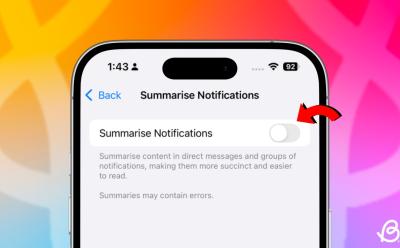
How to Turn Off Notification Summary on iPhone
View quick summary
It's very easy to turn off Notification summary on an iPhone entirely. You can also turn them off for individual apps, as you might find that while you don't prefer them for certain apps, they are actually useful for some others. You can navigate to Settings > Notifications > Summarize Notifications to turn off Notification Summaries completely.

iPhone 17 Air: Leaks, Specs, Rumored Price and Release Date
View quick summary
Alongside its flagship lineup, Apple is rumored to introduce a new variant this year: the iPhone 17 Air. Designed to be Apple's thinnest iPhone ever, the 17 Air is expected to replace the iPhone 17 Plus and make its debut in September 2025. It will be extremely thin, have a single rear camera and likely be priced around $899.
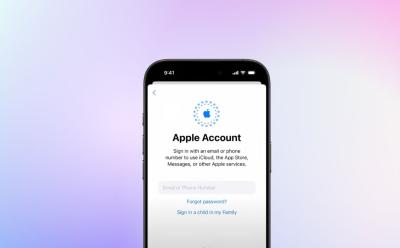
How to Delete Apple ID or Apple Account
View quick summary
When you delete your Apple ID, you permanently lose access to all Apple services and data associated with that account, including iCloud, App Store purchases, and more. Apple recommends backing up important data and reviewing subscriptions before deleting your account. Visit privacy.apple.com, sign in to your Apple Account, and request to delete it.

iOS 19: Leaks, Release Date, Rumored Features & Supported Devices
View quick summary
Apple will debut iOS 19 at the WWDC 2025 in June, with the stable version expected to be released in September 2025. iOS 19 will reportedly involve a major visionOS inspired redesign, overhauled camera app, personalized Siri, an AI Doctor in the Health app, among others. However, reports suggest that iPhones XR, XS, and XS Max won't get the update.

A Cheaper Vision Pro Is in the Works at Apple Along with AR Glasses: Gurman
View quick summary
Apple is reportedly working on developing two new models of Vision Pro: a lighter and cheaper version, as well as a tethered version for enterprise use that would plug into the Mac. The company is also working steadfastly on true AR glasses, working to bring the device to the market before its competitors.

Best Weather Apps for iPhone in 2025
View quick summary
An accurate weather app for iPhone shows real-time weather conditions, the latest forecasts, and severe weather alerts. Today, you can find a raft of weather apps that offer essential information topped with some special offerings to suit everyone's requirements. We've listed the top 10 weather apps for iPhone in 2025. Out of which, The Weather Channel, Carrot Weather, and AccuWeather bagged the top 3 spots.

Apple Needs to Be Highly Cautious with Its ‘AI Doctor’ Plan After Apple Intelligence Fiasco
View quick summary
Apple is reportedly planning to revamp their Health app. Major part of the overhaul will be the addition of an AI Doctor. The update is expected to arrive with iOS 19.4 next Spring. The AI agent will analyze the data the Health app collects from various sources to give you personalized recommendations.

15 Years Later: Is iPad Still the Future of Computing?
View quick summary
iPads were introduced by Steve Jobs as a third new category between smartphones and laptops 15 years ago. Since then, iPads have become powerful enough to replace laptops for power users. Still, the iPad's role has become less certain as laptops, smartphones, and foldable devices have advanced. To remain the "future of computing", the iPad either needs significant iPadOS improvements or the ability to run macOS.

Apple’s AI Crisis: Is Apple Turning Into All Words and No Show Company?
View quick summary
Apple has delayed the new contextually aware Siri, which it announced at WWDC 2024 and it will have drastic effects.

[UPDATE] You’re Not Alone! WhatsApp Is Currently Down
View quick summary
Unable to send or receive WhatsApp messages? Well, WhatsApp currently seems to be facing an outage and is down globally.

How to Screen Record on iPhone (5 Methods)
View quick summary
You can screen record on an iPhone using Control Center, QuickTime Player on Mac, Windows PC, and third-party screen recorder iOS apps. Read on to know the details.

AI Video Generator: Wondershare Virbo Ranks Among the Best
View quick summary
Those looking for an AI video generator can check out Wondershare Virbo which delivers studio-quality AI videos in minutes. You can generate a script using AI and add natural speech using the text-to-speech model. It offers a friendly interface and you can even use it on your desktop and smartphone.

How to Evolve Gojo to Gojo Infinity in Anime Vanguards
View quick summary
If you're playing Anime Vanguards and have pulled Gojo, you might want to evolve the unit to boost its stats. You will need items like Six Eyes and a bunch of essence stones to evolve Gojo into Gojo Infinity. You can read the whole step-by-step process to get Gojo evolved in this guide.

Nvidia DLDSR: The RTX AI Feature You Might Be Missing Out On
View quick summary
Nvidia DLDSR is a feature that can be enabled via the Nvidia Control Panel. It is present under Manage 3D Settings > Global Settings > DSR - Factors > DL Scaling. When enabled, DLDSR upgrades the quality of your games using AI-based super sampling. Effectively, it can turn the rendering resolution of the game higher than what is supported by your monitor. The feature can even be enabled alongside DLSS for even more AI-enhanced goodness.

5 Years in, and I Feel Ray Tracing Is Still a Letdown
View quick summary
Ray tracing has been a major innovation over the last five years. However, today's mid-range graphics cards while supporting RT sometimes aren't capable of running games with ray-tracing enabled in demanding titles like Hogwarts Legacy and Alan Wake 2. Plus, games look amazing without ray-tracing enabled. For console gamers, choosing the performance mode with 60FPS is the preferred choice of many including myself given the smoother gaming experience albeit without ray tracing. After more than 5 years, I expected more out of this so-called "biggest advancement" in graphics!

DirectX vs Vulkan: Battle of the Modern Graphics APIs
View quick summary
The DirectX vs Vulkan graphics API comparison reveals that Vulkan performs better than DirectX 12 in the game called Path Of Exile. Next, in Red Dead Redemption 2, both APIs give similar performance results. However, there was more stability with Vulkan as compared to DirectX 12 although some users report the opposite. DirectX is quite an old graphics API, with the latest implementation being DX12. On the other hand, Vulkan is relatively new but supports features like being a cross-platform API.

DirectX 11 vs DirectX 12: What’s the Difference?
View quick summary
DirectX 12 is a lower-level API compared to DirectX 11. It is more complicated for developers but gives them more precision on how to use hardware resources such as the CPU and GPU. There are lots of new features supported on DirectX 12 such as Variable Rate Shading (VRS) for improved performance, Ray Tracing for better graphics fidelity, and DirectML for machine-learning centric features in games. Speaking of performance, DirectX 12 is better in Fortnite as I tested. But in Path of Exile better performance is observed with DX11.

10 Best Internal SSDs (M.2 NVMe & SATA) in 2024
View quick summary
Those looking to build a new system or upgrade their storage drives, we have listed the best NVMe and SATA SSD options that you can get in 2024. While the WD Black SN770 is the best NVMe SSD with its affordable price, reliability, speed, and DirectStorage support, I would recommend picking up the Crucial T700 NVMe SSD with PCIe Gen 5 support. Check out all the other options in this guide.

7 Best CPUs for Gaming in 2024
View quick summary
The best gaming CPUs from Intel and AMD are the Core i9-14900K and AMD Ryzen 7 7800X3D respectively in the premium segment. For mid-rangers, the i5-14600K is a really good gaming CPU along with AMD's Ryzen 5 5700X3D for AM4 motherboards. Lastly, budget-centric users can pick up the AMD Ryzen 5 5600, Ryzen 5 7600, or Intel Core i5-12400.

10 Best RAM for Gaming (DDR4 & DDR5) in 2024
View quick summary
The best kind of RAM to get for DDR5 systems is something with CL30 to CL36 timing. For DDR4, the best kind of RAM is CL16 to CL18. Speeds matter too, such as 6000MHz being sweet spot for DDR5 and 3200MHz/3600MHz for DDR4. In terms of both DDR5 & DDR4 RAM, G.Skill is a very good brand and offers various memory kits suitable for AMD and Intel builds. Memory from the G.Skill brand also ranks the highest among other picks in this guide.

How to Benchmark Your Graphics Card
View quick summary
To benchmark your GPU, you can download 3DMark's synthetic benchmark software. It is known to be the gamer's benchmark and has many intensive tests. Then, there is PugetBench content creation benchmark for Adobe's suite of apps. You can also run the Blender GPU benchmark to test your GPU's performance. Also, games like Cyberpunk 2077, Red Dead Redemption 2, Microsoft Flight Simulator and more have in-game benchmarking tools.

NVIDIA RTX 4070 Super vs AMD RX 7800 XT: Which GPU to Buy?
View quick summary
AMD Radeon RX 7800 XT has 16GB of GDDR6 and Nvidia RTX 4070 Super has 12GB of GDDR6X VRAM. Both offer various advantages, such as AFMF with AMD. Nvidia has a suite of nice-to-have apps such as Chat with RTX. In raw performance, both GPUs stand tall against one another. However, Nvidia has better performance in ray-tracing. Overall, it is up to the user if they prefer the reasons we listed to get RX 7800 XT or RTX 4070 Super. AMD is more value for money, while Nvidia consumes less power.

How to Fix MSVCP140.dll Is Missing on Windows 11
View quick summary
To fix the MSVCP140.dll is missing error on Windows 11, you can try out several ways to fix the issue. The most optimal way to fix the MSVCP140.dll error is to make sure the correct Visual C++ Redistributable package is installed on your PC. The app or game that you are trying to run should have the setup files required to fix MSVCP140.dll is missing error. You can also try System Restore or SFC and DISM commands to fix the issue.

Motorola Edge 50 Pro Launched in India: Price and Specifications
View quick summary
Following the Edge 40 and Edge 40 Neo's success, Lenovo-owned Motorola has launched the Edge 50 Pro in India. The phone features Snapdragon 7 Gen 3, triple rear cameras, Android 14 with the promise of three OS updates, and a 1.5K pOLED curved display. The phone's 8GB + 256GB base variant is priced at Rs 31,999 while the 12GB + 256GB variant is priced at Rs 35,999.

Cybersecurity: A Trillion Dollar Challenge with No End in Sight
View quick summary
The global cost of cyber attacks in just 2023 stood at $8 trillion. A recent IBM report revealed these numbers, while ExpressVPN made some predictions of its own based off said data. Going by these reports, we decided to give you an insight into that side of cyber security that often goes unnoticed - the cost of cyber attacks, how they are affecting us and effective ways to counter them.