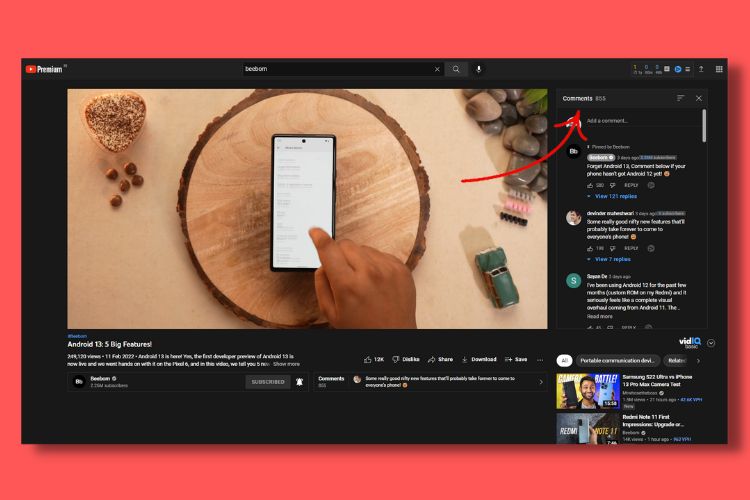
YouTube has recently started testing a brand new feature for its desktop website that adds a scrollable comment section beside the video player. It allows users to easily read comments on a video they are watching without needing to scroll down on a desktop. Check out how this feature works right here.
YouTube Tests “Read Comments Alongside Video Playback” on Desktop
YouTube now allows you to bring up the comment section on the right side of the video player on the web, enabling the users to access the comments on a video while watching it, much like it happens during live videos. The video streaming platform has added the experimental feature for YouTube Premium members to try out for a limited time. It will be available until February 22.
Anmol from our team was able to try out the feature, and it surely is a welcome change. So now, when you play a video, you will see a new UI with two individual panels under the video title. The left panel has the YouTube channel name and the Subscribe button, while the right panel shows a top comment along with the total comments count.
Now, if you want to read all the comments while watching the video, you can click on the comment panel to bring up a scrollable comment section on the right side of the video player. That’s amazing, right? You no longer have to miss out on the music video while searching for lyrics or best comments. Now, if you switch to the Theater mode, the panel moves from the top right to the bottom of the video player. It shows up right above the recommended videos list. However, if you enter the fullscreen mode, you will need to scroll down to see the comments on a YouTube video.
As for the availability of the new UI on YouTube, YouTube is expected to take user feedback during its testing period, which will last until February 22. Following that, we expect YouTube to roll out the feature to the general public in the coming weeks. We’ll keep you in the loop once and if this happens. So be sure to stay tuned for further updates, and let us know your thoughts on the new UI if you try it out using a Premium subscription in the comments below.








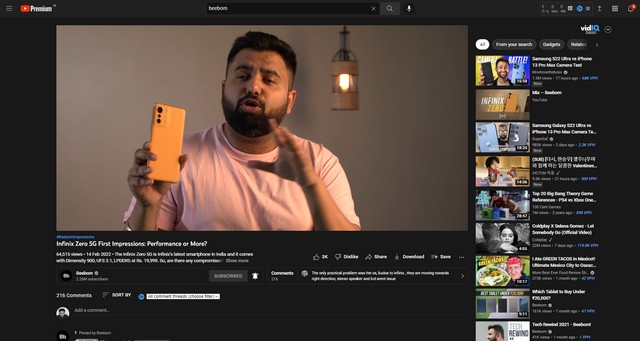
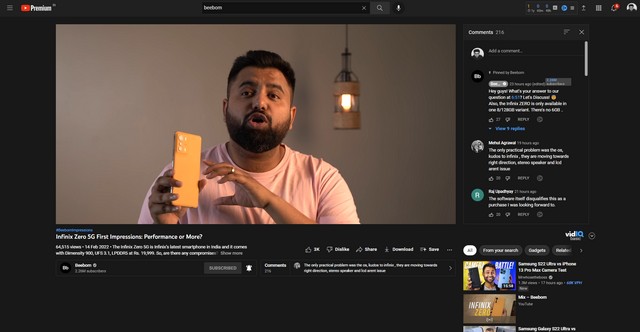



Sadly this feature has been discontinued. It was good while it lasted.
so how do you view comments on right side. i used to have it on my PC but now its gone