
- WhatsApp introduces View Once voice messages, which will disappear once heard
- These will be available for 14 days unless they have been opened
- You can send disappearing voice notes by tapping the one-time icon next to the voice note option
WhatsApp already has the option to send and receive disappearing media and has now expanded its “View Once” capability to voice messages. With this, you can send vanishing voice notes for privacy’s sake.
A “one-time” icon will now be available while sending voice notes. You will have to select it each time you want to send a disappearing voice note, much like you do for vanishing photos and videos. Once this is enabled, the voice notes will disappear once they are listened to.
WhatsApp Makes Voice Notes More Private!
This will help you converse with others more privately in case the voice messages are secretive. As is the case with WhatsApp, disappearing voice messages are end-to-end encrypted. However, WhatsApp warns that people can still use “other” ways to intercept voice messages. For instance, if the receiver has an Android phone, the native screen recorder functionality can be used to record the audio messages. So, it’s best to send these messages to someone trustworthy!
Once you have sent a View Once voice message, you won’t be able to hear it again, and to know if the recipient has opened it, the “read receipts” option needs to be enabled. It is also revealed that disappearing voice messages will be available for 14 days (unless they haven’t been opened), following which they will disappear regardless.
While you won’t be able to forward, save, star, or share the disappearing voice notes and even media, you can still report them in case you find them inappropriate. These messages can also be backed up if they remain unopened at the time of the backup process.
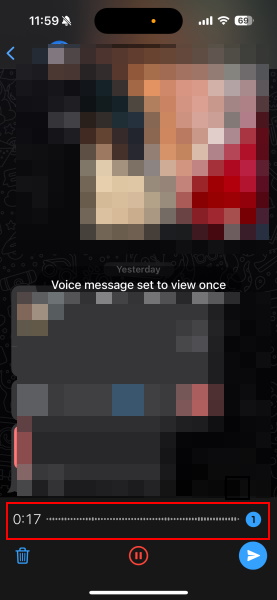
WhatsApp will roll out View Once voice messages globally in the coming days. I was able to use the feature on iOS (check the screenshot above) and to check if you have got it, you can simply update WhatsApp and start sending a voice note, which will now have a timer icon next to it. Do share your thoughts on this new WhatsApp feature in the comments below and if you still can’t access it, don’t worry as it should roll out soon.










