With the rise of online businesses, cloud computing has received a massive boost and will continue to usher even more with the forthcoming, fast-paced improvements in AI. Virtualization, allocating multiple virtual machines, and populating them with resources is an integral part of cloud computing; and platforms such as VMware are popular for the same. However, if you don’t like it, here are all the VMware alternatives you can use.
Best VMware Alternatives for Virtualization
While some of these VMware alternatives are free for individuals, others are exclusively geared toward small to big scale enterprises. The latter is where you usually find flexibility in terms of scalability and migration. And that’s where you also find more peace of mind.
1. Microsoft Hyper-V

Hyper-V is an excellent VMware alternative if you’re already running a Windows server or the latest Windows version. It supports both Windows and Ubuntu Linux, and managing hosts is quite easy via the Hyper-V manager or from the Windows PowerShell.
One of the standout features of Hyper-V is the live migration feature, which, as the name suggests, doesn’t add downtime when migrating resources. Hyper-V also supports nested virtualization and since it comes bundled with Windows, you would only need to pay for Windows and the hardware, and it’d be free thereafter. Overall, Hyper-V is one of the best VMware alternatives you could use.
| Pros | Cons |
|---|---|
| Built into Windows, making it cost-effective | Could be a bit tedious to set up |
| Live migration. No downtime | |
| Support for both Linux and Windows | |
| GUI and PowerShell support |
2. Red Hat Virtualization
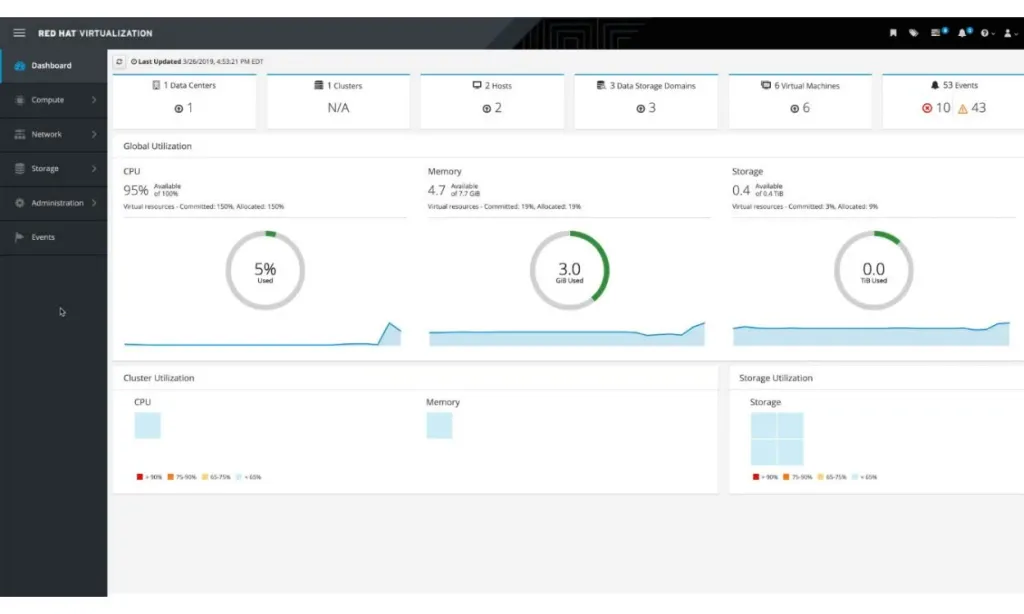
Red Hat is a popular name in the enterprise-grade virtualization and cloud computing community, and that’s because of the firm’s extensive list of products that make it easier for businesses and huge firms to host virtual machines and manipulate and store data.
RHV uses a Kernel-based Virtual Machine aka KVM with Linux, which is not only faster but also very resource efficient. This also makes Red Hat Virtualization scalable for workloads, and more secure, and enterprises also get access to RHEL (Red Hat Enterprise Linux) which is dubbed as one of the best server Linux solutions out there.
| Pros | Cons |
|---|---|
| Extremely scalable | Requires experience with Linux |
| Live migration. No downtime | |
| GUI and PowerShell support | |
| Subscription cheaper than VMware |
3. VirtualBox

Oracle’s VirtualBox is quite popular when it comes to VM solutions for both enterprises and personal computers. Hence, if you’re just starting out and looking to run VMs on a powerful server/PC, it’s a good alternative to VMware.
For starters, it’s open source and supports running and running on almost all popular operating systems, including macOS, Linux, Windows, and the old-school BSD and Solaris. It’s quite scalable, supports snap-shotting to easily save the states of VMs, and also supports external devices. Besides, it performs quite well.
| Pros | Cons |
|---|---|
| Easy to set up and use | Not for enterprise users |
| Snap-shotting can come in handy | Not suited for running high performance applications |
| Supports lots of extensions | |
| Decently scalable for a desktop VM application |
4. Nutanix Cloud

Nutanix is one of the best alternatives to VMware thanks to its hybrid cloud model, which provides an agile cloud infrastructure to host your Virtual Machines and apps. It uses HCI (Hyper-converged Infrastructure) that not only gives you more power but also a better virtualization experience.
Besides, it’s extremely scalable while also being secure. If your business has a great number of users, Nutanix makes more sense as it offers a better user management system while being extremely cost-effective. It’s definitely one of the best alternatives to VMware.
| Pros | Cons |
|---|---|
| Easy to set up and use | Vendor lock-in |
| Scalable and flexible | Lack of individuals with expertise in Nutanix |
| Great performance | Expensive initial investment cost |
| Extremely secure thanks to features like micro-segmentation |
5. Parallels Desktop

We’ve featured Parallels many times on the blog because it makes it easier to run virtual machines on different platforms. Parallels Desktop is more suited for individuals. It’s cross-platform and the VMs created using the same integrate very well with the host. The performance is also on the good side as Parallels Desktop can make use of various technologies like dynamic resource allocation.
Besides, since it’s geared toward individuals, it’s extremely user-friendly. The best use case for Parallels is to effortlessly run various VMs on operating systems, like running Windows on ChromeOS using a VM. All good things come at a price, and Parallels Desktop is no different. If you’re looking for a good VM to run different operating systems on macOS, Windows, or ChromeOS, Parallels Desktop is the answer and a good alternative to VMware.
| Pros | Cons |
|---|---|
| Easy to set up and use | Costly |
| Scalable and seamless | |
| Great performance |
6. SUSE Linux Enterprise Server

Meant for enterprise users, SLES is a great alternative to VMware. For starters, it’s from what’s arguably one of the best companies pioneering cloud computing and taking the same forward, SUSE. They have all sorts of enterprise management systems, including container management and public cloud spanning across different industries like Retail, Telecom, Pharma, etc.
SLES is open-source and is available across different cloud providers such as AWS, Azure, and Google Cloud. Since it runs both KVM and Xen, it’s much faster, secure, and scalable. Besides, it’s also one of the longest-supported enterprise servers per version and is much easier on the pocket. Overall, it’s easily one of the best alternatives to VMware.
| Pros | Cons |
|---|---|
| Open source and secure | Initial setup costs |
| Great performance | Not very easy to implement; Learning curve |
| High availability |
7. Proxmox VE
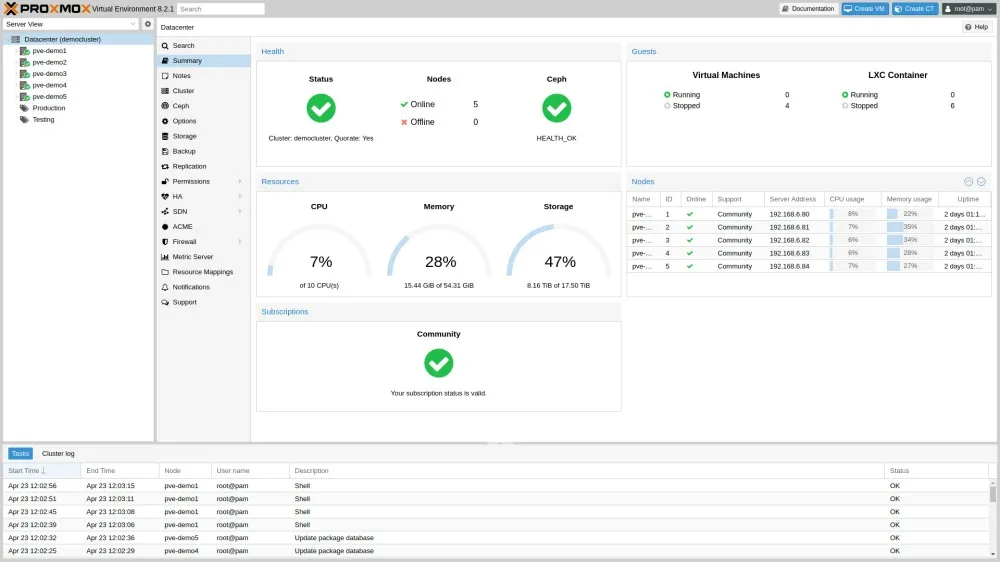
Proxmox offers various enterprise grade solutions and a Virtual Environment is one of them. For starters, it’s an open source containerization and virtualization platform with a web interface to easily manage virtual machines. It leverages KVM and LXC and offers a pretty robust, scalable environment for enterprises as well as advanced users.
There’s live migration, high availability clustering, and built-in backup and restore options, making it a reliable VMware alternative. However, one of the main reasons to choose Proxmox is due to its cost-effectiveness. Proxmox is free for users and costs a bit less than VMware for enterprises. The top-most tier of Proxmox VE costs $1060/year, but you can bag the standard subscription for $530. Overall, Proxmox VE is easily one of the best VMware alternatives.
| Pros | Cons |
|---|---|
| Open source and secure | Steeper learning curve |
| Extremely easy to manage via web interface | Less polished than proprietary solutions |
| Reliability features | |
| Less expensive than others |
8. Citrix Hypervisor

Previously known as XenServer, Citrix Hypervisor promises to offer excellent performance or enterprises with great scalability and efficiency. Some of the standout features of the same are GPU pass-through and live migration of VMs without systems going down.
While it may not be suitable for small scale organizations who are just starting out, it’s a great VMware alternative for firms that manage large-scale virtual environments for application delivery. As mentioned earlier, performance is its strong suite, which makes it great to run higher workload applications involving virtual desktops. Overall, Citrix Hypervisor is definitely one of the best VMware alternatives you can use.
| Pros | Cons |
|---|---|
| High performance | Complex learning curve |
| Scalable and stron security | |
| Reliability features | |
| Less expensive than others |
Factors to Choose the Perfect VMware Alternative
So these were some of the best VMware alternatives you can use. Some of the key pointers to remember in mind when making a decision are as follows:
- KVMs are faster but have a learning curve. However, they could yield better results in a longer run than Hypervisors.
- An open-source VMware alternative ensures patches come in faster and the virtual machines and hosts are always secure.
- Scalability is important. Always choose the one that offers excellent scalability and flexibility to meet and tweak the needs on the go.
What are your thoughts on the VMware alternatives mentioned above? Which VM provider would you switch to? Let us know in the comments below.








