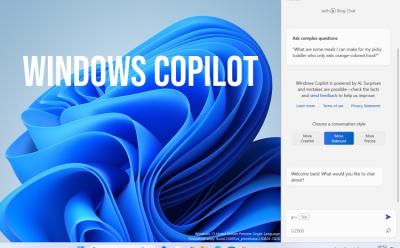#Windows Copilot

10 Stories
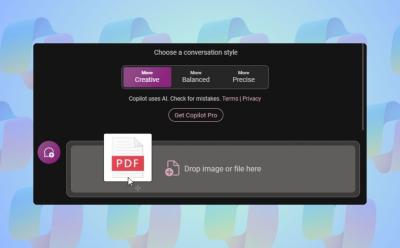
You Can Now Upload Files to Copilot on Windows 11; Here’s How
View quick summary
Microsoft is slowly adding new features to Copilot on Windows 11. Copilot has finally received the file upload capability on Windows 11. You can upload a range of documents including PDF, DOC, XLS, PPT, TXT, and more. Copilot seamlessly ingests the documents and answers from the provided document accurately. From analyzing financial sheets to summarizing PDFs and understanding private code documentation, the feature can be immensely helpful to all kinds of users.
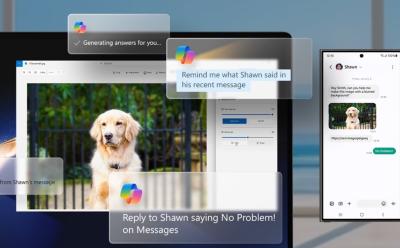
Samsung Teases Next-Gen Copilot Coming to Windows 11
View quick summary
Before Microsoft could announce the advanced Copilot for Windows 11, it seems Samsung spilled the beans via the Galaxy Book4 product page. The new Copilot seems to have deeper integration with Android phones and can read and summarize your messages. You can also ask Copilot to send a text message and set a reminder.
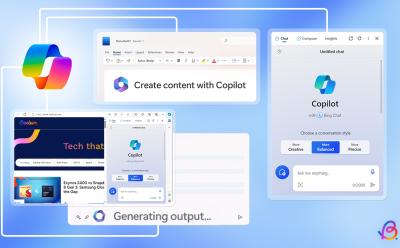
Windows Copilot Needs to Break Free from the Shackles of a Chatbox
View quick summary
Microsoft introduced Windows Copilot with much pomp and hype, but is it really an intelligent AI assistant to help you with everyday Windows tasks? Turns out, it's just another AI chatbot like Edge Copilot with few system integrations. Microsoft decided to replace Cortana with Windows Copilot, but there is close to zero feature parity and feels like a downgrade. Windows Copilot should embrace vision models to perform system actions locally like composing emails, interacting with various files, setting alarms, tweaking system settings, and more.

Copilot Key on Windows Laptops Not Mandatory, Says Microsoft
View quick summary
Microsoft introduced a Copilot key, bringing forward the most significant change to Windows keyboards in a long time. However, many debated on whether or not it will be a hardware requirement. Now, Microsoft has revealed that while it does have a recommendation for where the Copilot key should be, manufacturers are free to choose where they want to implement it. It is also not a mandatory hardware requirement to have the Copilot key.

Microsoft Is Adding a New Copilot Key to the Windows Keyboard
View quick summary
Microsoft has confirmed that it's adding a new Copilot key on the Windows keyboard. It will be placed on the right side of the keyboard next to the Alt key, replacing the Menu key. New Windows 11 laptops with the Copilot button will start appearing later this month, and it will also be featured on upcoming Surface laptops.