#Outlook
12 Stories
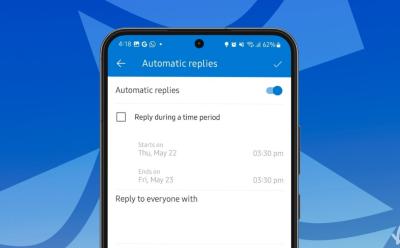
How to Set Away or Out of Office Message in Outlook
View quick summary
In this guide, we have explained how you can set up an out of office or away message in Outlook mail so that you can enjoy your personal days in peace. We have explained steps for the web and desktop version of Outlook as well as the Android and iPhone apps.

How to Add and Change Signature in Outlook
View quick summary
In this guide, we have explained how you can add or change your Outlook mail outgoing signatures with easy-to-understand step by step instructions for both the web, Windows app and the mobile version of Outlook Mail.

How to Insert Emojis in Outlook
View quick summary
In this guide, we will help you stop writing boring emails by helping you learn how to insert emojis in Outlook mail on the web version, the Windows app as well as the iPhone and Android Outlook app.
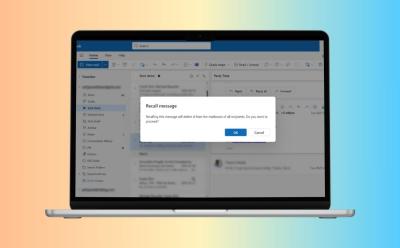
How to Recall an Email in Outlook
View quick summary
If you sent an email but quickly realized it's missing a document or has loads of mistakes, you can use the Recall message option in Microsoft Outlook. Just like Gmail's Undo send option, Recall gets the email back to you if the recipient hasn't opened the email yet. This way, you can edit the email and send it back. The Recall message option can be found in the Outlook's ribbon. On Android or iOS, you can tap the three vertical dots and then tap the Recall option.







