#iPad
227 Stories

iPadOS 26 Brings Multitasking Upgrades We’ve Been Asking For
View quick summary
iPadOS 26 introduces a new "Liquid Glass" redesign with a translucent effect and, improved windowing system. You can now resize any window and bring down the menu bar for any app, similar to macOS. The update also brings new Apple Intelligence capabilities, the Preview and Journal app, and improvements to the Files app.

10 Best Journaling Apps You Can Use on iPad
View quick summary
Best journaling apps on iPad have to cater to users' diverse needs. Some of our choices include Day One (best overall journaling app), Bears Gratitude (for gratitude journaling), Zinnia (best for journaling with Apple Pencil), Daylio (for mood tracking), Notability (for bullet journaling), Stoic (for mindfulness and reflection), among others.

15 Years Later: Is iPad Still the Future of Computing?
View quick summary
iPads were introduced by Steve Jobs as a third new category between smartphones and laptops 15 years ago. Since then, iPads have become powerful enough to replace laptops for power users. Still, the iPad's role has become less certain as laptops, smartphones, and foldable devices have advanced. To remain the "future of computing", the iPad either needs significant iPadOS improvements or the ability to run macOS.
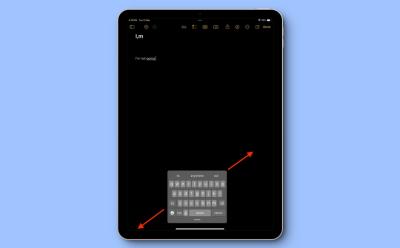
How to Make Keyboard Bigger on iPad (2025 Guide)
View quick summary
There are several ways to make the keyboard bigger on your iPad. First, you can switch to Landscape mode to enlarge your iPad's built-in keyboard. Second, if your iPad keyboard appears to be small, disable the Floating keyboard or Split keyboard options on your device. You can also go for third-party apps to get a bigger iPad keyboard.

How to Delete Apps on iPad [2025 Guide]
View quick summary
You can delete third-party and several first-party apps from your iPad. When you delete apps on the iPad, it will remove the app and all associated data. You can delete apps on an iPad from the Home Screen, App Library, and Settings app. If you don't want to delete an app, you can offload that app to save storage space.

How to Reset iPad? (All iPad Models)
View quick summary
Soft reset comes in handy when your iPad is slowing down or some apps are misbehaving. A hard reset helps you fix an iPad with a frozen screen. Finally, factory resetting an iPad helps you fix the most complex issues on your device. Read on to know step-by-step instructions.



12 Best Offline Games for iPad You Should Play
View quick summary
There are a lot of amazing games available for the iPad, and if you are looking for some cool and fun games that you can play offline on your iPad, we have 12 handpicked options for you.



iPad Mini 7: Affordable Apple Intelligence Experience with Some Annoying Limitations
View quick summary
Thanks to the A17 Pro chipset and 8GB of RAM, the latest iPad Mini 7 is the cheapest way to experience Apple Intelligence features. However, certain limitations holds the iPad Mini 7 back from becoming the perfect device.

iPad Mini 7 Benchmarks Reveal It’s Slower than iPhone 15 Pro Despite Same Chipset
View quick summary
The revealed iPad Mini 7 benchmarks confirms that the new iPad has an upgraded 8GB of RAM. Unfortunately, the iPad Mini 7 doesn't perform the same as the iPhone 15 Pro. Yes, the iPad Mini 7 is slower than the iPhone 15 Pro despite having the same chipset.

Apple Announces iPad Mini 7 with A17 Pro and Apple Intelligence
View quick summary
Apple has announced the new iPad Mini 7 with A17 Pro chipset and Apple Intelligence features. Check out iPad Mini 7 specs and pricing.

Apple has unveiled iPadOS 18, the next major update for iPads. Building on iOS 18, it boasts exciting features like on-device and cloud AI, enhanced Siri interactions, a dedicated Passwords app, a redesigned Photos app, and—long awaited by many—a native Calculator app. Here's a list of all the devices that will be able to upgrade to iPadOS 18 later this year.

iPad mini 7: Design, Chipset, Price, and More
View quick summary
Apple refreshed its most portable iPad lineup with the iPad mini 7 with A17 Pro chipset, upgraded 8GB RAM, Apple Intelligence, camera upgrades, Apple Pencil Pro, new color options, and more. Despite processor upgrades, AI support, and beefed-up storage options, the iPad mini 7 has a starting price of $499.

Snapchat Finally Gets an iPad App But with a Major Caveat
View quick summary
13 years after its launch for iOS, Snapchat is finally adding native support for iPad. The latest version of the iOS Snapchat app brings iPadOS support, making it suitable for bigger iPad screens. However, there's a catch. At the moment, you can only use the app in the Portrait mode on your iPad, and there's no way to run it in landscape mode. Also, the iPad interface seems to have some glitches in the first version.

College Students Embrace Mac and iPad As They Head Back to Campus
View quick summary
As the new academic year approaches, college students worldwide are trusting the Apple ecosystem to excel in various fields, from visual arts to medicine. Mac and iPad have become indispensable tools for students to navigate the complexities of their respective domains. Apple also shares the real-world experiences of three students majoring in STEM fields.

Best iPad Deals in August 2024: Get up to $200 Discount
View quick summary
Now that the 2024 iPad Pro M4 and iPad Air M2 have hit the markets, you can spot some amazing deals on the previous iPad models. Also, you can get your hands on some once-in-a-while deals on the latest iPad models. At the moment, retailers like Amazon and Best Buy offer some great discounts on iPads this summer. Read on to know the best deals on iPads available at the moment.

How to Download Files Permanently on iPhone and iPad
View quick summary
Apple improved the Files app in iOS 18 and iPadOS 18 to ensure your important files are always available offline. The File app has a new Keep Downloaded feature that lets you permanently save all your important files for offline access. To save a file permanently, open the Files app, long-press a file or folder and choose the Keep Downloaded option.

How to Use Floating Tab Bar on iPad in iPadOS 18
View quick summary
The latest iPadOS 18 offers a new tab bar now floats at the top of the screen, so you can jump to different parts of an app at the press of a button. It offers quick access to the areas of the apps you visit the most. You can also customize the floating tab bar in iPadOS 18 to include your favorite tabs. For this, simply long-press on the tab bar, it will bring up the sidebar with different menu items, then drag one of the highlighted items to the tab bar. Bear in mind that you can only customize tab bars only in apps that have a sidebar with additional menu items to choose from.

WWDC 2024: iPadOS 18 Is Official With a Calculator App, Finally!
View quick summary
iPadOS 18 is finally here and brings a couple of interesting updates to Apple's iPads. For starters, you get to see a Calculator app with a Math Notes feature that can solve sums for you, create tables, and more. Additionally, there's also a new Smart Script on the Notes app which automatically enhances your handwriting as you pen down notes. Moreover, each and every app also has this floating tab bar which gives you additional controls for these apps.

How to Use Guided Access on iPad (2024 Guide)
View quick summary
To enable Guided Access on an iPad, go to Settings -> Accessibility -> Guided Access and turn this feature on. Now, open an app you wish to use and triple-press the Top or Home button to start a Guided Access session. Once you're done, triple-press the Top button or Home button, enter the passcode, and hit the End button.

ArtWorkout App Review: The App to Train Your Artistic Muscle
View quick summary
In this article, we review an iPad app called ArtWorkout which is a drawing app that offers a gamified experience scoring your artwork based on accuracy and strokes while helping you improve your skills with step by step process. It includes over 600 subjects to try out ranging from shapes and symmetry to complex designs and artworks.

5 Changes in the New M4 iPad Pro You Might Not Know
View quick summary
The 2024 iPad Pro is a beautifully thin and impressive tablet with a Tandem OLED display, a powerful M4 chipset, and other upgrades. Apple silently pushed some major changes to the table, making it harder to know what's changed and what's missing. Read on to know the 5 major untold features about the new 2024 iPad Pro.

What is Nano-Texture Glass on M4 iPad Pro and Should You Get It?
View quick summary
Apple offers a nano-texture glass option for 1TB and 2TB storage variants of the new OLED iPad Pro. The nano-texture glass coating can significantly reduce glare without affecting the overall image quality. They are especially designed for users who work in challenging lighting conditions or deal with color-managed workflows.

What is Tandem OLED on the New M4 iPad Pro? Explained
View quick summary
The latest M4 iPad Pro features the much-anticipated OLED display that Apple calls "Tandem OLED". A Tandem OLED panel has multiple OLED screens stacked on top of each other. The new OLED iPad Pro offers several benefits like higher brightness levels, perfect blacks, and a better contrast ratio.
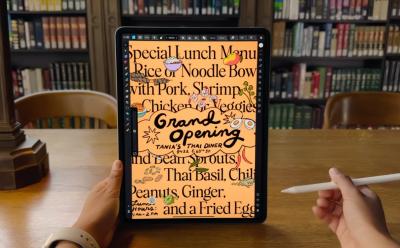
iPad Air M2 (2024) vs iPad Air M1 (2022): What’s Different?
View quick summary
Apple just announced the brand-new iPad Air 6th generation as an upgrade to the iPad Air 5th generation that released in March 2022. The new model comes in two different sizes - 11-inch and 13-inch with an improved Apple M2 chip, landscape front-facing camera, Wi-Fi 6E, and Bluetooth 5.3.

iPad Pro M4 (2024) vs iPad Pro M2 (2022): Specs Comparison
View quick summary
Apple unveiled the much-awaited OLED iPad Pro at its "Let Loose" event on May 7, 2024. The latest iPad Pro is a well-designed device that packs everything you would expect from a premium tablet. The M4 chipset should fairly make the new iPad Pro future-proof. If you're a casual user, you might not feel a huge difference between the two iPads. On the flip side, if you're a video editor or someone who's into heavy-duty design, the 2024 iPad Pro makes a worthy upgrade.

New iPad Pro and iPad Air India Pricing Out: Here’s How Much It Costs
View quick summary
Apple has announced new iPad Pro and iPad Air models at its recently concluded events. The new iPad Air arrives with the M2 chip and new colors, whereas the iPad Air is powered by Apple's new M4 chip. Here are the pricing for 2024 iPad Air and iPad Pro models in India.

Apple Unveils New iPad Air with M2 Chip and Two Size Options
View quick summary
Apple announces its new iPad Air with M2 chipset. For the first time ever, Apple launched a bigger 13-inch iPad Air as well. The 2024 iPad Air models are available for pre-order starting today and will be up for grabs starting May.

Apple Faces New Hurdle: After iOS, EU Now Identifies iPadOS as Digital Gatekeeper
View quick summary
The European Commission on Monday announced that iPadOS, Apple's operating system for iPad has been identified as a significant digital gatekeeper under the EU's new tech rules. Now, Apple has a six-month deadline to make necessary changes to iPadOS so that it fully complies with the DMA. Faling to do so may result in significant fines, that can amount to 10 percent of a company's global revenue.

After 14 Years, iPads May Finally Get a Built-in Calculator App
View quick summary
According to a report by MacRumors, Apple will finally release a Calculator app for the iPad as a part of iPadOS 18. This means, all the iPad models supported by the upcoming iOS 18 will get a native Calculator app. The upcoming macOS 15 is likely to bring a revamped Calculator app with the Notes app integration and other features. Apple will give the first preview of the iPadOS 18 and other major software updates at its WWDC Keynote event on June 10, 2024.


How to Find Downloads on iPad [2024 Guide]
View quick summary
Generally, you can find most downloads on the iPad in the Downloads folder located within the Files app. Open Files -> iCloud Drive -> Downloads to find saved files and PDFs on your iPad. If you've downloaded images, links, or other files from Safari, you can access them using the Downloads icon in the Safari app.

How to Unlock iPad Without Passcode [2026 Guide]
View quick summary
There are several ways to unlock a disabled iPad without a passcode. First, you can restore your iPad in Recovery mode to erase all the existing data and set up the device again. Then, you can also use iCloud or the iPad Reset option to unlock an iPad without a passcode. Finally, on iPads running iPadOS 17, Apple allows you to use an older passcode to reset the new passcode and unlock your iPad.

How to Check iPad Battery Health [2025 Guide]
View quick summary
iPads do not have a Battery Health feature that's available on all iPhones and Macs. To check iPad battery health, go to Settings > Privacy & Security > Analytics & Improvement > Analytics Data and choose the latest Analytics file. Then, look for "MaximumBatteryPercent" to know the current battery status.

Waiting for Apple to Launch New iPads? Well, Your Wait Just Got Longer
View quick summary
According to the latest reports by Mark Gurman, the new iPad Pro and iPad Air are expected to arrive in early May. The new iPad Pro models are likely to feature some notable upgrades, including an M3 chipset, a redesigned rear camera bump, and a thinner design. For the first time, the iPad Air is expected to arrive in a 10.9-inch and the new 12.9-inch model.

How to Block YouTube on iPad (2025 Guide)
View quick summary
There are several ways to block YouTube on an iPad. First, if you wish to lock the YouTube app, you can use the Screen Time settings or remove the app & block new app installs. Second, if you wish to block YouTube on Safari on iPad, you can add restrictions in the Screen Time settings. You can also use Guided Access or set a time limit for YouTube.

How to Close Apps on iPad (All Models)
View quick summary
Want to close apps on your iPad? Read our detailed guide to learn how you can easily close apps on iPads with or without the Home button; plus, a clever trick to close multiple apps at once.

How to Turn iPad On and Off (All Models)
View quick summary
To turn off an iPad with the Home button, press and hold the power button, and then drag the power slider to the right. For iPads without a Home button, press and hold the top and either of the volume buttons at the same time to power it down. To turn on any iPad, long press the power button until you see the Apple logo. In case of any software glitches or hardware issues, your iPad might not turn on/off.

How to Split Screen on iPad
View quick summary
Split Screen on iPad allows you to use two apps simultaneously or two instances of an app, side by side. You can multitask efficiently by dragging and resizing the app windows, enhancing productivity and convenience. To enter split screen, tap on the three dot icon on the top of any app window and then choose the Split View option.