
- Spotify is introducing new audio previews and real-time song sharing features for Instagram.
- The Audio previews feature lets you share any Spotify song as your Instagram Story with an audio snippet.
- The real-time sharing feature lets you have your currently playing Spotify tracks show up on Instagram Notes.
Spotify and Instagram are growing their bond with new features, allowing users to share music more easily through audio previews in Instagram Stories and real-time sharing in Instagram Notes.
Spotify announced these new additions in a blog post, which are rolling out globally to everyone. Starting with the audio previews, which let you share any Spotify song as your Instagram Story with a snippet of its audio.
How to Share Spotify Songs with Audio on Instagram Story
Audio previews let you share a snippet of any Spotify track with audio to your Instagram Story, and here’s how you do it.
- On Spotify, tap on the share icon in the bottom right side.
- In the share sheet, you can change the background of the audio preview.
- Next, tap the Instagram icon labelled as Stories. This will take you to your Story preview screen on Instagram.
- From here, you can share the audio preview as your Instagram Story.

Any of your friends and followers viewing your story can tap the music card and jump to the song’s Spotify page to give it a listen for themselves.
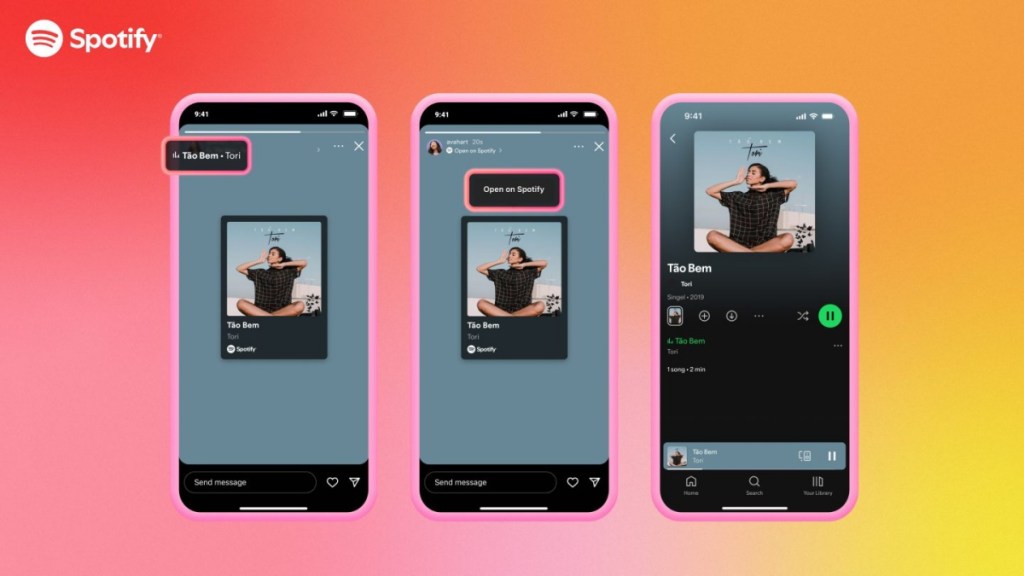
The real-time sharing feature lets you have your currently playing Spotify tracks show up on Instagram Notes. It will automatically update the track as it changes on Spotify, allowing your friends to check out what you are jamming to and respond to the Note. They can even add the song to their liked songs right from there.
How to Link Spotify with Instagram Notes
Like audio previews, it is quite straightforward to link your Spotify with Instagram Notes and share songs in real time.
- Open your Instagram Notes and tap on the musical note icon.
- Select the Share from Spotify option. It should show the currently playing song on Spotify.
- Now, tap on the Share button to let everyone see what you are listening to.

Sharing Spotify tracks on Instagram Notes isn’t a new feature per se, as it came out back in June. However, now it is available globally, so if you did not have this option before, you can go ahead and try it out. These new additions are taking Spotify’s social experience out of the app itself, and it is for this and other such integrations with Instagram that I can’t switch from Spotify.
