
Amid the AI battle that seems to only heat up as time passes, every company is on its toes. A few weeks ago, Microsoft announced new features for Bing Chat to make it more lively. However, the company hasn’t stopped its progress as Microsoft is now rolling some of them out along with even more features. Check out all the details below.
Microsoft Bing Widget Comes to Mobile
Earlier, if one had to use Microsoft Bing AI chat, they would have to log on to the official website or learn how to use Bing from any other browser. However, the company has taken note of this and come up with a brand new Bing widget for mobile phones.
The new Bing Chat widget will give users unfettered and direct access to the AI chatbot right from their mobile homes. All one needs to do is click the Bing icon or just tap on the microphone to get verbally ask the bot. The new widget will be available for both Android and iOS and should begin rolling out soon.
Cross Platform Chat Continuation
While one could always have multiple chats with Bing on different platforms, they never really were synced together across them. However, that has now changed for the better, as the company has now brought out seamless chat continuation across different platforms. This essentially means you can have a conversation with Bing AI on your computer and can access the same chat on your mobile when out and about. This solves a big problem of users who were stuck with an inconsistent chat experience.
Microsoft Swiftkey Can Now Compose
For those unaware, Microsoft Swiftkey is a Bing AI-powered keyboard that can intelligently perform just about all that you would expect from the full-scale Bing chat version. Microsoft has now made it even better by bringing a “Compose” button to Swiftkey.
Found right beside the Chat button, Compose will let users get drafted text based on the parameters they set. This includes things like the message’s tone, format, and length. You can then edit the message and send it across. The new “Compose” button is rolling out right now and should reach all Android and iOS devices in the next two weeks.
Edge Mobile to Soon Get Contextual Chat
While not out yet, Microsoft Edge Mobile will soon get the contextual chat ability. This will allow people to use Bing Chat to interface with the content shown on a webpage. Once done, you will soon be able to ask Bing questions related to the content and even summarize it in a jiffy. Soon accessible through a handy button, contextual chat should make things a lot easier on mobile.
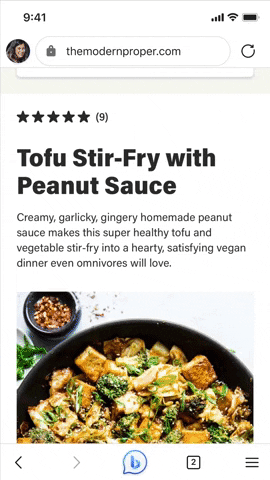
Users will also soon be able to ask Bing for context for any text whatsoever. This will extend to news, feature articles, and much more. Simply highlight the text you want to know more about the Bing will look it up and even provide cited sources. Microsoft has mentioned that both of these new features should be available worldwide soon.










