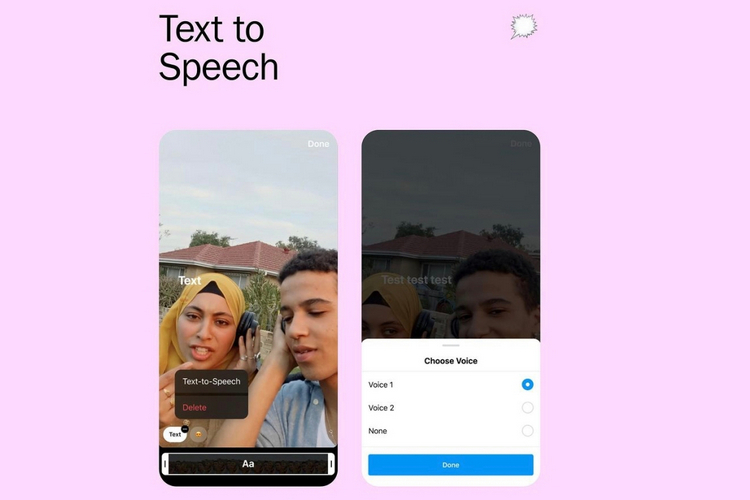
Taking a page out of TikTok’s playbook, Instagram Reels has now gained text-to-speech and voice effects. With these feature additions, creators on Instagram can easily turn text into voice and modify their audio with quirky effects.
Text-to-Speech and Voice Effects on Instagram Reels
“We know that using sound and audio are one of the funnest aspects of creating a 🔥 Reel! So today we’re launching two new audio tools called Voice Effects and Text to Speech. Swipe through to learn more about how to use them to take your Reels to the next level,” wrote Instagram.
With Instagram’s text-to-speech tool, you can easily turn text into an auto-generated voice. You might already be familiar with similar voices if you’ve used TikTok or watched TikToks reposted on Instagram.
To use the feature, open the Instagram app and access the Reels Camera. After recording the video, use the text tool and add text to the video. After adding your text, tap the text bubble and choose ‘Text-to-Speech’. You can choose between two voices here.
Another feature Instagram introduced today is Voice Effects. Using this tool, you can choose to modify the audio or voiceover in your Reel. The current selection of Voice Effects includes Helium, Giant, Vocalist, Announcer, and Robot.
To access Voice effects on Instagram, record the Reel and tap the music note to open the audio mixer. You should then switch to the Effects tab and select a voice effect.
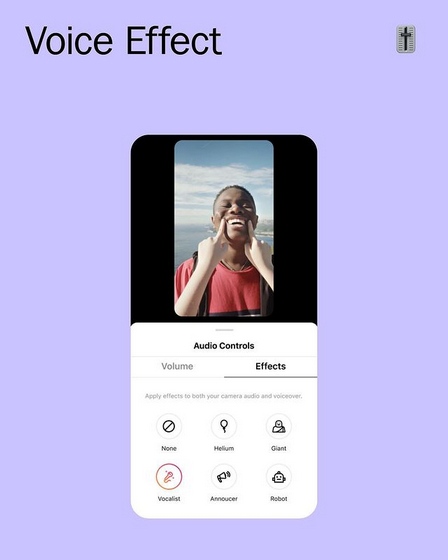
Instagram is currently rolling out these two features on Android and iOS. If you’re not seeing them just yet, make sure you have updated the app to the latest version available on Google Play Store or App Store.










