Whether it’s the real world or the world of Minecraft, one thing that’s consistent is change. And unlike the real world, you can use some of the changes in Minecraft for your benefit. Quite literally! And if you know how to make an observer in Minecraft, then you can easily use it to automate a variety of Minecraft farms in-game. And that’s just the surface of the observer’s extraordinary abilities. With that, let’s learn everything you need about an Observer in Minecraft!
Make an Observer in Minecraft (2022)
We have covered the mechanics, items required, and the crafting recipe for an observer in this guide. If you’ve already collected the items, use the table below to directly skip to the crafting recipe.
What is an Observer in Minecraft?
An observer is a Redstone component that sends out Redstone signals on detects changes in front of it. It has a face-like shape on one side that detects changes in the fluid or block placed right in front of it. And on the opposite end, the Observer has a Redstone beeper that sends out Redstone signals.
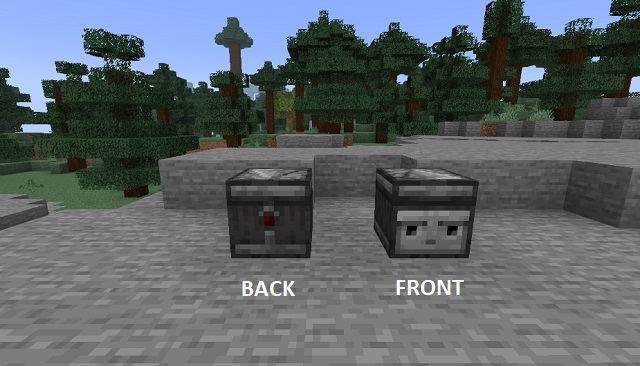
Once placed, the observer can be mined only with a pickaxe. But unfortunately, it doesn’t spawn naturally in the world of Minecraft, so mining will rarely be an issue. Instead, you have to manually craft it or spawn it with Minecraft commands to obtain the observer.
How Does an Observer Work?
An observer follows these mechanics in Minecraft:
- The observer only focuses on the block in front of it and sends out a Redstone signal if its state changes.
- Every Redstone signal sent by the observer is a strong one and goes on for 2 ticks.
- As a unique mechanic, the observers behave as an opaque as well as a transparent block. So, Minecraft mobs can spawn on top of them, but at the same time, they don’t block chests from opening.
- If you want to make a flying machine in Minecraft, observers are a must-have as they can detect blocks being moved by a piston.
Differences in Observers on Java and Bedrock
The triggers by which a block updates are different in Minecraft Java and Bedrock edition. So, each edition’s observer can detect stuff that the other might not. Let’s go over some of the most significant differences.
Trigger Bedrock Observer Java Observer Changes in a cauldron No Detected Breaking of a portal No Detected Creation of golems or the Wither No Detected Sticky piston pushing/pulling blocks No Detected Shulker box opening or closing No Detected Beacon activating or deactivating Detected No Farmland changing its hydration state No Detected Melting or freezing of ice No Detected Lava turning into another block No Detected Edit on the text of a sign Detected No Working on a Noteblock No Detected Activation of a dragon head Detected No Changes in a frame Detected No Ringing of a bell Detected No
Items Required to Make an Observer
You need the following items to make an observer in Minecraft:
- 6 Cobblestone blocks
- 2 Redstone dust pieces
- 1 Nether quartz
- Crafting Table
You can easily collect cobblestone blocks by breaking them with a pickaxe. They are quite common in Minecraft’s overworld, and you can find them on the surface as well as in underground caves (lush caves or dripstone cave seeds can be a good start).
Similarly, Redstone dust can be collected by breaking the Redstone ore with an iron pickaxe. We already have a detailed guide that you can use to find Redstone in Minecraft. Lastly, the Nether quartz only spawns as an ore in the Nether dimension. So, you need to find and mine it with the help of a pickaxe. Alternatively, you can also trade with an expert-level stone mason villager (one of the many Minecraft villager jobs) to obtain Nether quartz in exchange for an emerald.
Crafting Recipe of an Observer in Minecraft
Once you have all the ingredients, it’s easy to craft an observer in Minecraft. First, fill the topmost and bottommost row of the crafting area with cobblestone blocks. Then, place Nether quartz in the rightmost cell of the middle row.
Finally, put Redstone dust in the empty cells of the middle row in the crafting area. And that’s it. You have successfully crafted an observer.
How to Use an Observer in Minecraft
You can use an observer in Minecraft for the following purposes:
- If a Minecraft farm has moving elements, an Observer can easily be used to automate it.
- When two observers face each other, they send pulse-like signals. Using this mechanic, you can create one of the fastest Redstone clocks using observers.
Make a Crop Harvester Using Observer
One of the simplest uses of the observer is to automate crop harvesting. When an observer detects the growth in a crop, it can automatically break it with the help of a piston. Follow these steps to make a simple automatic sugarcane harvester in Minecraft:
1. First, place sugar cane on the dirt block, next to a block of water.
2. Then, place a piston next to the sugar cane with a block right behind the piston. This piston should be facing the sugar cane and has to be at least two blocks higher than it. You will need to use temporary blocks to place the piston at a two block height.
3. Then, place an observer right on top of the piston, and it should be facing the sugar cane. After that, put Redstone dust on top of the block right behind the piston.
4. Now, whenever the sugar cane grows up to the height of the observer, it will send a signal to the piston. The piston will move and break the sugar cane and restart its growth cycle. If you have a hopper in place, it can even collect your broken sugar canes.
Frequently Asked Questions
How far can an observer detect in Minecraft?
An observer can only detect the changes in the block next to it and not something that’s placed farther away.
Can an observer power a block?
A repeater can power a block just like other Redstone components.
Can an observer detect a hopper?
Even though it is a requested feature, an observer doesn’t detect changes in storage blocks, including a hopper.
Do observers create lag?
When placed in a huge quantity, observers can end up causing a lag. Though, most Minecraft farms don’t face such issues.
Make and Use an Observer in Minecraft 1.19
With the crafting recipe of an observer, you have now unlocked one of the most powerful blocks in-game. Using the observer, you can bring some of the best Minecraft house ideas to life. And in case that is not enough, the best Minecraft mods are always there to support you. But you will have to install Forge in Minecraft to run these mods. In any case, with or without mods, how are you planning to use an observer in Minecraft? Tell us in the comments below!