The list of in-game items and abilities seems endless in Minecraft. There are dozens of Minecraft biomes, a variety of enchantments, and a number of unique Minecraft potions. The game includes features to give you special advantages, but nothing compares to the all-powerful Minecraft beacon. It is a surprisingly underused tool, which gives you special abilities comparable to some of the best Minecraft mods. But, with great power comes a tough crafting recipe. Though worry not, we are here to cover everything you need about beacons and how to use them in Minecraft Java and Bedrock editions. So let’s figure out how to make and use a beacon in Minecraft.
Make and Use a Beacon in Minecraft (2022)
There is a lot that goes into crafting and using a beacon. And to keep things simple, we have divided our guide to Minecraft beacons into easily navigable separate sections. Use the table below to read the topic of your liking.
What is a Beacon in Minecraft and How Is It Useful
In general Minecraft terms, a beacon is a block that works as a light source. But unlike regular light sources, Beacons have additional powers involved. The very first introduction that players usually have with the Beacon is usually in The End realm. This powerful tool is the healing power source of the Ender Dragon.
When activated by a player, a beacon gives them status effects. These are applicable to all players around that beacon. The abilities and benefits include speed, jump boost, haste, regeneration, resistance, and strength. These can be beneficial in boss fights and help make the multiplayer experience more fun.
Items Required to Make a Beacon
Unlike making a boat in Minecraft, beacons aren’t easy to construct. To craft a beacon, you need the following items:
- 5 blocks of glass
- 3 obsidian blocks
- A Nether star
How to Get Glass Blocks
The harder way to obtain glass blocks is to find, break, and collect them using a tool enhanced with Silk Touch enchantment. For the easier way, follow the steps below to make glass in Minecraft.
1. Start by collecting sand blocks. They are easy to break, and you can even collect red sand blocks instead of the normal ones. We need a total of 5 blocks of sand or red sand for our recipe.

2. Next, you need to smelt the sand blocks. Place sand blocks along with any fuel in a regular furnace. Within a few seconds, the sand will turn into glass.

Alternatively, you can also trade emeralds with villagers to get glass blocks. Usually, they give out 4 glass blocks for a single emerald. That’s if you find a village with the right trades and jobs.
How to Get Obsidian Blocks
Obsidian is one of the hardest blocks to mine in Minecraft. It is commonly found in places where lava and water sources combine. You can also find it in some chest loots but creating it is somewhat easier.
1. Before we even begin making obsidian, you need a diamond pickaxe to mine it. To make a diamond pickaxe, you will need to combine 3 diamonds with 2 wooden sticks using a crating table in Minecraft.

2. Next, craft an iron bucket using 3 iron blocks and the following recipe on your crafting table. A bucket will make it easier to create obsidian.

3. Finally, it’s time to look for lava and water sources. Water sources are easier to find, so look for a lava source first. Usually, you can find lava underground while mining or as a lavafall on the ground.

4. Next, with the bucket equipped, right-click on the lava to collect it and take it to the water source. You can do it with multiple buckets to save time. Once you are at the water source with lava, right-click on the water to drop the lava in it. All you need to do now is mine these obsidian blocks. That’s where our diamond pickaxe will come in handy.
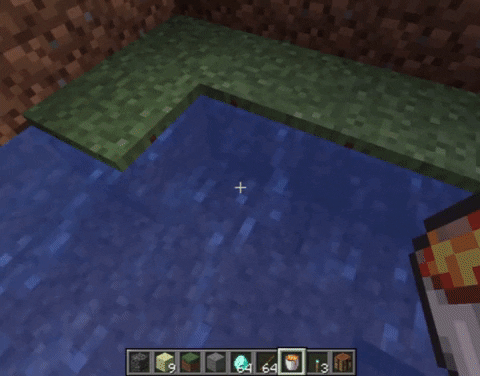
How to Get a Nether Star
Generally speaking, you can collect a nether star by killing a Wither. The problem, however, is that the Wither isn’t exactly simple to come across. Unlike other mobs, you can’t find it or get into a portal to reach it. So let’s start by spawning the Wither in Minecraft.
1. To spawn a Wither, we need 4 soul sand or soul soil blocks. Along with these, we also require 3 Wither skeleton skulls. All of these can only be found in the Nether realm. So, start by creating a Nether portal by placing obsidian blocks in the following format. You can activate it by using “flint & steel”.

2. Once you enter the Nether, start looking for soul soil or soul sand. The blue soul fire is a pretty reliable indicator for both of them. You can mine these blocks just like dirt blocks in the overground realm. We require 4 soul sand or soil blocks to summon the Wither.

3. Now, you need to find a Nether fortress. It is a common spawn spot for Wither Skeletons. We need to kill the Wither Skeletons until we have collected 3 Wither Skeleton Skulls. But keep in mind that not every Wither Skeleton drops a skull.

4. Finally, with 4 blocks of soul sand or soul soil and 3 Wither Skeleton skulls, we are ready to summon the Wither. It is a powerful Minecraft boss that can fly and does a lot of damage. So, make sure you get the best bow enchantments before summoning the Wither. For beginners, it might take more than one attempt to kill the Wither, but it leaves behind a Nether Star once it’s dead.
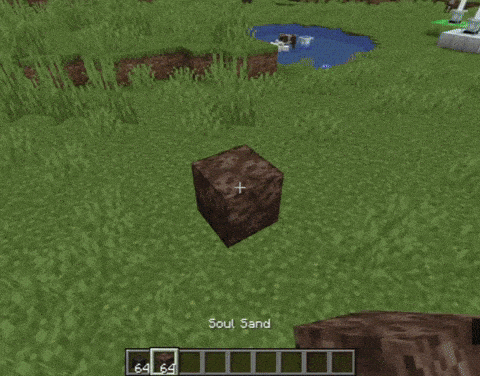
Crafting Recipe for a Minecraft Beacon
Now that we have everything we need to craft a Beacon, all we need to do is open up a crafting table and get started. Though, activating the beacon in Minecraft will be another long journey. And then leveling it up will be something else. So make sure you stick around till the very end to learn everything about beacons.

For the easier part, open the crafting table and place 3 Obsidian blocks to fill the bottom row of the crafting table. Next, continue by placing the Nether Star in the middle. Finally, place glass blocks in the top row and on either side of the Nether Star. And voila, you have made yourself a beacon in Minecraft.
How to Break or Collect a Beacon
Knowing how to break and pick the Beacon up after placing it will be useful to move it from one place to another. To break the beacon, you can use any in-game tool. It will cause an explosion when mined, so do practice caution. Players usually destroy a beacon with an explosion using TNT to get it to drop as an item without getting much risk involved.
How to Activate a Beacon in Minecraft
If you thought that the hardest part of the tutorial is over, you are right. But that doesn’t mean it will not take time to activate the beacon in Minecraft. Usually, players take longer to activate a beacon than the time spent crafting it. To activate a beacon, it must meet the following requirements:
- A beacon should not be covered by any block which stops its light from reaching the sky. However, transparent blocks like glass can be placed on top of it.
- Any Minecraft beacon only works when it’s placed on top of a pyramid structure. The pyramid’s height defines the power levels of the Beacon.
Now, let’s expand on the second rule and understand what beacon pyramids are and how they affect your beacons in Minecraft.
What are Beacon Pyramids in Minecraft
As the name suggests, Pyramids are structures made of blocks with several elevating levels. Depending upon the heights, there are 4 types of beacon pyramids. More pyramid levels mean more power and a wider range of coverage. At the same time, with each new level of the Pyramid, you require more and more blocks as well. Moreover, any missing blocks in a pyramid deactivate the Beacon completely.
Types of Pyramids in Minecraft
The types are either categorized based on the block used or the size of the pyramids. Rather than the block, the size of the beacon pyramid has a serious impact on the power boosts you are getting. The smallest one can be 9 blocks, while the largest beacon pyramid can have 164 blocks. Let’s see how each of them is different.
Level 1 Beacon Pyramid
This bare minimum Beacon pyramid is only one floor tall. You can create it by placing 9 blocks in a 3 x 3 square shape. Then, on the center block, you need to place your beacon to activate it. A basic pyramid gives you speed and haste boosts. A speed boost helps the player walk faster, while haste lets you mine faster. As a combination, they help you quickly mine everything else you need for the next level of the pyramid.

To create the blocks you want to use in it, you need 81 materials of that substance, i.e. for 9 Iron blocks, you will need 81 iron ingots. The effects of a level 1 Beacon last around a distance of 20 blocks in every direction.
Level 2 Beacon Pyramid
What we have next is a 2-floor beacon pyramid. Here, the top floor is still a 3 x 3 square. But the bottom layer is now a 5 X 5 square. The level 2 beacon pyramid requires 34 blocks in total made out of 304 materials. With this level, you will get new boosts on top of the existing ones.

The new power boosts include jump boost and resistance. Jump boost lets you jump higher than usual, while resistance lowers the incoming damage to our player. Both are useful to avoid mobs and win fights. The range of this level’s boosts is 30 blocks.
Level 3 Beacon Pyramid
The 3-floor pyramid is a result of 83 material blocks. These are made using 747 materials. The uppermost layer, like every other type of beacon p[yramid, is a 3 x 3 square. And the middle layer is a 5 x 5 square. Finally, the lowermost layer is a large 7 x 7 square. This is one of the most common levels that players go for.

Along with all the previous boosts, you get a strength boost with this pyramid level. It increases the damage each of your hits does to any entity. This level covers a range of 40 blocks, which is double the base level.
Level 4 Beacon Pyramid
This is the final level of the beacon pyramid. It requires a huge number of blocks: 164 to be precise. These are made from a whooping 1476 materials. The boost you get with this level lasts over a 50 blocks radius. This gives the player a regeneration II boost, which increases the strength of regeneration so that you can get your health back faster.

The lowermost level of this pyramid is a 9 x 9 square. In a way, you place a Level 3 pyramid just above it. The 2nd layer from the bottom is a 7 x 7 square. And the second layer from the top is a 5 x 5 square. Finally, the uppermost layer is a 3 x 3 square. Due to the number of blocks involved, it’s one of the most time-consuming constructions in survival Minecraft.
Beacon Types Based on Material Used
Once you know all about the beacon pyramid levels, you have many options to make them. You can make a pyramid with iron blocks, gold blocks, diamond blocks, emerald blocks, and netherite blocks. Now, do keep in mind that you can even combine them, and the beacon will still function.

Their function is not impacted by the blocks you use to create the beacon pyramid. So, for players, the blocks used are usually an aesthetic choice. At times, it also comes down to the availability of the materials. So yeah, feel free to experiment when creating a beacon pyramid.
How to Effectively Use a Minecraft Beacon
Now that you know how to create a beacon in Minecraft, it’s time to take the next step. Let’s see the number of features you get and how you can use a beacon in Minecraft.
As you already know, each level of the beacon pyramid unlocks new powers for you to use. But the boosts don’t get activated automatically, so let’s learn how to activate them.
1. Once the beacon is emitting a beam of light, go near it. Then, right-click on it or use the secondary action button.

2. The beacon has its own power menu. You can see all the primary powers that increase with each level on the left side. Meanwhile, the right side has the secondary power, regeneration, which gets activated on building a level 4 pyramid.

3. Now, to use these powers, players can directly activate either one primary power at a time with a boosted level of it. Or you can choose to keep them at level 1 but activate regeneration along with it. You can select the power you want to activate by clicking on them.

4. Once you are okay with your selection, it’s time to activate your boosts. To do so, you need to feed the Beacon one of the following: iron ingot, gold ingot, diamond, emerald, or netherite ingot. You can feed it by placing it in the empty block just below the power columns. Then you have to click on the green tick mark button to activate it. You can change the power or even activate multiple ones by repeating the process with different powers separately.

At the base level, the effects get applied for 9 seconds. Then, you get additional 2 seconds per pyramid level. These boosts are applied again and again every 4 seconds as long as you are in the range of the pyramids. If a player travels outside the range of the beacon pyramid, they only get 5-17 seconds of the boost.
Unlike boosts, the beam doesn’t impact the players directly. But it can be pretty useful to find your house in Minecraft or just for aesthetic purposes. You can even change color beams by placing the stained glass or glass panes on top of the beacon. The beam’s color changes as per the color of the glass blocks on top of it. You can even make it multi-colored by combining stained glass.
You can do so by placing the different colored stained glass on top of one another. However, keep in mind that the colors will merge a bit, resulting in unique colors depending upon the sequence of your glass placement.

Beams even work in the Nether and can penetrate through the bedrock. But using any other non-transparent or translucent block stops it from working. In the Java edition, you can see them from 1342 blocks away at a high render distance of 16 chunks. However, Minecraft Bedrock edition maxes out at 64 blocks. If you follow it vertically, it goes towards the upper edge of the world at 1048 block height.
Frequently Asked Questions
Q. How do you create a beacon in Minecraft?
You need three items to make a beacon in Minecraft and that includes 5 blocks of glass, 3 obsidian blocks, and a Nether star. You can find the crafting recipe for the beacon in this tutorial.
Q. How many blocks do you need for a beacon?
You only need 9 blocks to make a basic Level 1 beacon pyramid, whereas the Level 4 pyramid requires 164 blocks and a beacon to build in Minecraft. You can make a pyramid with iron blocks, gold blocks, diamond blocks, emerald blocks, and netherite blocks. Find the steps to make one and more information on pyramids in this article.
Get Special Powers with Beacon in Minecraft
With that, you know everything to make and use a Beacon in Minecraft. Just make sure that the Bedrock Wither doesn’t slay you, as it’s seemingly more powerful than even the scary Warden, which arrives in the upcoming Minecraft 1.19 update. Though, if you are guarded behind some of the best Minecraft armor enchantments, it shouldn’t be an issue. As for the complex process of activating the beacon, our Minecraft ore distribution guide can help you find the materials in no time. And even if you don’t end up using a beacon for your survival fights, it’s definitely an important part of realizing some of the best Minecraft house ideas. With that said, do let us know which type of beacon pyramid will you use in your Minecraft world in the comments below.






