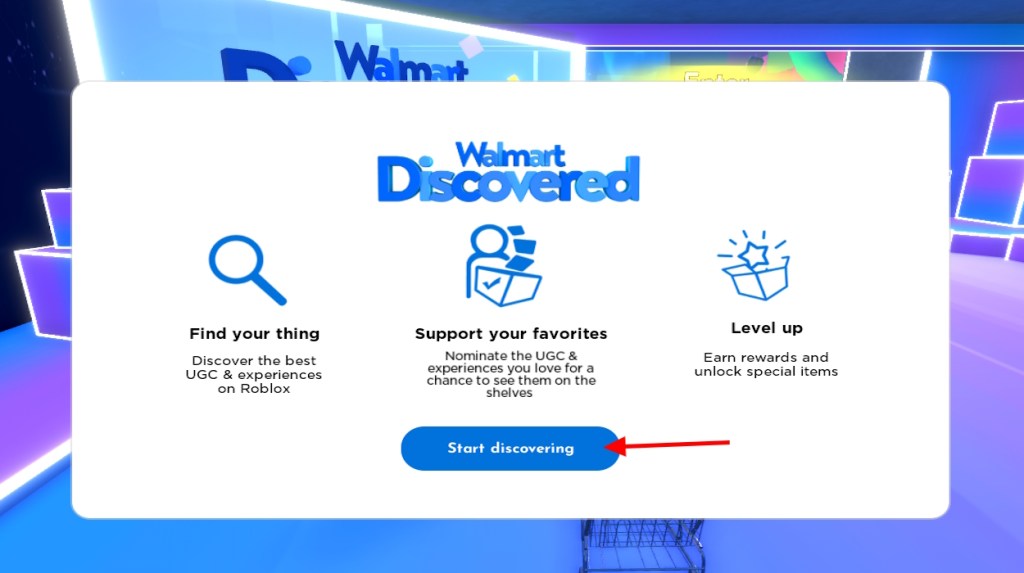- Roblox now lets you shop from Walmart on the platform if you are in the United States.
- To do so, launch the Walmart Discovered experience and find the desired item.
- Once you choose the item, you'll be directed to the real-life Walmart website where you can make the purchase!
Roblox has practically become a haven for all kinds of the best Roblox games, making it a great platform for gamers. Now, it seems that Roblox has decided even to include shopping in the mix. The new Walmart Discovered experience is here to help Roblox users check out real products and purchase them within the game. While you purchase items, you can also try them on your avatar within the game. Want to know how? Keep reading to find out!
How to Purchase Items from Roblox Walmart
Before purchasing items from Walmart in Roblox, ensure you are in the United States, as the experience is restricted there. If you’re already clear of that little hurdle, follow the steps below to purchase your items:
- To begin, first, open Roblox Player and launch the Walmart Discovered experience.
- Now, browse through the items and Interact with the item you want.
- After you find the item you want, select the Buy real-world item at Walmart option.
- Now, you can log in to your Walmart account on the website and make the purchase.
That is how you can purchase Walmart items in Roblox. Have you tried this feature yet? Share your experience in the comments below!