Origin is Electronic Art’s digital distribution platform, which is widely used by people for around the world for purchasing video games in addition to online multiplayer gaming. As physical media is dying, digital distribution platforms like Origin and Steam focus on convenience by letting you buy your favorite games, right from the comfort of your home. However, there are downsides to using these platforms as well, because you’ll have to wait for the whole game to download, before you can start playing. If you have a poor internet connection, you might have to end up waiting for days to download a game. Having said that, what if the platform you’re using is throttling the download speed, even when you have a high-speed internet connection? Well, Origin is infamous for throttling the download speeds, as reported by numerous users across the globe. However, there is a solution and it’s all about running Origin in R&D mode. So, without delaying further, let’s take a look at how you can use R&D mode to increase download speed in Origin:
Creating Configuration File For Origin R&D Mode
Origin’s desktop client is available for both Windows and macOS operating systems. If you haven’t installed it already, you can simply download the latest version of the client from here. You’ll need to create a configuration file in order to get Origin R&D mode to work. Simply follow the steps below to get it done:
Note: I’m showing this method on my Windows 10 laptop but the process should be similar on the Mac as well.
- Open Notepad on your computer and type the following lines exactly how its shown below:
[connection] EnvironmentName=production [Feature] CdnOverride=akamai
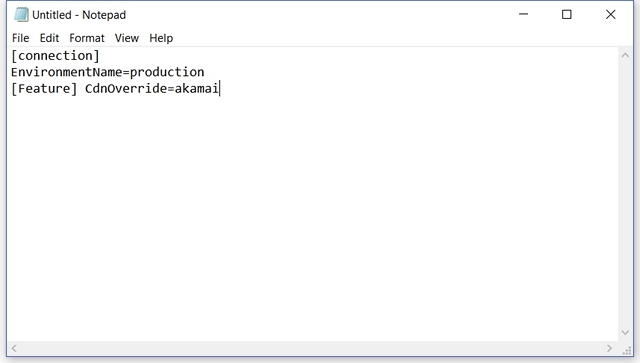
- Now, simply click on File -> Save As in order to save what you’ve typed in. We’ll be saving the file under a different name and format as well.
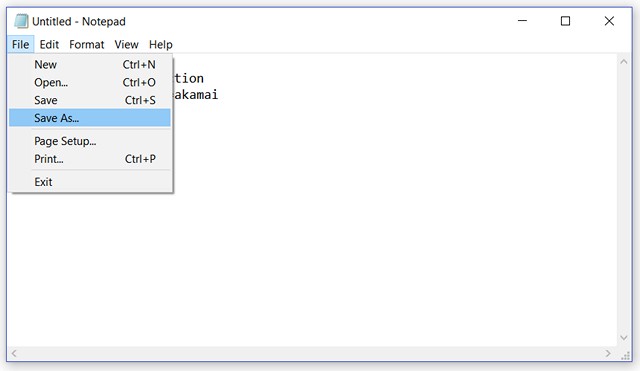
- For the file name, type in “EACore.ini” as shown below, and make sure you choose “All Files” for the Save as type as shown in the screenshot below. You have to save this INI file on your desktop.
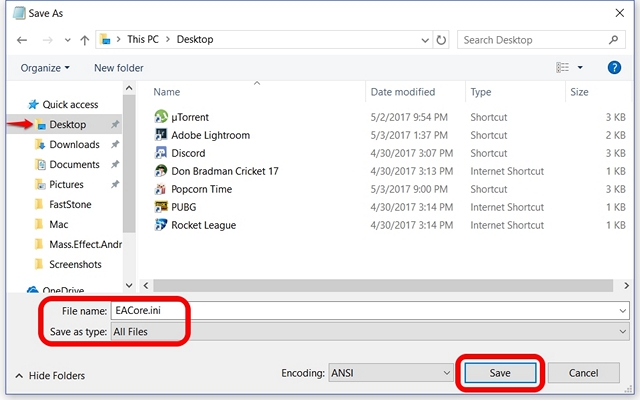
- Once done, open the Origin desktop client. You will receive a pop-up on your screen asking if you’d like to “Use Configuration File On Desktop”. Click on Yes.
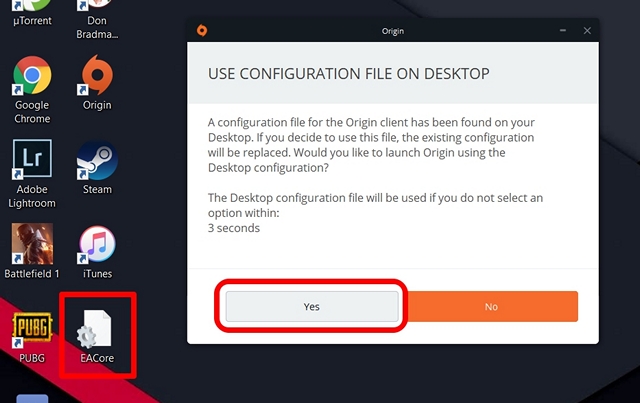
- Now, you’ll be taken to Origin’s Sign In page. If you’ve done the above steps correctly, you’ll notice that Origin is now running in R&D mode production by simply looking at the top of the Origin client’s window.
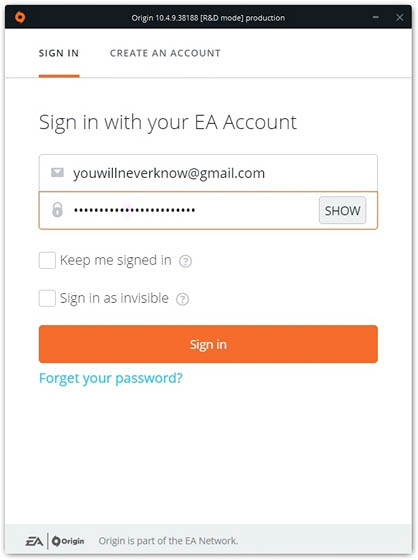
Well, that’s all to it. What are you waiting for? Go ahead and download your favorite games to notice the difference in speed right away. You will now be able to download at the highest possible speed that your internet connection can handle and will no longer be restricted to Origin’s throttled speeds.
Download Speed in Origin: Before vs After
Well, we wanted to show you how much of a speed improvement we were experiencing and it’s quite noticeable to say the least. At our office, the WiFi speeds usually hover between 8 – 16 Mbps. Well, that’s not necessarily a high speed internet connection, but the results will vary from person to person. Well, before we used R&D mode, we were trying to download Battlefield 1 CTE at about 215 KB/s. Obviously, we couldn’t handle it, as the file size was almost 47 GB and it was a pain to watch. So, we restarted Origin after setting up R&D mode and immediately noticed a huge improvement in speed. We were now downloading at approximately 1.5 MB/s, which is close to 7 times improvement in speed, compared to what we were getting without the R&D mode. Unlike us, if you have a high-speed internet connection, you might notice way better improvement in your download speeds.

SEE ALSO: How to Increase Download Speed On PS4
Download At Full Speeds in Origin using R&D Mode
We’re pretty confident that once you start using Origin in R&D mode, there’s no turning back. Who wants to face sluggish download speeds in the first place? We really hope that EA doesn’t render this tweak useless, by fixing it in Origin’s future updates. So, have you tried out and enjoyed using the R&D mode? Do let us know how this article has helped you in improving your game download speeds by simply dropping a few words in the comments section down below.












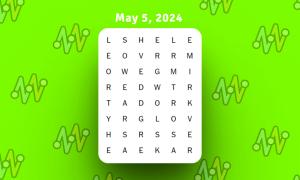






Thanks for this awesome tip. The YouTube video that was around for a while got deleted and I’m glad to have found this elsewhere.
FYI, I went from downloading Battlefield V at a measly 2.3MB/s to a much more tolerable 70MB/s. Now it’ll only be 10 minutes to download instead of 5 hours.
not working
a little bit faster 🙂
Speeds dropped from 350 KB/SEC to like 8 (got to a maximum of 20) 🙁
My download speed is 8.45 MB/sec at normal operation. You idiots are on drugs.
omg omg it worked thanks
works great went from 100kbs ish to over 7MBs
Mine bumped up about 0.5 – 1.5 MP/s faster. Up between 4 and 4.5 now, was low 3’s before.
Works for like half a minute, than its just goes back to its normal speed, maybe patched?
Small increase in speed.
Thank you very much! Its fucking dumb you have to this in order to download a game at normal speed, fuck Origin
Didn’t do anything same speed.
Well, this doesn’t work for me. Speeds dropped to around 80 KB/ SEC for an hour then back to where I was at 320. Nobody else connected to the internet at all, all apps and unnecessary tasks stopped on computer. I guess I’ll just leave it overnight and hope I can play tomorrow!
thanks, worked went from 5mbs to 8.30mbs
This actually worked! I went from 300kb to almost 3 MB/s.
EA definitely throttles you. I average 8.6 MB/sec which is my absolute max (60 meg internet) with Steam and other applications, yet regardless what I DL via Origin, it hovers around 3.5-4.5 MB/sec
EA definitely does not you DnaAngel.
I have gigabit internet and it the max speed is 65 MB/s…Not Mb But MB.
if i can get that speed then i ting they dont care about your 3.5-4.5MB/s
Same speed no change what so ever
maybe im just inpatient.. my download speed is around 7mb/s to 15mb/s with origin. anything else its usually more. or maybe its just too large of a file?
not working for me 🙁
Unfortunately isn’t working for me. I ran a download speed that said I had 14-20mb/s but even on the R&D mode Origin is downloading my games at 20kb/s and even under sometimes :/
Nope, didn’t work for me. If anything, my download speed is lower (started at a painful 148 mbps).
It is much better
It works for me too…
Thanks for This tutorial , but its Not working for me 🙁
This works for Me. Thanks