Origin is Electronic Art’s digital distribution platform, which is widely used by people for around the world for purchasing video games in addition to online multiplayer gaming. As physical media is dying, digital distribution platforms like Origin and Steam focus on convenience by letting you buy your favorite games, right from the comfort of your home. However, there are downsides to using these platforms as well, because you’ll have to wait for the whole game to download, before you can start playing. If you have a poor internet connection, you might have to end up waiting for days to download a game. Having said that, what if the platform you’re using is throttling the download speed, even when you have a high-speed internet connection? Well, Origin is infamous for throttling the download speeds, as reported by numerous users across the globe. However, there is a solution and it’s all about running Origin in R&D mode. So, without delaying further, let’s take a look at how you can use R&D mode to increase download speed in Origin:
Creating Configuration File For Origin R&D Mode
Origin’s desktop client is available for both Windows and macOS operating systems. If you haven’t installed it already, you can simply download the latest version of the client from here. You’ll need to create a configuration file in order to get Origin R&D mode to work. Simply follow the steps below to get it done:
Note: I’m showing this method on my Windows 10 laptop but the process should be similar on the Mac as well.
- Open Notepad on your computer and type the following lines exactly how its shown below:
[connection] EnvironmentName=production [Feature] CdnOverride=akamai
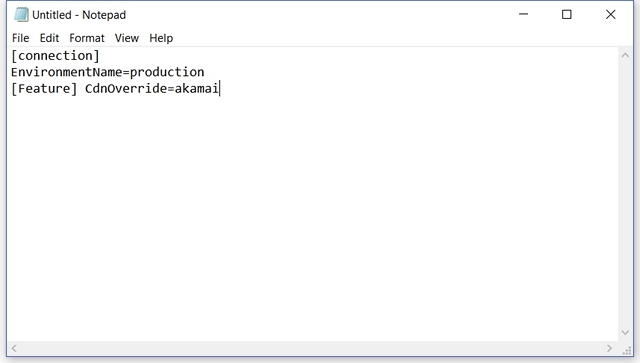
- Now, simply click on File -> Save As in order to save what you’ve typed in. We’ll be saving the file under a different name and format as well.
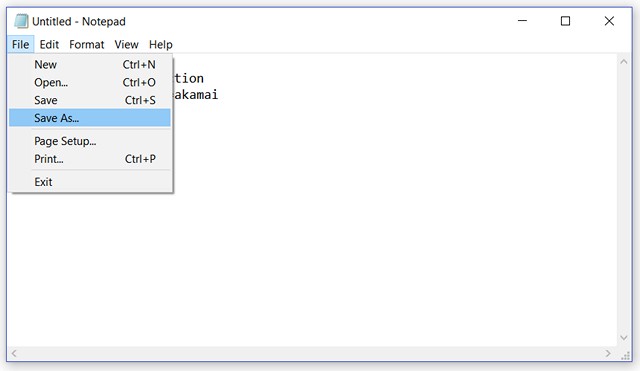
- For the file name, type in “EACore.ini” as shown below, and make sure you choose “All Files” for the Save as type as shown in the screenshot below. You have to save this INI file on your desktop.
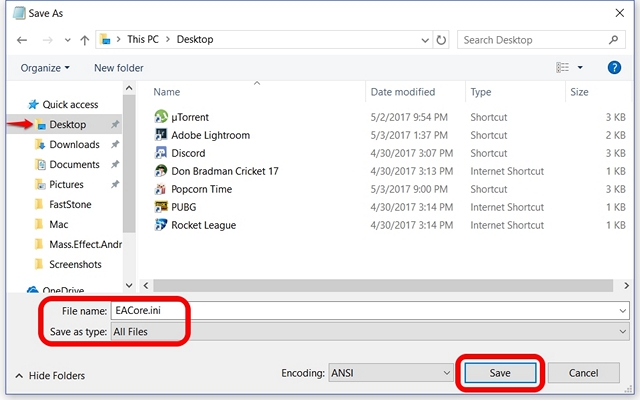
- Once done, open the Origin desktop client. You will receive a pop-up on your screen asking if you’d like to “Use Configuration File On Desktop”. Click on Yes.
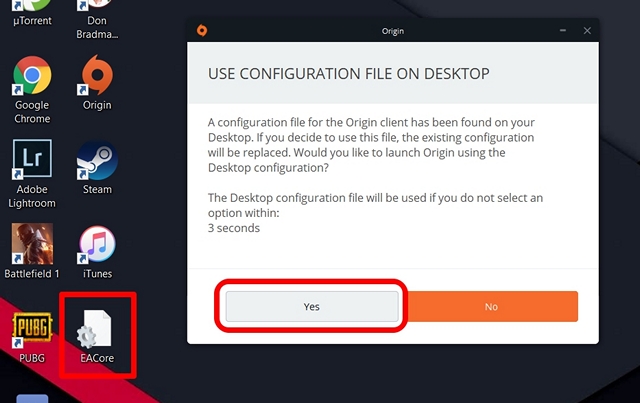
- Now, you’ll be taken to Origin’s Sign In page. If you’ve done the above steps correctly, you’ll notice that Origin is now running in R&D mode production by simply looking at the top of the Origin client’s window.
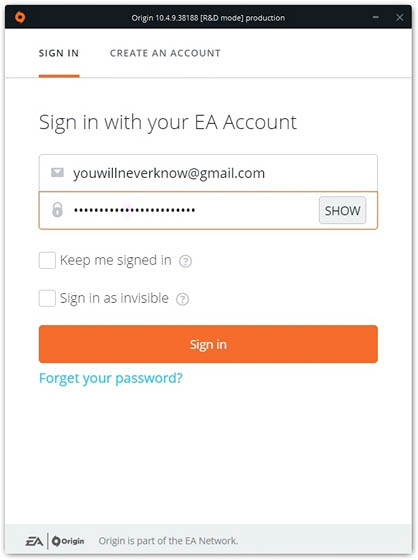
Well, that’s all to it. What are you waiting for? Go ahead and download your favorite games to notice the difference in speed right away. You will now be able to download at the highest possible speed that your internet connection can handle and will no longer be restricted to Origin’s throttled speeds.
Download Speed in Origin: Before vs After
Well, we wanted to show you how much of a speed improvement we were experiencing and it’s quite noticeable to say the least. At our office, the WiFi speeds usually hover between 8 – 16 Mbps. Well, that’s not necessarily a high speed internet connection, but the results will vary from person to person. Well, before we used R&D mode, we were trying to download Battlefield 1 CTE at about 215 KB/s. Obviously, we couldn’t handle it, as the file size was almost 47 GB and it was a pain to watch. So, we restarted Origin after setting up R&D mode and immediately noticed a huge improvement in speed. We were now downloading at approximately 1.5 MB/s, which is close to 7 times improvement in speed, compared to what we were getting without the R&D mode. Unlike us, if you have a high-speed internet connection, you might notice way better improvement in your download speeds.

SEE ALSO: How to Increase Download Speed On PS4
Download At Full Speeds in Origin using R&D Mode
We’re pretty confident that once you start using Origin in R&D mode, there’s no turning back. Who wants to face sluggish download speeds in the first place? We really hope that EA doesn’t render this tweak useless, by fixing it in Origin’s future updates. So, have you tried out and enjoyed using the R&D mode? Do let us know how this article has helped you in improving your game download speeds by simply dropping a few words in the comments section down below.



















it is a big lie
TOP efficiency from 7h43min to 22min for SW-BF 2
Whats odd on my end….
My task manager and google wifi app on my phone both show well over 100mbps on my desktop. Task manager shows Origin using on average between 80-100mbps. Yes the only thing actually downloading in origin is the game which shows 12mbps… Makes me wonder what else is being downloaded that I dont see in the app….
wow it helped me a lot. I was downloading apex legends for 2 days
same lmao
sorry, Sir, this post has become 3 years old and origin already fixed this bug. This is not working on the latest version of ORIGIN. Instead of boosting up the data speed, it slowed down the speed.
from 2h download to 4h
mine won’t work.i opened notepad typed and it still didnt accept.in eacore.ini it will still show notepad please show me how to do it.
You have to use save as after entering the info.
Origin is definitely throttling to dial up speeds.it’s fucking joke. It appears they have patched this ini. Fix too. It works for a a moment up to 5MBps before cratering out at 380kbs and hanging there. It’s ridiculous that a 25 minute download takes 3 days
It kicked my speed from 987kb/s to 301kb/s seriously slowed down my speed.
I have 1 Gbps internet and have only been getting 50MB/s but with this trick I am now getting 59MB/s+ and it is still slowly climbing, but my download is going to be done soon so I don’t think I will get to see the full effect. I will update when I download a larger game.
it worked but only a bit because my internet speed is 250 mbps in download and on origin i have 7
thanxs…. it is now downloading at full speed
I went to answers.ea.com and it said that files over 4GB cannot be written… Maybe that’s the problem?
Didn’t work for me /: My average download speed is 3-5 MBPS. The download starts between there and then IMMEDIATELY anchors to 200kb for a few minutes, then shoots back up to 3-5 MBPS for about a minute, then shoots straight down to 200kb for a few minutes. Ran a speed test and my ping is 15, DL is 115 MBPS, and upload is 11 mbps.
So know it’s not me… I just can’t shake this theory that origin is throttling people’s DL speeds to balance out their servers.
Exactly the same for me. its a fkn roller coaster the DL-speed
I came to figure out how to fix my slow download speed but after reading y’alls comments, I’m just going to be patient and wait because apparently I got it good.
Yea mine went from half a mg to 1.5mb, man Origin is shit, I can get at least 11mb on steam with my shitty dsl connection
nothing happened almost no change . before and after gave me the same speed in the range of 1.7 to 2.0 MBps . Didn’t work