Android Oreo comes with a ton of new features and optimizations. Officially, the latest version of Android is available only to the Pixel, Pixel XL, Nexus 5X, Nexus 6P, Pixel C tablet, and the Nexus player set-top box. That being said, some new Android Oreo features are specific to the Pixel line-up. One such notable feature is the ability to turn on WiFi automatically. In the WiFi preferences page of Android Oreo in Pixel lies the option to automatically turn on the device’s WiFi when near high-quality saved networks. Well, if you’re a Nexus 5X or 6P owner who wants this feature on his/her device, read on as we show you how to get “Turn on WiFi Automatically” on your Nexus 5X/6P device running Android Oreo:
Get “Turn on WiFi Automatically” on Nexus 5X/6P on Android Oreo
Note: I tried the following method on both Nexus 5X and 6P, and it works just fine.
- To start off, install Minimal ADB and Fastboot drivers on your PC using our guide here.
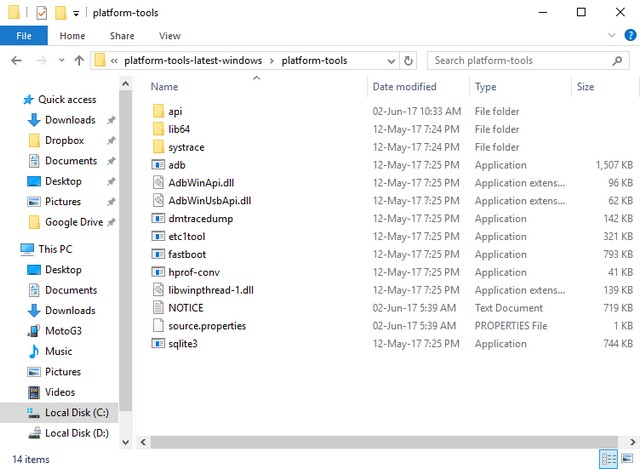
- Next up, head over to Settings -> System -> About Phone and tap on the “Build number” 7 times to enable the Developer options. Once done, go to Settings -> System -> Developer options and enable the toggle next to “USB debugging”.
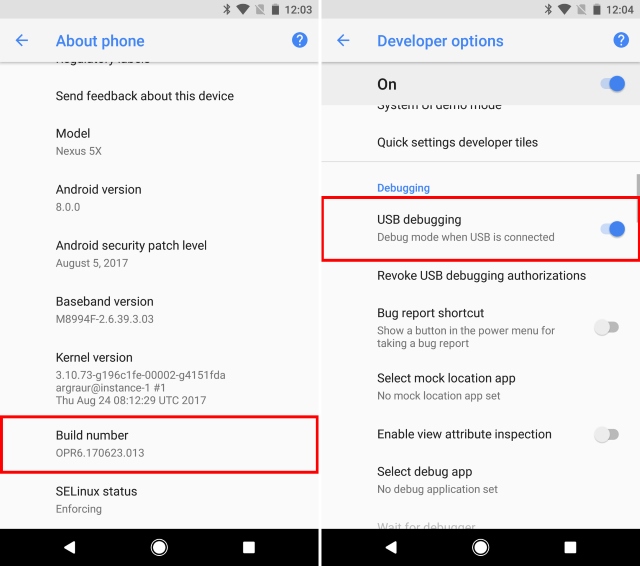
- Now that USB debugging is enabled on your device, hook up your device to your PC and open up the Command Prompt. Check if your device is recognized by the system by typing in the following command:
adb devices
The phone will now show a notification for allowing USB debugging. Tap on “Ok” to continue.
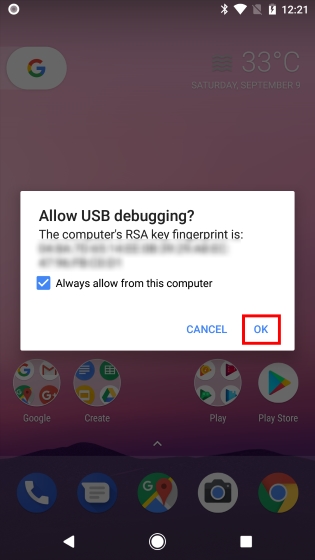
If the Command Prompt does not return a value, then you need to reinstall the ADB and Fastboot drivers for your device.
- Type in the following commands to bring back the toggle for “Turn on WiFi Automatically” and enable the feature:
adb shell settings put global wifi_wakeup_available 1 settings put global wifi_wakeup_enabled 1
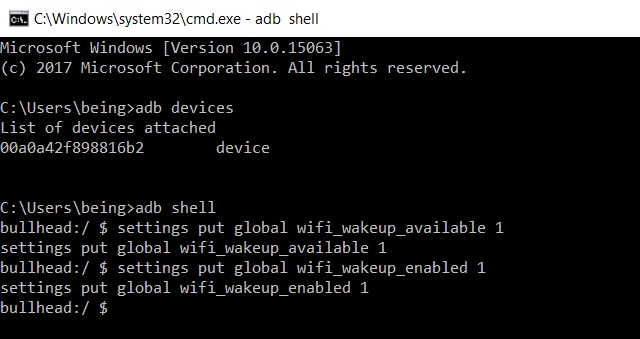
- And that’s it. Head over to Settings -> Network & Internet -> Wi-Fi -> Wi-Fi preferences, and you should now see the toggle for “Turn on Wi-Fi Automatically”.
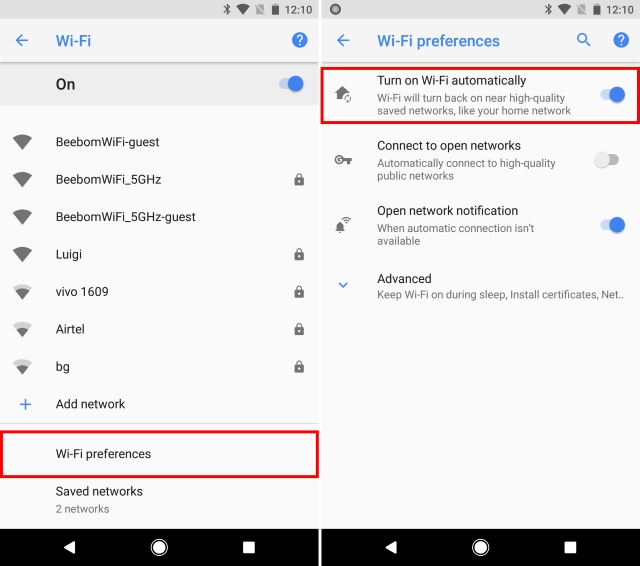
SEE ALSO: How to Customize Fingerprint Gestures in Android Oreo
Enable “Turn on WiFi Automatically” on Your Nexus 5X or 6P
While Google has not natively provided the toggle for “Turn on WiFi Automatically” on the Nexus series, the toggle is still a part of the Android Oreo AOSP source code, which makes it possible for users to enable the feature on their devices. The feature in itself is quite handy as it allows the user to conserve battery when outside, but also automatically connect to high-quality networks while effectively saving his data. Personally, I’ve found the feature to be quite helpful to me. But what about you? Let us know your thoughts about this in the comments section below.
This tutorial was first posted on XDA Developers. We tried it out and it works without any problems.


















I have a Nexus 5X but I’m still waiting for the Oreo update. Why is it taking so long?