Virtual worlds like the one of Roblox are similar to real-world societies. You have to work hard and smart to establish your identity, and appearance matters a lot. Fortunately, if you know how to create a Roblox character and how to customize it, things get a lot easier. That’s why we are here to cover everything you need to know about Roblox avatars. From getting unique items to uploading custom clothes, we have covered it all here. But that is only possible if you have a Roblox account. Use our guide to quickly create a Roblox account for free if you don’t already have one. Once that’s done, it’s time to create and customize your Roblox avatar to level up your game.
Create a Character in Roblox (2022)
Do keep in mind that our guide only covers the customization options within the Roblox app. But if you wish to push beyond the game’s restrictions, you should try Roblox Studio to build custom 3D characters. With that said, use the table below to explore various Roblox character customization options freely as per your interest. There’s no requirement to customize one item before the other.
How to Get Robux on Roblox
Roblox requires the players to pay for using some of the customization options, including uploading their own skins. Moreover, some of the cool clothing items in their marketplace are also behind a paywall. That’s why you need to buy and keep Robux, Roblox’s in-game currency, in your account. So let’s learn how you can buy Robux.
How Much Does Robux Cost
As of May 2022, you can get 80 Robux for $0.99. But if you choose to buy the Roblox premium subscription, you can get 450 Robux every month for just $4.99. This subscription also unlocks other premium content and exclusive experiences.
Buy Robux on Roblox on Any Device
Follow these steps to buy and add Robux to your account using the Roblox website:
1. First, open Roblox’s official website and click on the coin icon (available to the left of the settings icon) in the top right corner. Then, you need to choose the “Buy Robux” option.
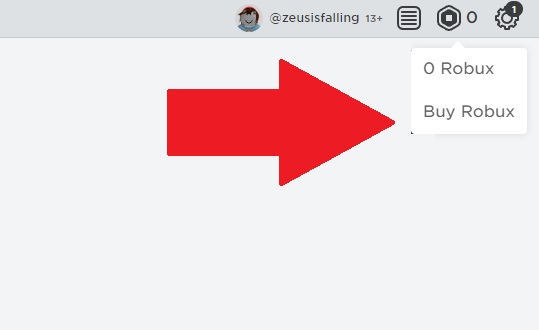
2. Then, on the “Buy Robux” page, choose between the subscription or the one-time purchase option.
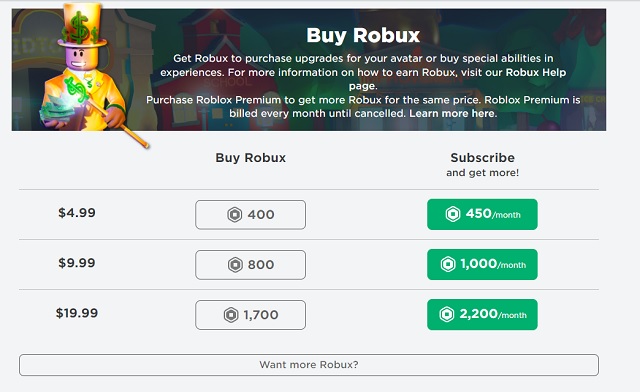
3. Finally, you have to pay for your chosen option. Roblox accepts credit cards, debit cards, PayPal, and Roblox gift cards. If you want more payment options, you can choose the “Other” option to use payment wallets, banking options, and more. The payment options can vary depending on your country.
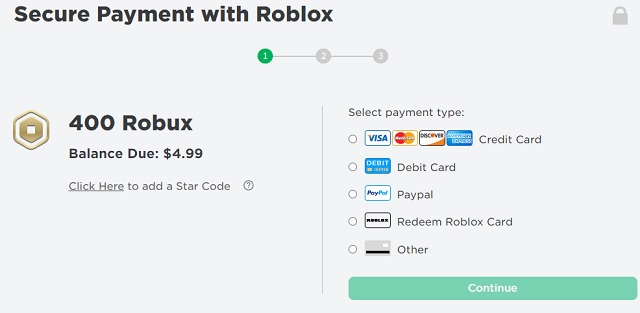
How to Customize Your Roblox Avatar on Windows and Mac
Learn to create your custom Roblox character on your Mac or Windows computer. You can download the official Roblox app for Windows (Free) and Mac (login and try downloading a game on Mac to get the DMG installer) using the links here. Then, move to the steps below:
1. To begin, launch the Roblox app and click on your avatar icon in the left sidebar. You can also edit your avatar on the official website, but the customization options are limited there.
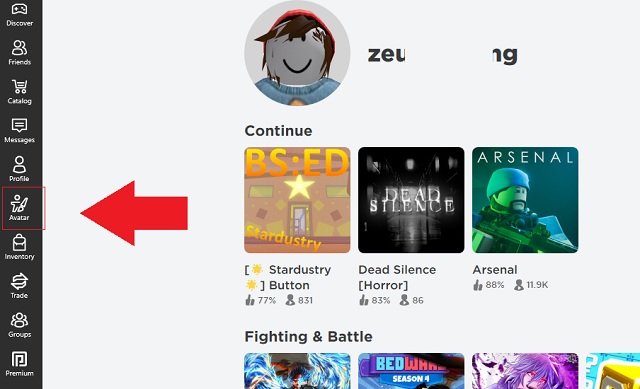
2. Next, on the main page of Avatar editor, you can choose a few basic options, including various body shapes and a couple of clothing options. Click on the one you want to activate.
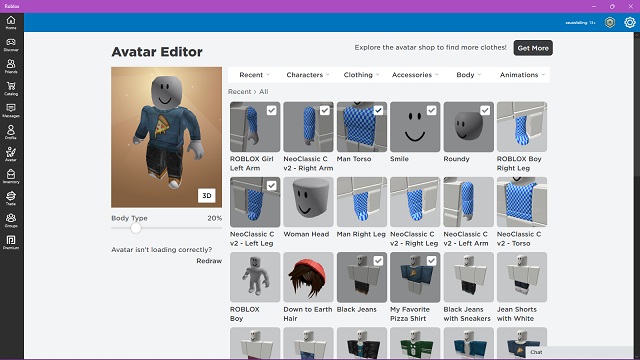
3. Then, for detailed customization, hover your cursor over one of the customization categories at the top. You can customize accessories, clothing, body, and even animations for your avatar. Click on the sub-category you want to customize.
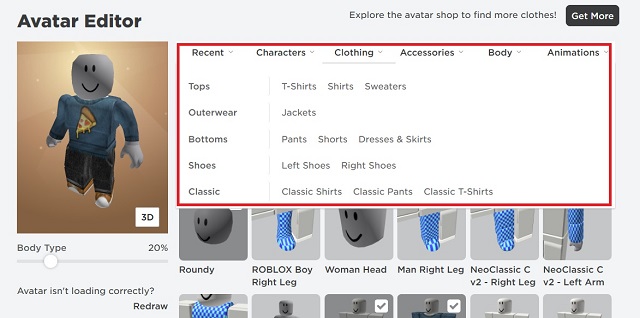
4. The game will show you various options for items you own in that category. If you don’t own anything, Roblox will show you some free options to choose from. But you can click on the “Get More” button at the top right of the editor to get even more choices within the avatar shop.
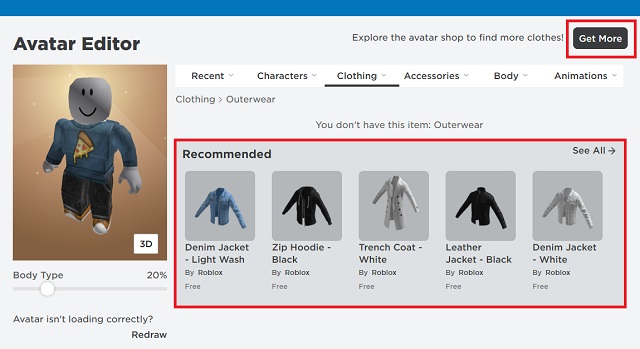
5. So yeah, you have thousands of customization options to choose from. Some are free, while others can be paid for using Robux. Click on the item you would like to buy.
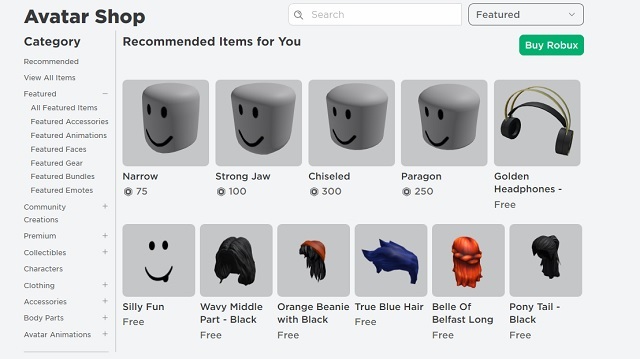
6. On the item page, click on the “Get” or “Buy” button to obtain the item. You can use the “Try On” button to get a preview of how the item will look on your avatar. Finally, you can equip the item on your Roblox character
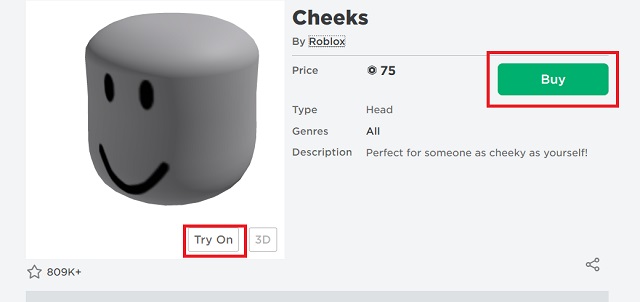
Upload Custom Items
For some items, like a t-shirt, the game offers the option to upload custom designs. Here’s how to upload custom clothes to create your Roblox character:
1. If the item is customizable, the game will show a “Create” button under the category within the Roblox avatar editor. Click on it to get started.
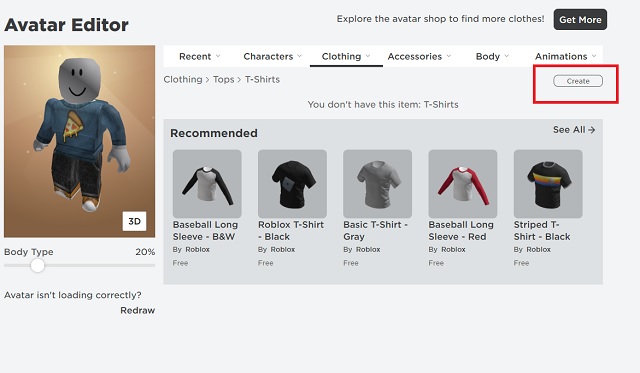
2. Then, within the Create section, you can upload your design file and give a name to the uploaded item. The Roblox team will review your uploaded item, and if approved, it will show up in your inventory. You can also list your items in the avatar shop for other players to buy.
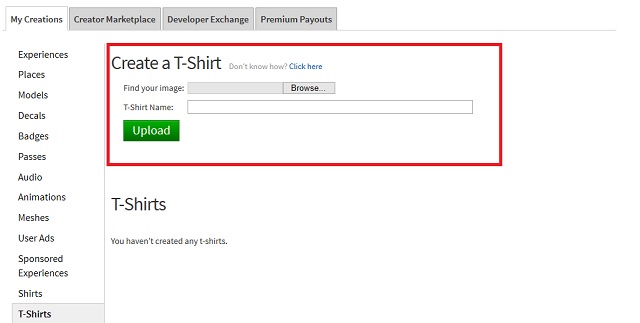
Note: Do keep in mind that Roblox charges a 10 Robux upload fee for shirts, pants, and t-shirts. Meanwhile, it is 750 Robux for other items. Also, all your uploads must fit within the strict guidelines you can find here.
Customize Roblox Avatar on iPhone, iPad, or Android Device
Follow these steps to customize your Roblox character on portable devices, like your iPhone or Android smartphone:
1. First, open the Roblox app and tap on the user icon in the middle of the bottom navigation bar.
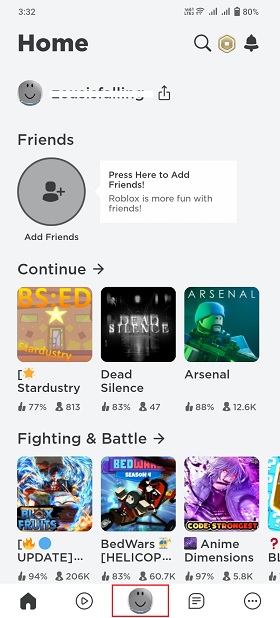
2. Then, tap on the “Customize” option in the “Avatar” section.

3. Here, you can find options to customize various elements of your character, just like the PC apps. You can even find complete characters to choose from. Click on the category to see available options and items.
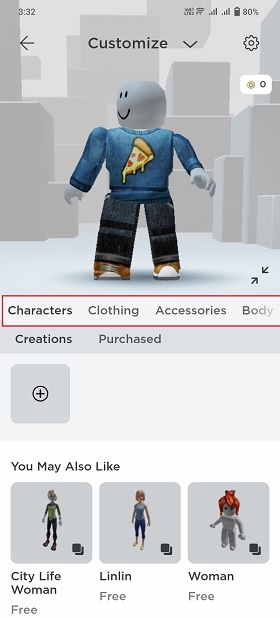
4. If you don’t have any items in that category, the game will suggest you a few options. But, you can tap on the “Shop for More” button to open the avatar shop.
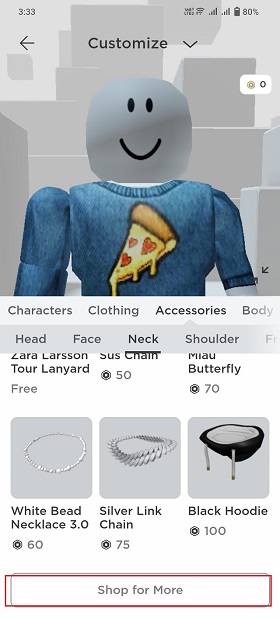
5. In the avatar shop, you can get a huge selection of items. Some are paid, while others are completely free. If you don’t have enough Robux to buy them, tap on the coin icon in the top right corner to buy more.
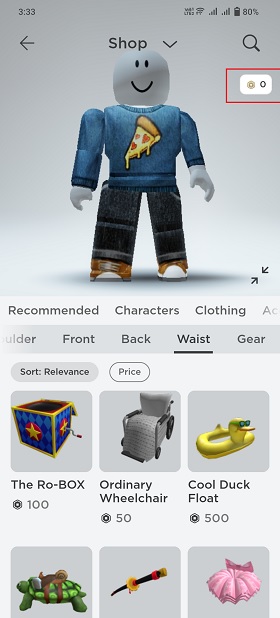
6. If you find an item you like, tap on it to make your avatar try it on. Then, click on the “Free” or price button to get it.
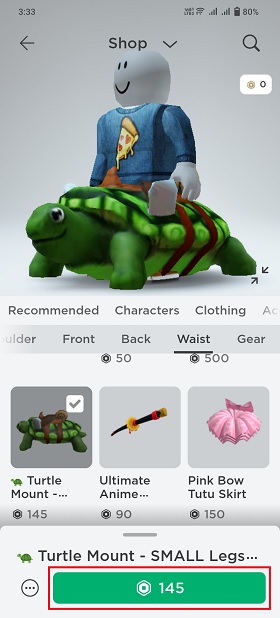
Frequently Asked Questions
How Do You Make a Custom Avatar on Roblox for Free?
You can customize your main character on Roblox for free using the avatar editor. It offers a lot of basic choices, and you can get even more options from the avatar shop. Most of the items in the shop are paid, but you can also find a few free options.
How Much is $1 in Robux?
One US dollar in Roblox is around 80 Robux at the current exchange rate. But if you are paying in a different currency, the rate might vary. Not to forget, foreign exchange and payment platform charges are additional.
How Do You Change Your Avatar Body on Roblox?
You can change your avatar’s body within the avatar editor. It has customization options for all elements of the characters. You just have to click on the body tab to edit the avatar’s body.
Make and Customize Your Roblox Character
With that, you are now ready to create a Roblox character family with avatars of all types. Some can be tactical and help you camouflage in difficult situations. Meanwhile, others can help you stand out within the huge community. But if you are not sure about spending money on Roblox, you can maybe try out some other cool games like Roblox first. In case nothing else impresses you, Roblox is always here. With that said, how do you want your Roblox avatar to look? Tell us in the comments!



















@King Denzel King. Unfortunately we are fresh out of free robux. Sorry for your situation and have a nice day.
Take care,
Roblox Moderator Staff.
I need Robux in Roblox pls help
Pls I need Robux help me pls