Thanks to its open-source nature, the amount of stuff you can do with Android is downright amazing. You can install custom ROMs, and even use an Android phone to boot Linux on PC. That said, Android has numerous productivity enhancing features, but USB OTG is surely one of the most useful of them all.
Put simply, USB OTG (short for On-The-Go) enables an Android device to act as a “USB host”, enabling it to power and control other USB peripherals such as keyboards/mice, game controllers, and much more. There are many ways in which you can use USB OTG to enhance the functionality of your Android phone. But before even doing that, how do you find out whether your Android phone supports USB OTG in the first place?
If you haven’t guessed it by now, that’s what we’re here to help you with. So without further ado, here’s a lowdown on how to check USB OTG support for your Android phone.
How to check USB OTG support for your Android phone?
You can use Easy OTG Checker, a simple app to check whether your phone supports USB OTG or not. Here’s how:
Step 1: Install and fire up Easy OTG Checker, and connect a USB OTG device (e.g. SanDisk Ultra USB OTG) to the phone. Now, tap the “question mark” button.
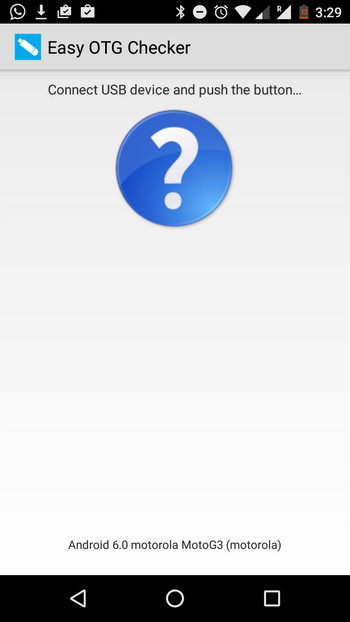
Step 2: Easy OTG Checker will take a few seconds to check your Android phone’s USB OTG compatibility, and then display the result. Apart from that, the app also displays system information such as the device’s make/model, and Android version. Here’s the result, as displayed on a USB OTG supported Android device:
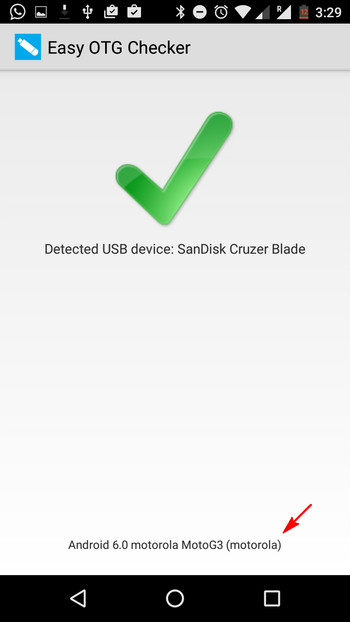
And here’s the result, as shown on a non USB OTG compatible device:
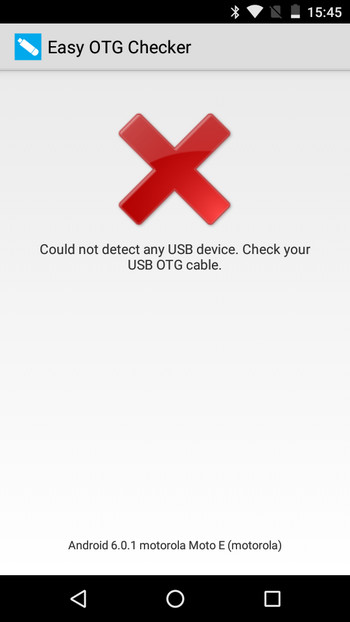
That’s all there’s to it. Can’t get any simpler than that, right?
Other noteworthy points:
- If your Android phone’s retail box has the USB OTG logo (see below), it supports USB OTG.

- Another simple method to check your Android phone’s USB OTG compatibility is to connect a USB OTG device to it. If the same is detected and you get a notification/confirmation prompt on the device, your Android phone supports USB OTG.
What to do if your Android phone doesn’t support USB OTG?
Even though majority of the newer Android phones support USB OTG out of the box, there are chances that your Android device doesn’t. And since USB OTG capability depends on various factors (e.g. Android/Kernel version, availability of USB OTG drivers, hardware support), the procedure to get USB OTG working on non-compatible devices differs based on different devices (and even different variants of the same device).
That said, in all cases, you’ll need to Root your Android phone (using applications such as Kingo Android Root) first. After that, you can use apps like USB OTG Helper and StickMount to access devices connected via USB OTG (Do note that these apps only work for USB Flash Drives).
SEE ALSO: 15 Best Apps for Rooted Android Devices
List of Smartphones and Tablets that support OTG
| List of Mobile Phones Supported OTG function* | |
|---|---|
| Brand Name | Model Name |
| iBall | Andi 5.9M Cobalt Plate |
| iBall | Andi 5K Panther |
| iBall | Andi 5F Infinito |
| iBall | Andi 4.5 Enigma |
| iBall | Andi 4.7G Cobalt |
| Samsung | Galaxy Note4 |
| Samsung | Galaxy S5 Plus |
| Samsung | Galaxy S5 Sport |
| Samsung | Galaxy S5 LTE-A G901F / G906S |
| Samsung | Galaxy S5 |
| Samsung | Galaxy K/S5 Zoom |
| Samsung | Galaxy S5 Octa-Core |
| Samsung | Galaxy S5 G9009FD |
| Samsung | Galaxy S5 CDMA |
| Samsung | Galaxy S5 Active |
| Samsung | Galaxy S5 Duos |
| Samsung | Galaxy S4 I9500 |
| Samsung | Galaxy S4 I9505 |
| Samsung | Galaxy S4 zoom |
| Samsung | Galaxy S4 Active I9295 |
| Samsung | Galaxy S4 I9506 |
| Samsung | Galaxy S4 Active LTE-A |
| Samsung | Galaxy S4 I9502 |
| Samsung | Galaxy S4 CDMA |
| Samsung | Galaxy S III I9300 |
| Samsung | Galaxy S III I9305 |
| Samsung | Galaxy S III I747 |
| Samsung | Galaxy S III T999 |
| Samsung | Galaxy S III CDMA |
| Samsung | Galaxy S II I9100G |
| Samsung | Galaxy S II HD LTE |
| Samsung | Galaxy S II Duos I929 |
| Samsung | Galaxy S II T989 |
| Samsung | Galaxy S II I9100 |
| Samsung | Galaxy S II I777 |
| Samsung | Galaxy S II LTE I9210 |
| Samsung | Galaxy S II Epic 4G Touch |
| Samsung | Galaxy S II 4G I9100M |
| Samsung | Galaxy S II X T989D |
| Samsung | Galaxy Note lll N9000 |
| Samsung | Galaxy Note ll N7100 |
| Samsung | Galaxy Note N7000 |
| Samsung | Galaxy Note I717 |
| Samsung | Galaxy Note T879 |
| Samsung | Galaxy Ace3 S7270 |
| Samsung | Galaxy Ace S5830i |
| Samsung | Galaxy Nexus I9250 |
| Samsung | Galaxy Mega 6.3 I9200 |
| Samsung | Galaxy J |
| Samsung | Galaxy F |
| Sony | Xperia Z3 |
| Sony | Xoeria Z3 Compact |
| Sony | Xperia Z2A |
| Sony | Xperia Z2 |
| Sony | Xperia Z1 |
| Sony | Xperia Z1 Compact |
| Sony | Xperia Z1S |
| Sony | Xperia Z |
| Sony | Xperia Z Ultra |
| Sony | Xperia ZL |
| Sony | Xperia ZR |
| Sony | Xperia M |
| Sony | Xperia M2 |
| Sony | Xperia M2 Aqua |
| Sony | Xperia E3 |
| Sony | Xperia E3 Dual |
| Sony | Xperia M2 Dual |
| Sony | Xperia U |
| Sony | Xperia S |
| Sony | Xperia P |
| Sony | Xperia Miro |
| Sony | Xperia Go |
| Sony | Xperia T |
| Sony | Xperia SL |
| Sony | Xperia ion LTE |
| Sony | Xperia LT29i Hayabusa |
| Sony | Xperia Acro S |
| Sony | Sony Ericson Xperia Arc S |
| Sony | Sony Xperia Neo V |
| Sony | Xperia J |
| Sony | Xperia Sola |
| Sony | Xperia SP |
| Sony | Xperia TX |
| Sony | Xperia V |
| Lenovo | Lenovo P780 |
| Lenovo | Lenovo K900 |
| Lenovo | Lenovo Vibe X S960 |
| HTC | One M8 |
| HTC | One |
| HTC | One (M8) Dual Sim |
| HTC | One X |
| HTC | One X+ |
| HTC | One Mini |
| HTC | One Max |
| HTC | One (M8) CDMA |
| HTC | Desire 500 |
| HTC | Desire 601 |
| HTC | Desire 600 |
| HTC | Desire 700 |
| HTC | Desire 700 Dual Sim |
| HTC | One M8 Prima |
| HTC | Desire X |
| HTC | Desire U |
| HTC | HTC J |
| HTC | Butterfly |
| HTC | Butterfly S |
| Micromax | A110Q Canvas 2 Plus |
| Micromax | A116 Canvas HD |
| Micromax | A110 Canvas 2 |
| LG | Nexus 5 |
| LG | G Flex |
| LG | G Pro 2 |
| LG | G2 |
| LG | G3 |
| LG | G3 (CDMA) |
| LG | G3 LTE-A |
| LG | Vu 3 F300L |
| LG | Optimus G Pro |
| LG | Optimus G Pro lite |
| LG | Optimus G2 |
| Karbonn | Titanium X |
| Karbonn | Karbonn Titanium Hexa |
| BlackBerry | BlackBerry Z30 |
| Gionee | Elife S5.5 |
| Gionee | Elife E7 |
| Xiaomi | MI-4 |
| Xiaomi | MI-3 |
| Xiaomi | MI-2 |
| Xiaomi | MI-2S |
| Xiaomi | MI-2A |
| Xiaomi | Redmi Note |
| Xiaomi | Redmi Note 4G |
| Xiaomi | Hongmi 1S |
| Xiaomi | Hongmi |
| Xolo | Play 8X-1100 |
| Xolo | Play 8X-1200 |
| Xolo | Play 6X-1000 |
| Xolo | Q2100 |
| Xolo | Q3000 |
| Xolo | Q2000 |
| Xolo | Q1000 Opus |
| Xolo | Q700 |
| Xolo | Q700i |
| Xolo | Q700S Plus |
| Huawei | Ascend P7 Sapphire Edition |
| Huawei | Ascend P7 |
| Huawei | Ascend P7 mini |
| Huawei | Ascend P6 |
| Huawei | Ascend P6 S |
| Huawei | Ascend P1 |
| Huawei | Ascend Mate7 |
| Huawei | Ascend Mate2 4G |
| Huawei | Ascend G7 |
| Huawei | Ascend Honor 3 |
| Huawei | Ascend D1 |
| Huawei | Ascend D1 XL U9500E |
| Huawei | Ascend D quad |
| Oppo | Oppo R5 |
| Oppo | Oppo N3 |
| Oppo | Oppo Neo 5 |
| Oppo | Oppo Neo 3 |
| Oppo | Oppo N1 mini |
| Oppo | Oppo N1 |
| Oppo | Oppo Find7 |
| Oppo | Oppo Find7a |
| Lava | Lris Pro 30+ |
| Spice | Mi-502 Smartflo Pace2 |
| Spice | Mi-535 Stellar Pinnacle Pro |
| Spice | Mi-530 Stellar Pinnacle |
| List of Tablets Supported OTG function* | |
| iBall | i5715 |
| iBall | 6309i |
| iBall | 6309r |
| iBall | 6318i |
| iBall | i6516 |
| iBall | 2G7227 |
| iBall | 2G7236 |
| iBall | 7236 3G 17 |
| iBall | 3G7271 |
| iBall | 3G7271 HD7 |
| iBall | 3G 7271 HD70 |
| iBall | 3GQ7271-IPS20 |
| iBall | 3G7334i |
| iBall | 3G 7345 Q800 |
| iBall | 6351 Q-40 |
| iBall | 3G 6095 D-20 |
| iBall | 3G 6095 Q700 |
| iBall | 3G Q7218 |
| iBall | 3G 7830 Q900 |
| iBall | 3G 8072 |
| iBall | 3G WQ32 |
| iBall | i9018 |
| iBall | i9702 |
| iBall | 3G 9017 D50 |
| iBall | Q9703 |
| iBall | 3G 9728 |
| iBall | i1017 |
| iBall | 3GQ1035 |
| iBall | 3G1035 Q90 |
| iBall | 3G 1026 Q-18 |
| iBall | 3G WQ149 |
| iBall | 3G WQ149R |
| iBall | 3G WQ149i |
| iBall | Brace X1 |
| Nokia | N810 |
| Samsung | Note 8.0 N5100 |
| Samsung | Galaxy Note 10.1 (2014 Edition) |
| Samsung | Galaxy Tab 2.7.0 i705 |
| Sony | Tablet S 3G |
| Lenovo | IdeaTab A1000 |
| Lenovo | IdeaTab A3000 |
| Lenovo | IdeaTab S5000 |
| Lenovo | IdeaTab S6000 |
| Lenovo | IdeaTab S6000L |
| Lenovo | IdeaTab S6000F |
| Lenovo | IdeaTab S6000H |
| Lenovo | Yoga Tablet 10 HD+ |
| Lenovo | Yoga Tablet 2 10.1 |
| Lenovo | Yoga Tablet 2 8.0 |
| Lenovo | Yoga Tablet 8 |
| Lenovo | Yoga Tablet 10 |
| LG | G Pad 7.0 |
| LG | G Pad 10.1 |
| Accer | Iconia Tab A3 |
| Accer | Iconia Tab A200 |
| Accer | Iconia Tab A210 |
| Asus | Transformer Pad TF103C |
| Alcatel | One Touch Evo 8HD |
| Huawei | MediaPad 7 Lite |
| Huawei | MediaPad |
| Huawei | MediaPad S7-301w |
| Xolo | Play Tegra Note |
| Xiaomi | Mi Pad 7.9 |
| Toshiba | Excite 10 AT305 |
Note: The list might not have some of the latest smartphones that support OTG. Please use above mentioned methods to verify or check manufacturers website before buying.
Use USB OTG to get more from your Android device
Needless to say, the extra functionality afforded to Android smartphone(s) with USB OTG goes a long way in maximizing their potential. And as seen above, checking whether your Android device is USB OTG compatible or not is easier than you think. So try it out, and let us know your findings in the comments below.


















Comment:moto g4 plus not supported.y
Comment: Not Support Otg plug my Ziox astr next+ Android phone why?
My mobile intex aqua trenđ is supported otg but it cannot show what is the problem ? If anybody know the information pls inform me
Lava a89 otg support hi
USB OTG not supported on Tecno phonepad 3. How can I achieve this?
htc desire 626 dual sim otg support yes or no
Is otg can support on lava a89 (lollipop) device??
Hello,
I have a Samsung duo 32gb pendrive. It is not working in my Samsung tab 3 neo (SM-T111), this tab is also rooted when I checked with OTG checker it said it will work but it is not working. I even tried OTG helper it did not work plz help me………!
Micromax canvas play 4g model q469 not supporting otg. Please help
That said, in all cases, you’ll need to Root your Android phone (using applications such as Kingo Android Root) first. After that, you can use apps like USB OTG Helper and StickMount to access devices connected via USB OTG (Do note that these apps only work for USB Flash Drives).
I’m kinda confuse about this one. My questions is, if I try to root my phone using King Root, and Install USB OTG helper or StickMount, will I also be able to use a external keyboard or mice to my phone after that? Thank a lot!
thanks alot for the information ,it will help me.bye
Comment: Rage optima smart 35g 2gb is USB not support plz setting forwarde.
Xolo black 3gb phone is USB not support plz settings forwarde
My Huawei y611 isn’t detecting too????????????????
Comment:lenovo a6000 otg not support pl helpme sir,
lenovo a6000 plus not sport otg help
Grand 2 support otg
Huawei y6 pro not supporting USB otg pls help
Lyf flame 8 otg not support please solve flame8 otg support
sir do not ditect otg cable on my htc one dual sim pls help me pls sir
Who we us otg in my OPPO phone
I have Intex Cloud Swift mobile phone. Recently i bought a Strontium OTG 32gb. When I connected it to my mobile, there comes a message” preparing to install external USB storage. but I could not open it. Can you tell me how would I should do it.
kuldeep sharma.
How to connect Otg to my cell phone Samsung galaxy s4 dues gt-s7582
Samsungood A5 not sopping otg cable please help
Samsung A5 not sopping otg cable please help
Samsung Galaxy A5 not supportin otg
There’s definately a lot to learn about this topic.
I like all the points you’ve made.
Thanks for sharing this article