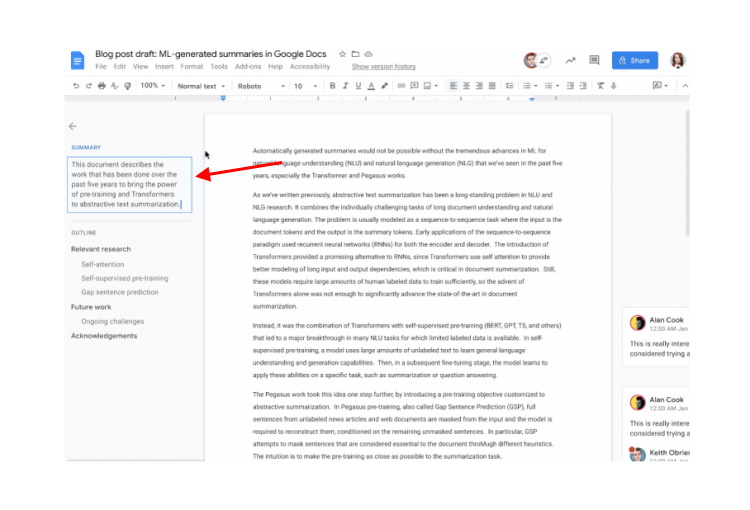
At the ongoing I/O 2022 developer conference, Google CEO Sundar Pichai took center stage to boast about the rapid improvement in the utilization of AI technologies. One of the key services where the company is putting this to use is Google Docs. As you can already tell from the title, you will no longer need to read long documents and can get automatically generated summaries in Google Docs.
Yeah, if you receive a multi-page document mere minutes before a meeting, you can now get an AI-generated summary for the document with a single click in Google Docs. How does it work? The AI model behind this feature uses language understanding, information compression, and natural language generation to deliver a reliable summary for your document. Pichai says this feature “marks a big leap forward for natural language processing.”
As for how you can access the ‘auto summary’ feature, the table of contents that shows up in the left pane on Google Docs includes a new “Summary” section at the top. Simply click to expand the “Summary” section and read the TL;DR if you don’t have time to go through the whole text.
Moreover, while the summaries are generated automatically by Google, you can make manual edits to the text to deliver a more precise TL; DR for your documents. This feature was first announced back in February 2022 but is now making its way to a wider audience.
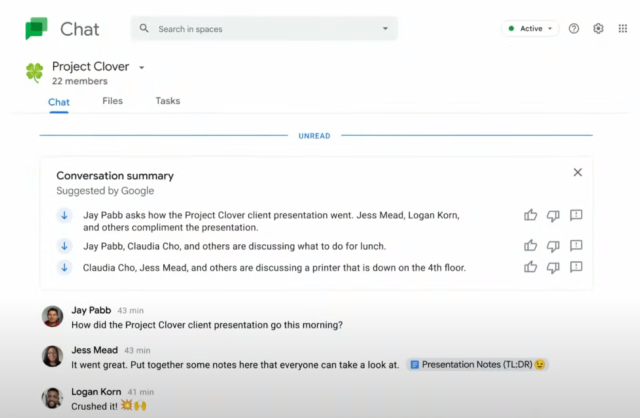
Also, the company aims to bring the auto summary feature to Google Chats in the near future. It will be able to read through your chats and deliver highlights of the conversation. You won’t need to skim through hundreds of messages to know what everyone has been discussing in your office group chat. Excited or feel it’s too intrusive? Let us know in the comments below.










