For the longest time, Samsung has stuck to its ideals. The Korean giant has often been rebuked for selling smartphones with sub-par internals at heftier prices but it seems the growing presence of Chinese phone makers in India has finally got the better of it. And while Samsung is already pitting its Galaxy M series against the likes of Xiaomi, Realme, and others in the budget segment, their new Galaxy A series is here to take on the assault in the mid-range segment.
The Galaxy A50 is the top-end variant in this lineup that comes with a striking AMOLED display, beautiful gradient design, triple cameras and a massive battery among a ton of other features for Rs. 19,990. I had been itching to try out this smartphone since Samsung announced it during MWC 2019.

Samsung was kind enough to lend us the black color variant of the Galaxy A50 and I have been using it as my daily driver for the past couple of weeks. Now, I’m finally ready to answer whether the Galaxy A50 is worth your money, how it compares to everyone’s favorite – Poco F1, and if it is the smartphone to get under Rs 20,000. So, let’s dive in:
Galaxy A50: Specifications
To get you started, we’ve listed the complete specifications of the Galaxy A50 right here:
| Dimensions | 158.5 x 74.7 x 7.7 mm |
| Display | 6.4-inch Full-HD+ Super AMOLED |
| Processor | octa-core Exynos 9610 (2.3 GHz, Cortex A73 + 1.7 GHz Cortex A53) |
| GPU | Mali-G72 |
| RAM | up to 6GB |
| Internal Storage | 64GB. expandable up to 256GB |
| Rear Cameras | 25MP (F/1.7) + 8MP (F/2.2) ultra-wide + 5MP (F/2.2) depth |
| Front Camera | 25MP (F/2.0) |
| Operating System | Android 9 Pie-based One UI |
| Connectivity | Wi-Fi 802.11 ac, dual VoLTE, Bluetooth 5.0, A-GPS, GLONASS, BDS, NFC, USB Type-C, 3.5mm headphone jack |
| Sensors | Accelerometer, Magnetometer, Ambient Light, Proximity, and Gyroscope |
| Battery | 4,000mAh & 15W charging |
| Colors | Black, White, Blue |
Galaxy A50: What’s in The Box
Unlike the feeble contents of the Galaxy M-series packaging, which received a ton of flak from the community, Samsung has now decided to pack everything a user expects in the Galaxy A50 box, which includes a case and add-on accessories.

Here’s everything you will find in the box:
- Galaxy A50 handset
- 15W charging adapter
- USB Type-C cable
- 1x Silicone case
- 1x Earphones
- 1x SIM ejector pin
- User Manuals
Galaxy A50: Design and Build
Samsung is falling in line with the times with its recent releases and the Galaxy A50 has turned out to be one of the best examples of the same. The Galaxy A50 has a striking prismatic rear panel that will catch your eye right off the bat and you won’t be able to give up on playing around with it. That’s the beauty of gradient phones.
Galaxy A50 has a striking prismatic rear panel and I truly love playing around with it.
Though we have the black variant of the Galaxy A50, it seems more like a deep gray and can mostly be found covered in rainbow hues. The rear panel, which touts a 3D “glasstic” design (a mix of polycarbonate and glass) doesn’t actually feel cheap and reflects light at different angles, making the back panel look gorgeous. I absolutely love it and find myself playing with the device to see if I can click pictures like this:

We even did a Galaxy A50 rear panel appreciation post on Twitter, for the heck of it, and you can check it out right here. The smartphone has quite clicky and sturdy buttons, the usual power and volume rocker, and no Bixby button, which is a relief. There’s a USB-C charging port, 3.5mm headphone jack, and speaker at the bottom.

The glossy curved rear panel, as well as the slender build of Galaxy A50, results in the comfortable in-hand feeling I’ve found to be pretty satisfactory. The smartphone feels really lightweight even though it packs a huge battery pack. It easily slips away and does get smudged and scratched easily as well. Our review unit is already pretty scratched up on the rear, however, the shimmering iridescent back panel makes up for the same and you can always slap on a case on it.
IP68 water and dust resistance rating at this price point is a blessing for consumers

The device might feel slightly bigger when using with a single hand, but the magnificent and huge AMOLED display on the front is captivating (more on this below) and makes up for the same. You will fall in love with it, trust me. The same is, however, not true for its fingerprint sensor that now sits under the display.
-
In-display Fingerprint Sensor
This is the first Samsung smartphone to feature an in-display optical fingerprint sensor – not the same as the ultrasonic sensor on the Galaxy S10 and S10+. Yeah, the Korean giant has finally given into the hype, but its implementation isn’t up to the mark. It’s super slow and using it gets frustrating after a while.

As is the case with most in-display fingerprint sensor-laden smartphones, the registration process is still rather sluggish but it’s something I have become used to after trying out a few devices over the previous year. And I didn’t really mind it on the Galaxy A50 either. The thing that I’m pretty unsatisfied with, however, is the unlocking speed of the device here.
The in-display fingerprint scanner on Galaxy A50 comes as a major disappointment
Samsung Galaxy A50 takes around a couple of seconds to unlock and open up the home screen, which is especially delayed as compared to other phones with an in-display fingerprint sensor, like the OnePlus 6T or the recently launched Vivo V15 Pro. The ripple animation, similar to the one seen on the Galaxy S10, makes it look even more sluggish and jitters are common here.
The sensor is also highly unreliable and pops up an error saying ‘keep your finger on the sensor a little longer’ every so often and it gets irritating after a while. You need to really hold down your finger on the optical in-display fingerprint sensor hard and long to unlock the phone successfully. You can even unlock the device from the always-on display, but be ready to wait a little longer.
It was a frustrating experience for me and I started relying on the less-secure face unlock onboard for my unlocking needs.
Galaxy A50: Display
Galaxy A50 features a tall 6.4-inch Full-HD+ Super AMOLED display, with a 19.5:9 aspect ratio and display resolution of 1080 x 2340 pixels. It has a pixel density of 404ppi and is one of the best panels in its price category- nothing even comes close. If you have ever used a Samsung device in your life, you would know how good its panels always are and the tradition continues.

The display panel on the Galaxy A50 is really vibrant, with deep blacks and rich colors. It offers you deep blacks (which I’ve been salivating over and wanting to switch from my Nokia 7 Plus) and higher contrast for easy viewing in bright and outdoor locations. I have started rewatching Death Note on Netflix on this device and it is an absolute joy, an immersive full-screen screen.
As you can see in the image above, the Galaxy A50 hosts a waterdrop-style notch that Samsung likes to call the Infinity-U display and it houses the selfie camera inside the same. There’s a sizeable bottom chin here as well, however, it doesn’t hinder the viewing experience in any way. The curves on the device’s edges are not too round, and all of the apps handle the notch pretty well.

While I know Samsung likes to serve you a mildly saturated screen to make it look more vibrant, and the colors pop, you could jump into the ‘Screen mode’ Settings to adjust the same. There’s also a slider available to tweak the white balance to your liking but I think you won’t need to.
Galaxy A50: Performance
The Galaxy A50 is powered by Samsung’s in-house octa-core Exynos 9610 chipset, which includes 4 Cortex-A73 cores clocked at 2.3 GHz and 4 Cortex-A53 cores clocked at 1.7 GHz. I know, the processor has been dubbed the Exynos 9610, which may make you think that it’s among the ranks of the high-end processor found in the Galaxy S10, but it actually is an Exynos 7-series chipset. Only the nomenclature is such to attract (read as make-believe) users by implying that it’s a flagship chipset – but it isn’t.
While the naming may be a bit controversial, the Exynos 9610 chipset doesn’t disappoint and performs quite well. This is paired with up to 6GB of RAM and 128GB of storage. We have got the 4GB and 64GB variant with us and I have been pretty satisfied with overall performance to date.
The Galaxy A50 is able to handle day-to-day tasks with utmost ease, having various apps open in the background and no stutters or noticeable lags when switching between them. You may notice a few frame drops when unlocking or opening the camera otherwise, the experience is breezy. This also ties in with the updated One UI software but I’ll talk more about in detail below.

Apart from the usual social media and work-related apps, I also edited and rendered a 2-minute 1080p video on Adobe Premiere Clip to test out the Exynos 9610’s abilities and it took about 1 minute and 2 seconds for the same, which is good for mobile videographers.
As for the gaming aspect, well again, I have no complaints. Playing the cult-obsession, i.e PUBG Mobile has been a real treat on the Galaxy A50. It assumes the high frame rate and HD graphics settings out of the box, as we can see below, and runs particularly well. I was surprised to see the same as my Snapdragon 660-powered Nokia 7 Plus runs the game on medium settings by default and even stutters gameplay.
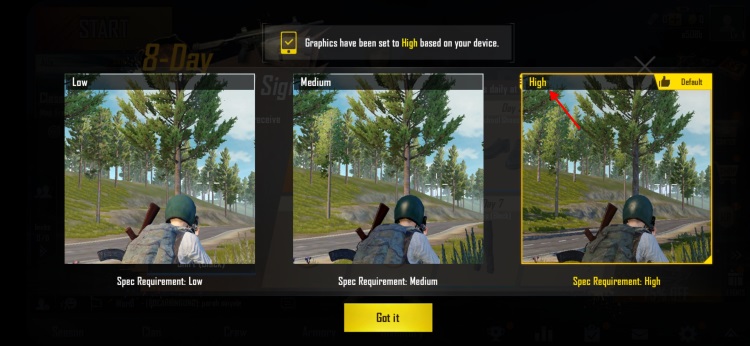
PUBG Mobile is playable at these settings, but there are obvious stutters and frame drops when you’re driving about the map and fighting a whole squad. I would, however, suggest you bump down the graphics settings to medium for a more fluid and enjoyable gameplay experience. I know, all you care about is PUBG Mobile but I also played Asphalt 9, as well as Mortal Combat on the Galaxy A50 and no hiccups.
Galaxy A50: Benchmarks
The real-world performance of the Galaxy A50 has been pretty snappy, but if you’re one who needs benchmark figures as proof then we’ve got you covered. The single and multi-core Geekbench 4 score of the device stands at around 1700 and 5300 respectively. And the Exynos 9610 receives an overall rating of over 144,500 on AnTuTu.
You can find the Geekbench and AnTuTu benchmark scores of Galaxy A50 attached right below: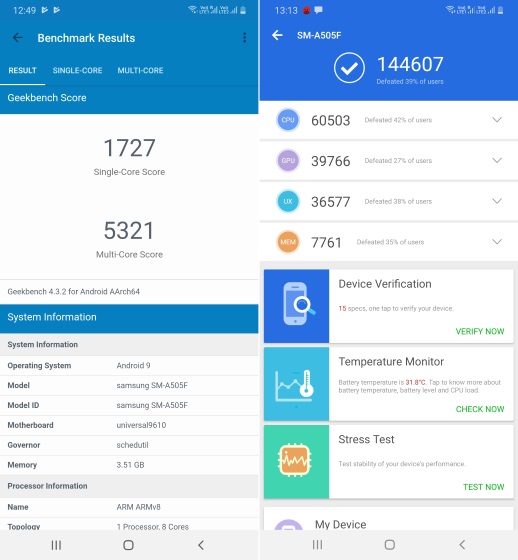
The Exynos 9610 chipset on board here is usually pitted against Qualcomm’s popular mid-range Snapdragon 660 SoC and they are quite comparable in terms of benchmark figures. While the single-core performance of Exynos 9610 seems better on paper, the multi-core score of the Snapdragon 660 is higher, as seen on the quad-cam-laden Samsung Galaxy A9.
Galaxy A50: Cameras
Samsung boarded the multi-camera bandwagon with the Galaxy A7 earlier last year and the trend continues with the Galaxy A50, but has been refined to offer users much more flexibility. The triple camera setup on board here includes a 25MP (f/1.7) sensor, coupled with an 8MP (f/2.2) ultra wide-angle lens and third 5MP (f/2.2) depth sensor. It’s quite similar to the Galaxy A7, for those wondering.

Before we take a look and talk about the camera samples, the camera app on the Galaxy A50 packs a number of cool features and let’s explore them. You get a Live Focus (bokeh mode), Pro mode, along with slow motion and hyperlapse video recording options as well.
The device captures 12MP shots by default, which is weird, but you can change the same easily by switching the ratio to 3:4H (25MP) and click full-resolution shots. There’s also a Scene Optimizer feature baked into this device to recognize the scenes and adjust colors for output shots accordingly.

Samsung also bakes in ‘Bixby Vision’ to give you info on things you point your camera at (in partnership with third-party services like Foursquare, Myntra, Pinterest and others) & AR emojis (which I despise, just look at my animated figure) into the camera app as well.
Now, that we’ve got this out of the way, here are some of the camera samples I captured:
-
Daylight Camera Samples
The camera setup on the Galaxy A50 manages to capture some good and crisp shots. The hight dyanmic range, even if these images are a bit on the warmer side, coupled with the details and the good color reproduction results in some of the best shots I have seen on a Samsung mid-range smartphone. The low-light segment is where Galaxy A50 falls short. While the pictures turn out good at times, with ample light and detail at times, the noise and lacking highlights make them look all but lackluster. You can check out samples right here:
-
Low-light Camera Samples
-
Selfies/ Portraits
The Galaxy A50 captures some stunning selfies and even better portraits, especially once you turn off the beauty mode that will soften your skin and make you unrecognizable. I’ve included some “beauty mode” samples here to give you a better idea for how pictures should turn out. The portrait mode pictures have natural background blur (adjustable even after picture is clicked), can recognize more than one human subject, and is pretty decent.
-
Wide-angle Camera Samples
Galaxy A50 is able to capture more detailed photos with an enhanced color profile with its standard wide-angle lens, however, the same appears to be missing from the ultra wide-angle photos seen below. The latter doesn’t really focus on the colors and details but has instead been marketed as giving a new perspective to your pictures and that’s obviously true.
Galaxy A50: Camera Comparison

The Galaxy A50 is shaping up to be a worthy device for the price, but since it sits in the same price segment as the mighty Poco F1, well, I know you want a camera comparison. The Poco F1, for those unaware, packs a dual camera setup with a 12MP (f/1.9) primary sensor and a 5MP (f/2.0) secondary depth sensor. So, this is how the two smartphones compare in the camera department:
In the camera samples attached above, you can clearly see that the performance of the Galaxy A50 and the Poco F1 are closely comparable. I found that Samsung Galaxy A50, in most cases, is able to capture more detail and vivid colors in broad daylight and during night time as well. Samsung and Xiaomi both are known to bump the saturation, delivering social media ready and pleasing images but the former is still the king – but it now seems to be a hit and miss in front of Poco F1.
So, sorry to say Poco enthusiasts, but the Galaxy A50 captures equally good images and those look stunning on the AMOLEd display onboard.
Galaxy A50: Video Recording
The Galaxy A50 supports video recording up to 1080p (Full-HD) resolution from both the front and rear cameras. Neither there’s 4K video recording, nor does the device feature a 60fps option and that’s really disappointing for someone planning to buy this phone simply because of the cameras.
We recorded a couple of samples from the Galaxy A50, one with the standard wide-angle lens and other with the ultra wide-angle one. While the color reproduction and the video stabilization are modest, with trivial jitters, you can also see the camera finds it tough to handle the focus and exposure at times. Check these out:
Galaxy A50: Software
Apart from the hardware specs, Samsung appears to have figured the software side of things with One UI and Galaxy A50 is one of the handful of devices backed by the same out of the box. One UI has a cleaner and refined software experience, based on Android 9 Pie (now with March security patch), and supersedes the Oreo-based Experience UI from the company we saw running on the Galaxy A7 and Galaxy A9 last year.
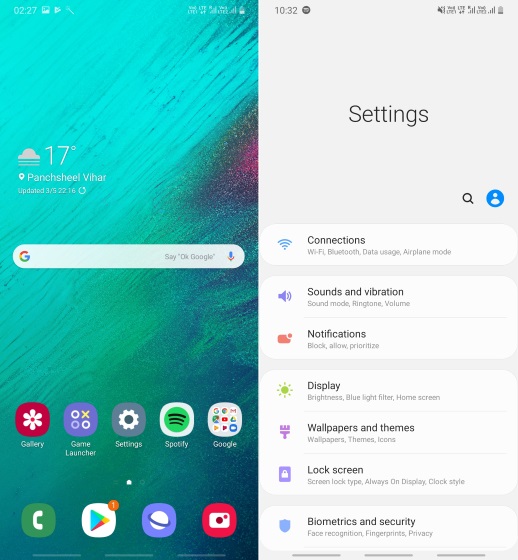
After having used One UI for about a couple of weeks, I can say that it’s possibly the best time I have ever had with a Galaxy smartphone without being completely annoyed by the UI. I like everything from the new One UI-designed apps with white space up-top, system-wide dark mode, navigation gestures, and digital wellbeing being made available from the get-go.
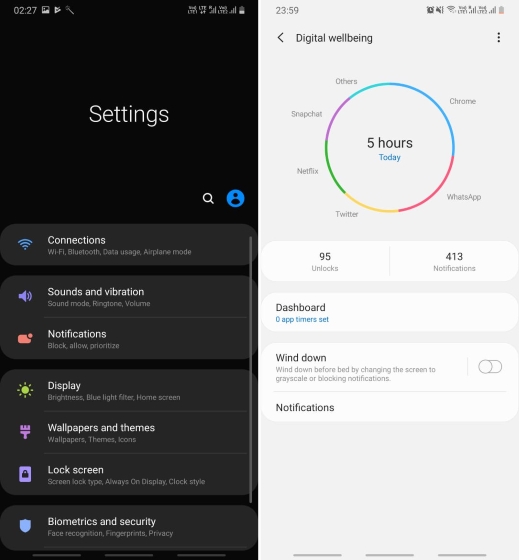
Samsung has also provided you with a bulk of features including dual messenger, games launcher, and a device care section that automatically boots up each day to free storage, optimize battery performance and more. The one thing which I don’t like about One UI is the addition of unnecessary animations, sluggish transitions, and splash screens for apps.
Otherwise, it seems to be a step in the right direction for Samsung when compared to the bloat-laden days of the past.
-
Face Unlock
The in-display fingerprint recognition on the Galaxy A50 may be a major letdown, but we have face unlock to kind of compensate for that disaster. The device, however, only relies on the selfie camera for the face unlock feature, meaning it’s not the most secure, but it works decently. It operates nicely in daylight, is snappy, but low-light takes a toll on the performance. You can check out my experience with face unlock on the Galaxy A50 right here:
-
Widevine L1 & Camera2 API Support
Next up, Widevine certification and Camera2 API have become a buzzword among tech enthusiasts in India. A majority of them may not watch Netflix/ Amazon Prime on their smartphone but Wideline L1 is a must for them to stream content in HD resolution. So, good news, Galaxy A50 sports Widevine L1 certification.
However, this excitement of yours will be dulled by the lack of Camera2 API support, but don’t worry, we’ve got a handy guide on how to enable the same and install Google Camera mods to click some awesome pictures.
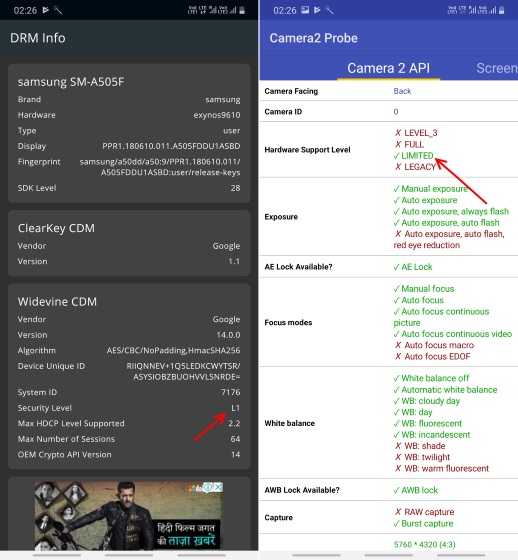
Galaxy A50: Audio and Telephony
The Galaxy A50 features a single bottom-firing speaker, as can be expected from most smartphones these days, and it gets pretty loud. You can use the A50 to show off any content or listen to music with your peers easily, but the sound is tinny and lacks that depth at higher volumes. Still, the huge AMOLED screen, coupled with a loud speaker makes this a great media and entertainment machine.
It’s easier to muffle the speaker while gaming or simply resting the phone standing up, which is the biggest issue with bottom-firing speakers. The earpiece up-top works just okay-ish. The in-call audio is loud and crisp, except for a few occasions for me where I noticed that the audio was low and I couldn’t hear the callers clearly. The audio output through the 3.5mm headphone jack, however, is pretty good and I have regularly been listening to music on Spotify and YouTube Music on this smartphone.
Galaxy A50: Connectivity
The Galaxy A50 carries all of the necessary connectivity features you expect to find in a decent mid-range smartphone. It packs a triple slot SIM tray, where you can use two VoLTE-enabled SIM cards and expand internal storage up to 256GB using the dedicated microSD card slot simultaneously. This is a blessing for power users, who will need more storage on their device down the road.

I’ve been using my Airtel and Jio 4G SIM cards with the smartphone and have faced no issues with either of the networks, with the call quality also being pretty good. There’s support for Wi-Fi 802.11 a/b/g/n/ac (dual-band, 5GHz accessible) and Bluetooth 5.0 to keep you plugged in and going.
There’s a nifty network-related software feature made available in One UI on the Galaxy A50 and I truly like it. When using a dual-SIM smartphone, you have to pick default SIM cards for calling, texting, and data but the setting for it kind of-of buried in the networks settings. Well, One UI brings SIM management settings to the notification center, placing it right under the quick toggles. This makes switching between SIMs pretty easy.
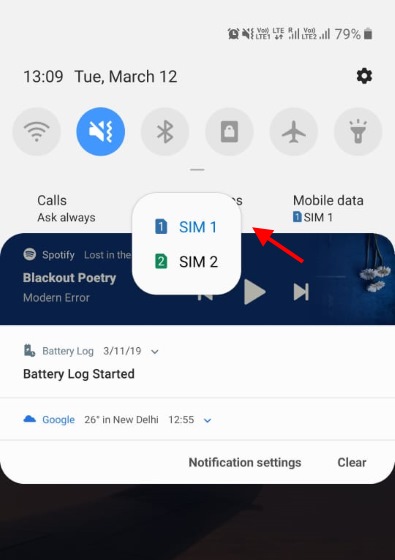
Galaxy A50: Battery Life
The battery has proven to be one of the highlights of the Galaxy A50 during my tests. It includes a huge 4,000mAh battery pack and it easily lasted me a complete day on a single charge. This was usually the case as I had about 10-20 percent battery remaining when I returned back home from work.
The Galaxy A50 extends you good 6-odd hours of screen-on time for low to medium use, which in my case, usually means a lot of music streaming, scrolling through Twitter, reading latest updates on Chrome and other work-related apps. You can only sneak in a game or two of PUBG Mobile, else the screen-on time would take a hit.
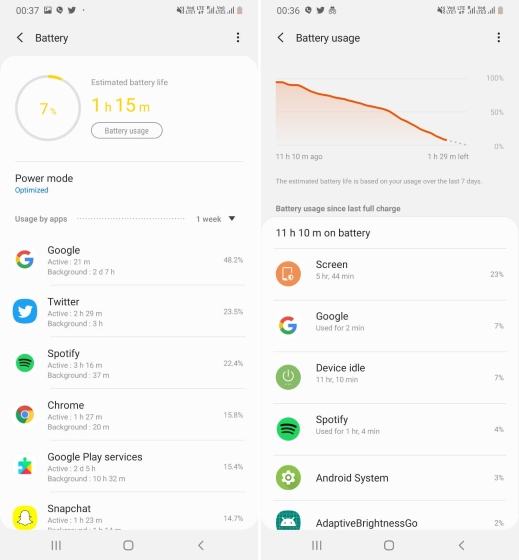
Samsung has bundled a 15W charger with the Galaxy A50 and this means you get fast-charging on board here. It took the smartphone around 1 hour and 35 minutes to go from 0 to 75 percent charge, which is pretty good and should be able to offer you enough juice when you’re running out in a hurry.
Galaxy A50: Is It Better Than The Poco F1?
Samsung has not been able to deliver a truly good mid-range smartphone for sometime and they have mostly been average. This led to the Korean gaint losing its brand trust to competitors who were able to offer better specs and features for a better price. However, Samsung is now back in the game and the Galaxy A50 is a solid attempt to gain back its dominance in the premium mid-range segment.
The Galaxy A50 extends the best-in-class display technology, entertainment powehouse, above average triple camera setup, a massive battery, improved and bloatfree software experience in a pretty good looking package. Samsung has even tried incorporating new innovative technologies into this mid-range smartphone but it’s backfired for them. The Galaxy A50, however, is a complete package that I would recommend to anyone in the market for a sub-Rs 20,000 smartphone.
However, if you are looking for more raw power and can compromise on innovation and build, well, the Poco F1 (starts at Rs 19,999) is the perfect coice for you. It has a great camera setup, IR Face Unlock (which is faster and more secure than Samsung’s) and a physical fingerprint sensor that’ll surely be faster than the in-display one on the Galaxy A50. There’s also the Nokia 7.1 (Rs 19,999) if you would prefer a premium glass build, stock Android, and even better cameras.
PROS:
- Beautiful rainbow gradient
- Comfortable in-hand feel
- Striking AMOLED screen
- One UI feels refreshing
- Performance powerhouse
- Good battery life
CONS:
- Snail-like fingerprint recognition
- Face Unlock is okay-ish
- Decent triple cameras
Samsung Galaxy A50 Review: A Premium Mid-ranger Worth Your Money
Samsung is finally ready to butt heads with its fiercest rivals, especially Xiaomi, and it’s doing so in the premium mid-range segment with the Galaxy A50. This is a well-rounded smartphone that offers you some of the best and trendy features, including a waterdrop notch and triple cameras, as well as innovation like the in-display fingerprinty sensor. It comes as the second device under Rs 20,000 to include the same and if you account for everything, it’s one of the best Samsung phones in a long time.
Don’t you think so too? What are your opinions on the Samsung Galaxy A50? Do let us know your thoughts in the comments below.
Buy Samsung Galaxy A50 from Flipkart (starts at Rs 19,980)


























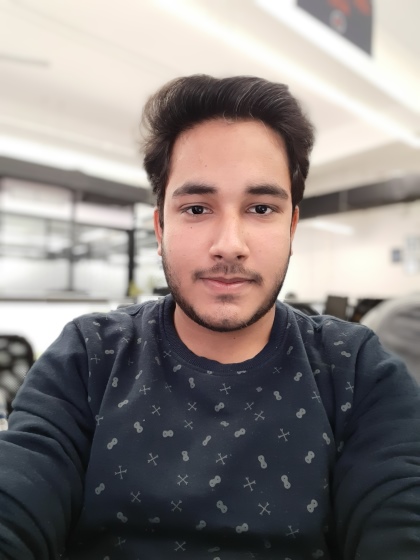


































































Is there is perfect Google camera for this phone??