
- Epic Games Store has added a new gifting system to its platform, allowing users to gift games to those added to their Epic friends list.
- To send a game as a gift, head to the game page and select the Gift option. Add the friend, select a message, and complete payment.
- Users can also schedule gifts from the checkout menu by selecting the exact date to send the gift.
There is no better feeling for a gamer than getting a surprise game in the inbox from a loved one. This feature has been a standard for years on Steam, and it now finally makes it to the Epic Games Store as well. Dedicated Epic Games Store users can now gift games to their loved ones with just a couple of clicks. Follow our complete guide on how to gift a game on the Epic Games Store and send your loved one their favorite game today.
Can You Gift Games on the Epic Games Store?
Yes, users can now gift games on the Epic Games Store. The platform has finally made it easy to purchase games for others, as long as they are added to the Epic friends list. But gifting is not limited to games. Here is everything you can now send as gifts in the Epic Games Store:
- Paid games
- Editions
- Durable add-ons
- Eligible bundles
However, there are still items that cannot be sent as gifts, like free games, pre-purchase offers, subscriptions, and in-game currency or other consumable items.
How to Gift Games to a Friend on the Epic Games Store
Gifting games is now quite simple with this new update. Here is a quick rundown on how to gift games to a friend in the Epic Games Store, so that you can send them the copy of Clair Obscur: Expedition 33, before it sweeps the game awards:
- Launch Epic Games Store and log in to your account.
- Open the game page you want to purchase and click on the Gift option on the right.
- Search the name of your friend in the “Who’s it for?” section. The person must be added to your Epic friends list.
- Add a sweet message for your friend and click on Go to Checkout. Complete the payment by following the on-screen prompts to finish gifting.
- You can also schedule gifts for specific dates using the “When shall we send the gift” section.
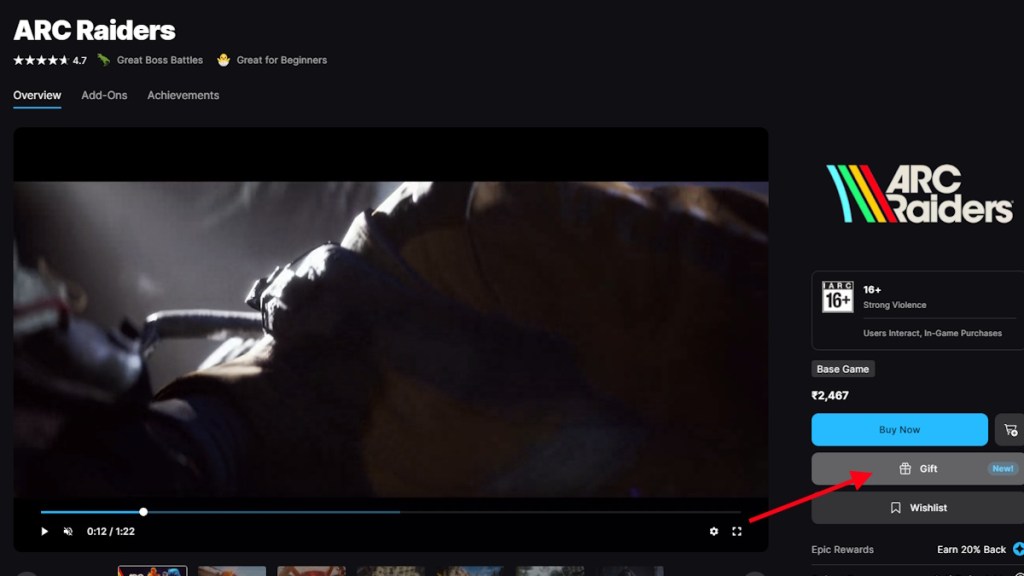
After you have sent a gift, the recipient has 14 days to either accept or reject it. If your friend already owns that game, the gift won’t be accepted and will be automatically refunded. When a gift is rejected, the sender will get a full refund for it.
So, that’s everything you need to know about gifting in Epic Games Store. Have you tried it out yet? Let us know in the comments.











