
In July earlier last year, privacy-focused search engine DuckDuckGo improved local map searches powered by Apple’s MapKit JS framework. It is now building on these efforts with the addition of driving and walking directions in the maps interface.
To get started, all you have to do is search for a place in DuckDuckGo, switch to the Maps tab, and tap on the ‘Directions button’ in the maps sidebar. When you click it, you will see text boxes to enter the source and destination. By default, the starting point is your current location and the destination is the place you searched for.
Once you’ve added the start and endpoint, DuckDuckGo shows you the best routes along with the duration, distance, and the exact type of highway. An example of this feature is shown in the screenshot below.
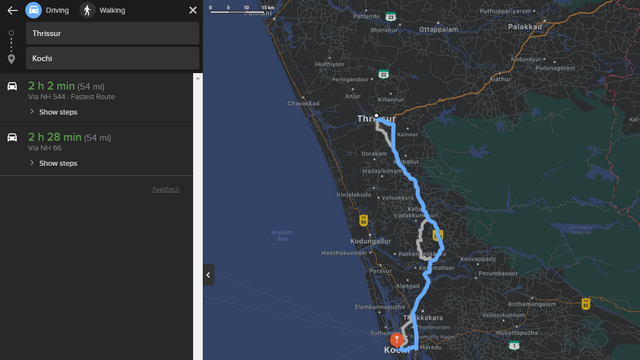
You can view step-by-step directions by expanding the ‘Show steps’ drop-down list. Moreover, if you prefer to walk, you can switch to the new ‘Walking’ tab present right next to the Driving tab.
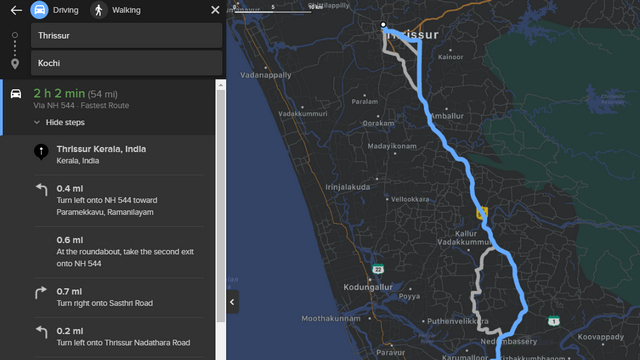
While this might not be the most convenient way to navigate from one point to the other, you can always update the starting point to get routes from the point you’re at, just in case you lose track of the instructions. For real-time navigation, you will have to rely on a dedicated maps app.
As always, DuckDuckGo promises that it will not collect any personal information with this feature. “As with all our search features, your privacy is still protected when using these directions thanks to our strict privacy policy of not collecting or sharing any personal information. Integrating it [route planning] means our maps now have the functionality you expect with the privacy you deserve, with no trade-offs,” said the company.










