Tech - Page 23
Trending Stories

How to Control Apple TV with iPhone
View quick summary
This guide explains how to use an iPhone as an Apple TV remote. To do this, you first add the Apple TV Remote to your iPhone's Control Center. Then, connect and set up your Apple TV with your iPhone. Once set up, you can navigate your Apple TV using your iPhone, which mimics the controls of the Siri remote.

Best HBO Max Deals for September 2024
View quick summary
We have listed down the best offers, discounts and bundles for the Max (formerly HBO Max) subscription. The top deals include a Disney+, Hulu, and HBO Max bundle, free HBO Max with select AT&T plans, a Cricket Wireless plan with free HBO Max, DashPass membership, an annual Max subscription a 50% off student discount.

How to Reset or Change Hulu Password
View quick summary
Forgetting your passwords could be scary but finding out your account was compromised is scarier; If you forgot your Hulu password or found out your account has been compromised, you can reset or change the password effortlessly by clicking Forgot password or clicking change password in account details.

Galaxy Buds 3 Pro vs AirPods Pro 2 : Which Is Better?
View quick summary
The Samsung Galaxy Buds 3 Pro and Apple AirPods Pro 2nd Gen have similar features but differ in design and sound quality. The Buds 3 Pro has a more angular design and superior sound quality due to its high-quality audio codec, while the AirPods Pro 2nd Gen has a more comfortable fit and better spatial audio. Both have excellent noise cancellation and transparency modes, with the Buds 3 Pro having a longer battery life.

Best AI Video Quality Enhancer in 2024: Three Ways to Increase Video Quality with VideoProc Converter
View quick summary
VideoProc Converter AI is a versatile video tool that offers functions like video compression, downloading, editing, and AI-powered enhancement features. Its AI capabilities include Super Resolution, Frame Interpolation, and Stabilization, which improve video quality, frame rate, and smoothness. It's suitable for various users, from students to professionals, and offers a choice between a yearly subscription or a one-time payment for the full version.

5 Features Apple Watch SE 3 Should Get to Be a Major Upgrade
View quick summary
The current Apple Watch SE 2 feels like a general smartwatch with basic health-tracking features. Apple must make some significant changes to the upcoming Apple Watch SE 3 to justify it as a substantial upgrade. Here are the changes I expect to see with the SE 3.

Nvidia Competitors: AI Chipmakers Fighting the Silicon War
View quick summary
Nvidia is the dominant player in the AI hardware space. However, there are other players developing powerful custom silicon, specifically for AI workloads. From Google to Amazon, Microsoft, Groq, and Cerebras, the race to build highly-performant AI accelerators is heating up. Read our piece to understand what makes Nvidia a unique company and what stops developers from using other hardware for AI training and inferencing.

How to Buy and Listen to Audiobooks on Spotify
View quick summary
Spotify added a large selection of audiobooks to its platform just couple of years ago. To listen to them, you need to search for the audiobook on the app or go to the Audiobook section on the app to play it. Users with Premium subscription get access to over 250,000 audiobooks from the subscribers catalog and get 15 hours of free listening time each month.

What Does Notifications Silenced Mean in Messages on iPhone
View quick summary
When you see "Notifications Silenced" in Messages on an iPhone, it means that the person has enabled a Focus Mode like Do Not Disturb that disables notifications. When you text a person who has enabled Focus Mode, they will still get your messages but they won't receive any notification until they turn off the Focus Mode. However, you can still choose to notify the person.

Gemini Gems: How to Make Your Own Custom Gemini AI Chatbot
View quick summary
Google has finally rolled out custom Gems to Gemini. It allows you to create custom AI chatbots for your specific use case. You can add custom instructions to steer the model for your specific role. That said, you can't upload files to add extra knowledge.

10 Best Telegram Alternatives You Must Try in 2025
View quick summary
Telegram is an excellent app but if you're looking for alternatives for whatever reason, some of the apps that stand out are Signal, WhatsApp, Viber, Beeper, and Discord. These apps offer great set of features while being mostly free. Some of them are open-source so you can be rest assured that your data isn't going anywhere.

How to Change Your Reddit Username
View quick summary
You cannot change the username of your account unless you recently created it using your Google account or Apple ID and it's less than 30 days old. All you need to do is click Profile and Reddit will prompt you to change the username. Besides, you can always change the Display name with ease.

Top 6 Reasons Why Intel Lunar Lake Is Generating a Lot of Buzz
View quick summary
Intel's new Lunar Lake architecture is generating quite a buzz as the company moves to a mobile-first approach, emphasizing efficiency at every step. Intel is taking Qualcomm head-on to prove x86 chips can be as efficient as ARM-based SoCs. Intel has moved to TSMC's 3nm process node to manufacture its Compute tile and has added integrated memory directly on the SoC, similar to Apple Silicon. There are many such radical new changes Intel has opted for Lunar Lake. Go through our article to find all the key architectural changes.

How to Reset Your Apple TV Remote
View quick summary
Apple suggests that you try resetting your Apple TV remote if you're facing issues with pairing or unresponsive button presses. Regardless of whether you use the Siri remote or the Apple TV remote, the steps to reset it are the same. All you need to do is long-press the TV/Control Centre button and Volume Down button for about 5 seconds and your remote will restart and pair automatically with the Apple TV.

Who is Kevan Parekh, The New Indian-Origin Apple CFO
View quick summary
Apple announced that its longtime Chief Financial Officer Luca Maestri will step down from his role on January 1, 2025. The Indian-origin engineer, Kaven Parekh, currently serving as Apple’s Vice-President of Financial Planning and Analysis will be Apple's new CFO. Luca Maestri will continue to lead corporate service teams focusing on IT, security and real estate development.
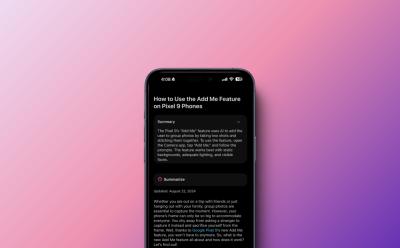
How to Summarize Web Pages in Safari Using Apple Intelligence
View quick summary
Apple Intelligence offers a new summarize feature that allows you to get AI-generated summary of a webpage in Safari. This is how it works.

10 Best Android Music Players You Can Use
View quick summary
If you still prefer listening to music offline and are searching for the best music players on Android, we've got you covered. PowerAmp, Salt, and FiiO are great for audiophiles, whereas Namida, Frolomuse, Eon, Musicolet, and Retro music players are excellent for those who want a minimal music player.

YouTube Music Should Steal This Cool Spotify Feature, Like Right Now!
View quick summary
After switching to YouTube Music, I miss Spotify's Lyrics Translate feature. Since YouTube uses lyrics from LyricFind, similar to how Spotify uses Musixmatch, they could go ahead and implement this feature in the future if they want to. However, are there any other ways it could be implemented? The answer is yes, and here's how.

Google Tensor G4 vs Apple A17 Pro: Benchmark & Specs Comparison
View quick summary
We ran several tests to evaluate the performance difference between Tensor G4 and A17 Pro. Put simply, A17 Pro has a much more powerful CPU, GPU, and NPU. Google's Tensor G4 doesn't come close to Apple's flagship A17 Pro chipset.

Will the New Capture Button Change How We Click Photos on iPhones?
View quick summary
All the models of the upcoming iPhone 16 series are likely to arrive with an all-new Capture Button that works with camera apps and facilitates functionalities like adjusting zoom and focus levels. Let's find out if the new Capture Button will be a useful addition or not.

What Does WYLL Mean on Snapchat, TikTok and Text
View quick summary
"WYLL" is an abbreviation used in online chats, which stands for "What You Look Like?". It's a request for a photo or Snap to reveal the other person's physical appearance. It can also refer to personality or nature. You can respond to it with your photo if you feel comfortable sharing your true identity with the person.

How to Delete a WhatsApp Contact on Android & iOS
View quick summary
To delete a WhatsApp contact, you need to use the Android or iOS mobile app instead of the web and desktop app. On Android, open the WhatsApp chat with the contact you want to delete -> tap contact name at the top -> three-dot icon -> view in address book -> three-dot icon in Phone app -> Delete. Meanwhile, on iOS, once you access the profile details of the WhatsApp contact through the profile bar -> tap on Edit -> Delete contact. Note that this deletes the contact from your phone's address book, and there's no way to directly delete the WhatsApp contact from the messaging service itself.

How to Download Instagram Videos (4 Methods)
View quick summary
In this guide, we have outlined five different methods that can help you download Reel videos from Instagram in no time. We take you through the official option that is available for Android and iOS, screen recording, using third party apps and online tools. Each method should work flawlessly for you without any hiccups on the way.

Tensor G4 vs Snapdragon 8 Gen 3: Benchmark & Specs Comparison
View quick summary
In comparison to the Snapdragon 8 Gen 3, the Tensor G4 has a weak CPU, GPU, and NPU. In our tests, the Tensor G4 performed poorly on Geekbench, AnTuTu, and 3DMark tests. You can check out the full benchmark numbers from our detailed article.

How to Use the Google Pixel Screenshots App
View quick summary
The Google Pixel 9 series has launched with a bunch of AI features, of which the Pixel Screenshots app is one of the highlight tools. Using this app, you can easily describe a screenshot and it will show the one matching the description best using Gemini Nano. All you have to do is head to the Pixel Screenshots app and use the floating search bar on the home screen to type or voice the description. Right now, it's only limited to the Pixel 9 phones though.

In this guide, we have discussed the new "Back up or copy data" option in the Pixel 9 devices which for the first time let you transfer files and copy data from an old phone after you have set up the device. We take a good look inside what the feature has to offer and talk about what other new additions it includes.

How to Find Song Lyrics on Spotify
View quick summary
Spotify lyrics are available on all major platforms and have a few really nifty features. For example, you can tap a phrase to quickly jump to that part of the song. It could be extremely helpful if you like the beat or pre-chorus of a song but don't want to keep searching for the part with the seek bar. Some of the other lyrics features on Spotify include lyrics card sharing, lyrics translation, and jumping to parts of the song using lyrics.

Is iOS 18 Available for iPhone 11? Answered
View quick summary
Apple's iOS 18 will be available for the iPhone 11, 11 Pro, and 11 Pro Max. So you can enjoy iOS 18 features like revamped Control Center, customized lock screen & home screen, and more on your iPhone 11. However, there's a caveat. Even if your iPhone 11 is compatible with iOS 18, it doesn't mean you can access Apple Intelligence features. The AI suite of features is exclusive to iPhone 15 Pro, iPhone 15 Pro Max, and upcoming iPhone 16 models.

What is Happening With Telegram CEO Pavel Durov? Explained
View quick summary
Pavel Durov, the co-founder and CEO of Telegram, has been arrested by the French police in Paris. French authorities allege that Telegram has insufficient moderation and its platform is widely used for sharing child sexual content, drug trafficking, promotion of terrorism, fraud, etc. Telegram has failed to enforce the laws of the country. Telegram's position is that its CEO can't be prosecuted for abuse on its platform.

Google Pixel 9’s AI Features, Ranked from Worst to Best
View quick summary
In this article, we are discussing all the new AI features that are introduced with the Pixel 9 and the Pixel 9 Pro devices and rank them based on how useful they are. Features like Add me, Auto Frame and Reimagine can be fun to try out every now and then but the rest like Pixel Studio, Video Boost and Zoom Enhance need more work before they become viable for frequent use.

How Many Android Updates Will the Pixel 9 Series Get?
View quick summary
The Pixel 9 series is expected to receive up to seven years of updates. However, the recent release of the Pixel 9 with a year-old Android version has sparked debate about its update schedule. The devices should get Android 21, but whether they'll receive Android 22 depends on Google's release schedule.

HitPaw VoicePea: The Only AI Voice Changer You Need
View quick summary
Looking for a good AI voice changer to prank your friends and family? HitPaw VoicePea is probably the only tool you need; here's why.

I Tried Out Gemini Live; It Can’t Compete with ChatGPT Advanced Voice Mode
View quick summary
Google's Gemini Live was touted as the answer to ChatGPT's Advanced Voice Mode. Turns out, Gemini Live is a glorified text-to-speech engine, backed by an LLM. It can't understand emotions, the mood of the speaker, or the tone and tenor of the speech. That said, the new Gemini Live experience supports interruptions, but the experience is broken.

Google Tensor G4 Benchmarks and Specs
View quick summary
Google has launched its Pixel 9 series with the Tensor G4 chipset, but its performance is not desirable. The CPU underperforms on the Geekbench test, and on AnTuTu, it can't even beat Qualcomm's mid-range processor, the Snapdragon 7+ Gen 3. It packs the older GPU which is still weak despite a slight boost in clock speed. Overall, the Tensor G4, at the chipset level, is highly restrained from realizing its peak performance.

Grok recently got the ability to generate images on X. However, it seems there are no safety guardrails to prevent users from generating harmful and offensive images. In our testing, X image generator continues to generate images depicting violence, drugs, and explicit images of celebrities and public figures.

I Replaced My Pixel 6 Battery Myself, And It Wasn’t as Hard as I Thought
View quick summary
I woke up seeing my Pixel 6 battery become a spicy pillow, so I went on a hunt for a replacement battery. I found a spare unit after lots of effort, and the overall replacement process was surprisingly easy. The phone now feels snappier and lasts longer, and not to mention, I saved it from the landfills and contributed to the environment.

How to Record Screen on Windows 11 (6 Methods)
View quick summary
There's no shortage of screen recording or screenshot utilities on Windows 11. Windows features a couple of basic screen recording apps that can get the job done, but if you're looking for something advanced, there are third-party software that can do the trick. Some of them are OBS Studio and ShareX.

How to Add Music to Your Instagram Profile
View quick summary
Instagram is introducing the ability to set up your favorite musical preferences right on your Instagram profile. This way, you can show off whichever song you love or in the mood for. The process to add a song is also pretty straightforward as you can do it by simply heading into the Edit Profile option.

How to Send Lightning Snaps on Snapchat
View quick summary
Lightning Snaps is a new feature on Snapchat which lets you set the Snap preview duration to less than one second on the app. This duration can be set via the edit screen after you have clicked a Snap by tapping on the stopwatch icon and swiping up. However, the option is limited to Snapchat+ users only.

5 Best Fax Apps You Can Use on Android
View quick summary
Emails have replaced Fax but the technology is not completely out of the picture. Many offices still use Fax machines and if you want to send fax using your Android phone, you can do so using apps like Fax App, iFax, Simple Fax, Snap Fax and Tiny Fax.

How to Use the Add Me Feature on Pixel 9 Phones
View quick summary
The latest Google Pixel 9 series of phones have arrived with a new Add Me feature that uses on-device AI to add you to group photos efficiently. If you don't have a tripod or are too shy to ask a stranger to capture the photo, this can work wonders. To use the feature, head over to the native Pixel camera app -> tap on Add Me from the bottom panel -> capture a group photo without you in the frame and keep an empty space to fit yourself in -> have the second shot captured with just you in the frame filling that empty space. And, just like that, AI stitches the two pictures together to add you into those group photos.
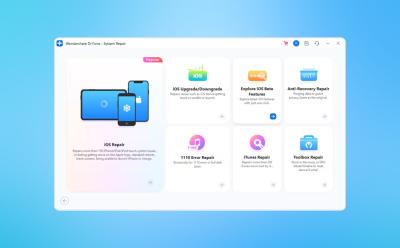
How to Fix iOS 18 Beta Bugs with Wondershare Dr Fone
View quick summary
If you recently installed a beta version of iOS 18 on your iPhone, and you're constantly running into issues like boot loops, stuck at a black screen, or battery drain, you can check out Wondershare Dr Fone. It's a comprehensive utility that can help you revive your device from iOS 18 installation bugs and restore it to its previous state with ease.