Windows - Page 6
Trending Stories













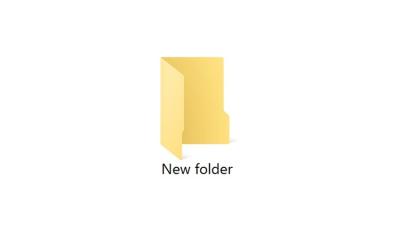
















10 Best Live Wallpapers Apps for Windows 10 You Should Try
View quick summary
We have tested and curated the 10 best live wallpaper apps for Windows 10 that offer a great desktop experience with minimal battery and RAM consumption. From open-source and free apps like Lively Wallpaper to advanced tools like Wallpaper Engine, we have added all the programs for your need. You can also get gaming and anime live wallpapers on your Windows 10 PC by following our list.











