How To - Page 17
Trending Stories

How to Get and Use the Godzilla Medallion in Fortnite
View quick summary
The Godzilla Medallion is the latest medallion added in Fortnite's update, granting players powerful dash abilities and the exotic Burst Quad Launcher. In this guide, we'll show you exactly how to get your hands on this item and use it effectively.

How to Lock Apps on iPhone
View quick summary
With iOS 18, Apple has provided a built-in method to lock apps on iPhone. Read our guide to learn how to lock apps on iPhone, or even just lock your iPhone to use a single app.

How to Defeat Godzilla in Fortnite Chapter 6 Season 1
View quick summary
In Fortnite's latest update, players can face off against Godzilla in an epic boss battle. Want to learn how to defeat it? Keep reading right here for all the information.

How to Roll Back Windows 11 24H2 and Downgrade to 23H2 Safely
View quick summary
If you are looking to roll back Windows 11 24H2 and return to the older 23H2 build, you can follow our detailed guide. In case, you are stuck on a black screen after installing the 24H2 update, we have a dedicated method to fix the issue right away.

How to Become Godzilla in Fortnite Chapter 6 Season 1
View quick summary
Transform into Godzilla in Fortnite's newest update! This guide walks you through everything from finding the portal to mastering Godzilla's devastating abilities.

How to Customize the Start Menu on Windows 11
View quick summary
Windows 11 lets you move the Start menu to the left and you can also add more apps to the Start menu. However, to remove the Recommended section and apply other UI changes, you will have to use third-party apps like Windhawk, Start11 or StartAllBack.
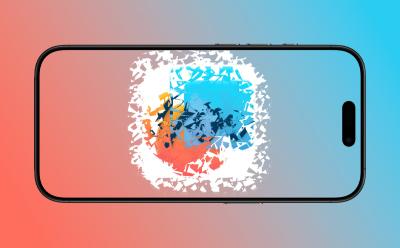
How to Stop iPhone from Uninstalling Apps Automatically
View quick summary
If you have noticed apps missing from your iPhone and you aren't the one uninstalling them, it can get annoying to have to reinstall them every time. Read our guide to find out how you can stop your iPhone from uninstalling apps automatically.

How to Catch Ditto in Pokemon GO
View quick summary
Looking to catch a Ditto in Pokemon Go? This shape-shifting Pokemon can be tricky to find since it's always in disguise. Our guide breaks down everything you need to know about catching Ditto, from its current disguises to strategies for finding a shiny version.

How to Use Audio Magic Eraser on Google Pixel Phones
View quick summary
Google introduced Audio Magic Eraser in the Pixel 8 series and it's one of the easiest ways to fix issues like wind noise, enhance speech, and reduce the overall noise. All you need to do is go to Photos > Settings > Audio Eraser.

How to Get Full Body Haki in Blox Fruits
View quick summary
Did you too get mesmerized with the Haki ability in One Piece when Luffy first learnt this skill from Rayleigh? Well, you can use the same power here in Roblox Blox Fruits and amaze all your friends. Keep reading this article to find out how to learn this ability and level up to get the Full Body Aura.

How to Find the Cryogenic Canal in Fisch Roblox
View quick summary
Struggling to level up and save money in Roblox Fisch for further upgrades? The Cryogenic Canal might be your savior until the next big Atlantis update in the game. Head straight to the Northern Expedition, where you will find the Cryogenic Canal, and a huge variety of best lucrative fishes in the game. To know more about the steps of how to reach and what specific rod you must use to catch the fishes here, jump into this article.

How to Use Apple Pencil to Navigate on iPad
View quick summary
Navigating around the iPad with the Apple Pencil can seem confusing at first. However, it's actually quite easy to use the basic navigation system on an iPad even with the Apple Pencil. Except going to home screen, for that, you'll need to use a workaround. Read on to find out how you can navigate iPadOS with your Apple Pencil easily.

How to Get Sanguine Art in Blox Fruits
View quick summary
Roblox Blox Fruits has a really powerful fighting style that allows you to drain the opponent's health and increase yours in turn. Although it is very difficult to get all the required materials, unlocking this style is a thrilling task for the end game players. With that said, find out all the steps and items required to unlock the Sanguine Art fighting style and all the movesets you get by mastering this technique.
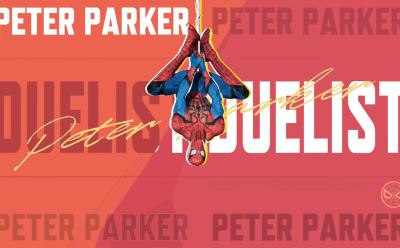
How to Trigger Spiderman’s Spider-Tracer in Marvel Rivals
View quick summary
In one of the Midnight Features event missions on Marvel Rivals, you must play Spider-Man and trigger Spider-Tracer 10 times. It is one of Spidey's hidden passive that triggers from four of his skills. Enter the Practice VS. AI mode and use the skills to complete the mission within a few minutes.

How to Get Kong and MechaGodzilla Skins in Fortnite
View quick summary
Fortnite's latest collaboration brings Kong and MechaGodzilla to Chapter 6 Season 1. This guide covers everything about getting these skins, their prices, bundle details, and release timing.

Pokemon GO Attack and Defense Deoxys Raid Guide: Best Counters, Shiny and How to Catch
View quick summary
This guide covers everything you need to know about both Attack and Defense Forme Deoxys raids, including optimal counters, catching strategies, and shiny availability.
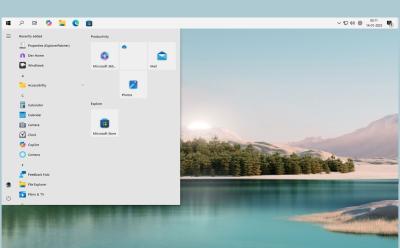
How to Customize the Taskbar in Windows 11
View quick summary
While Windows 11 has decent customization options for Taskbar, for advanced customization, you will have to rely on third-party tools like Windhawk or ExplorerPatcher. Go through our tutorial to find all the customization options for the Windows 11 Taskbar.

Pokemon GO Mega Gallade Raid Guide: Best Counters, Shiny and How to Catch
View quick summary
Mega Gallade joins Pokemon GO's Mega Raid roster from January 16 to January 24, 2025. This guide covers everything you need to defeat and catch this Psychic/Fighting-type Mega Evolution, from the best counters to catching tips.

How to Schedule Tasks and Set Reminders in ChatGPT
View quick summary
You can start creating tasks in ChatGPT if you have a paid account. Choose the "GPT-4o with scheduled tasks" mode and create a task right away. Upon running the task, you will receive a notification via the web browser or the ChatGPT app.

How to Make and Use Discord Stickers
View quick summary
Discord offers the ability to add stickers to servers you're part of, and they're different from Discord emojis, in case you're confused. These stickers can be static as well as animated in nature, and server owners can add 5 custom stickers for free. The following guide will help you create, add, remove, and manage stickers in a Discord server.

How to Fix Honkai Star Rail Login Error 1001_1 (5 Ways)
View quick summary
The Honkai Star Rail Login Error 1001_1 is related to the internet connection between the game and the game's server. It can be caused by a bad DNS, server issues, poor internet connection, and other similar internet issues. The quickest way to solve this issue is change the internet connection on the device facing this error.

All Fortnite Godzilla Quests and How to Complete Them
View quick summary
Fortnite just added Godzilla in the game and with that comes new quests. You can find the new Godzilla quests in the quests tab as more missions are added on January 24 at 12:00 am PT. The Fortnite Godzilla quests will expire on January 31 at 12:00 am PT.

How to Get Observation Haki V2 in Blox Fruits
View quick summary
Ever had the desire to know all your enemies' moves, see what weapons they are using before they attack. Well, with this powerful ability in Blox Fruits, you too can achieve this. Find out how to get the Observation Haki V2 ability in the game and all the abilities you unlock in this article.

How to Get the Ghoul Race in Blox Fruits
View quick summary
The Ghoul Race is a great alternative to the Cyborg race that requires you to pay every time you switch to a different race. Moreover, this race has Life Stealing powers and a powerful Domain Expansion that does not let enemies come near you. In this article, you will find out all the steps to unlock this race and the abilities associated with each of its versions.

How to Unlock Trailblazer Remembrance Path in Honkai: Star Rail 3.0
View quick summary
In this guide, you'll learn everything about the Trailblazer Remembrance path coming in Honkai Star Rail Version 3.0.

All Spirithief Locations in Honkai Star Rail 3.0 and How to Defeat Them
View quick summary
Want to catch those pesky Spirithieves who keep stealing your treasure in Honkai Star Rail? This guide covers everything you need to know - from finding all Spirithief locations in HSR 3.0 to the exact steps for catching them.

How to Get and Use Wishful Resin in HSR 3.0
View quick summary
Wishful Resin is a new customization item in Honkai Star Rail 3.0 that lets players choose specific substats for their Relics. This guide covers everything about obtaining and using this item effectively.

How to Get and Use Variable Dice in Honkai Star Rail 3.0
View quick summary
Variable Dice is a new item in Honkai Star Rail 3.0 that lets players reroll sub-stat enhancements on level 15 Relics. Think of it as a second chance at getting better stats on your Relics, but with some important limits to keep in mind.

How to Get and Use Memory Crystal Shards in HSR 3.0 Amphoreus
View quick summary
Memory Crystal Shards is a new currency in Honkai Star Rail 3.0. This item is obtained through various means and has a ton of use in Amphoreus, the new world being added in version 3.0. As it is a limited resource, players must be very careful on how to use them.
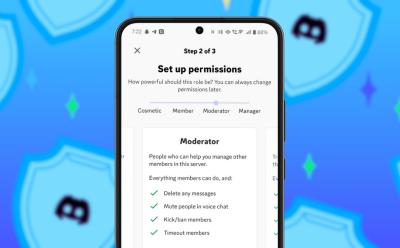
How to Add and Assign Roles in Discord
View quick summary
Discord allows you to create new roles for your server and assign them to any of your trusted or new members from the Role settings. To create a new role, go to Server settings > Roles > Create Role and make adjustment according to your preferences. The steps will be similar for the mobile app version as well.

How to Get the Hatsune Miku Skins in Fortnite
View quick summary
Hatsune Miku is in the Fortnite now and you can get her skins in multiple ways before March 13. If you get the Fortnite Festival Season 7 music pass or crew pack, you can get two Miku skins. You can also buy a Hatsune Miku bundle for 3200 V-Bucks or the individual skin for 1500 V-Bucks from the Fortnite item shop.

How to Disconnect iPhone From Mac (10 Methods)
View quick summary
Don't wish to receive iPhone calls on Mac or tired of those frequent Handoff prompts? In this guide, we've mentioned 10 ways to disconnect an iPhone from a Mac.

How to Make a Villager Breeder in Minecraft
View quick summary
The Minecraft villager breeder farm design we’ll be creating is fairly simple. It includes a crop farm that will constantly produce food. The farmer villager will harvest the crops and share them with the other villager. They will see the beds on a separate platform and try to breed to fill every bed. However, they cannot reach the beds because of the trapdoors blocking their path. But baby villagers are short enough to pass by toward the beds. They will then fall in the hole and the water streams will move them further away.

How to Use Windows 11 Media Creation Tool to Create an Installation Media
View quick summary
Microsoft's Windows 11 Media Creation Tool lets you create a bootable USB within minutes. It also downloads the latest Windows 11 image automatically and flashes the ISO onto the USB flash drive. You can use the USB drive to clean install Windows 11 on any PC.

How to Take a Screenshot on Android
View quick summary
While the basic method to take a screenshot on an Android device has remained the same, there are other ways to take screenshots on Android. Some of them are three-finger swipe gestures, double tap, Quick Assist ball, using Gemini, and taking scrolling screenshots.

How to Turn Off Voicemail on iPhone
View quick summary
Deactivating voicemail might seem complicated, but it’s actually quite simple. You can contact your network provider or tweak a few settings on your iOS device. Read on to know 4 ways to turn off voicemail on an iPhone.

How to Uninstall Apps and Programs on Mac (6 Methods)
View quick summary
Uninstalling Mac apps can be a weirdly difficult task. Some apps can't be installed from the Launchpad, and others come with their dedicated uninstaller apps. Read our guide to learn how you can easily delete Mac apps.
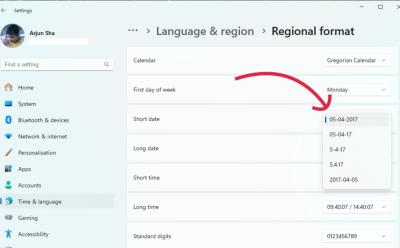
How to Change the Date Format on Windows 11
View quick summary
If you are stuck with an odd date format on Windows 11, you can easily change it via Windows Settings. Open Regional format under Settings to customize the date format. Besides, you can modify the date format via the Control Panel.

How to Get the Loot Rider Boat and Auric Rod in Fisch Roblox
View quick summary
The Golden Tide update in Fisch has brought several new features and mechanics in the game. One such mechanic being the Sunken treasure Chests that spawns every single hour in the game. Opening these chests gives you a slight possibility of getting the Auric Rod and the best free boat in the game. Keep reading this article to know more about the rod and the boat in Fisch.

How to Unpair Apple Watch with or Without iPhone
View quick summary
Whether you are trading in your old Apple Watch, or simply handing it over to a friend or a family member, it is essential to unpair your Apple Watch from your iPhone first. Read our guide to find out how you can unpair Apple Watch whether you have the paired iPhone with you or not.

How to Get Draco Race in Blox Fruits
View quick summary
Blox Fruits has brought a brand new race in the game known as the Draco Race. This gives you dragon like abilities and helps you fly in the game as well. However, unlocking this race is not a piece of cake and you might have to grind a lot for it. That said, jump into this guide and find out how to unlock the Draco Race in Blox Fruits, its variants and all the buffs you will receive.

How to Check Laptop Battery Health in Windows 11
View quick summary
If you are noticing poor battery life on your Windows 11 laptop, you should check the battery health. Using a CMD command, you can quickly find the battery health of your laptop. Apart from that, you can also use apps like BatteryInfoView and BatteryMon.