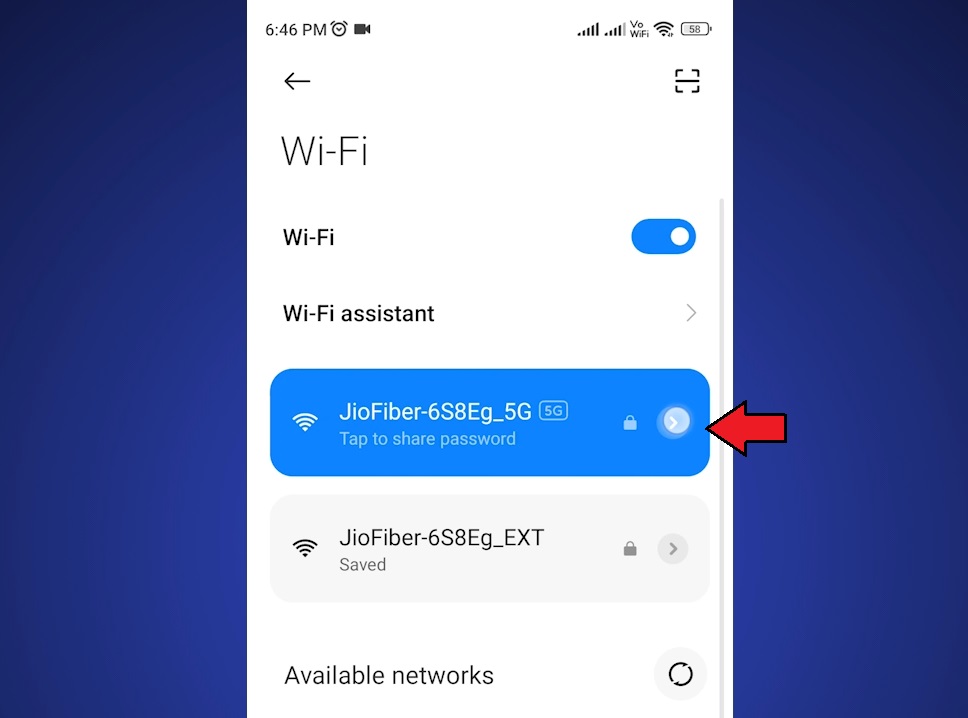- The Honkai Star Rail Login Error 1001_1 is related to the internet connection between the game and the game's server.
- It can be caused by a bad DNS, server issues, poor internet connection, and other similar internet issues.
- The quickest way to solve this issue is change the internet connection on the device facing this error.
Honkai Star Rail players often face login issues, which is a common problem for most online games. One of the login errors that has been troubling the player base for a long time is the HSR login error 1001_1. After the recent HSR 3.0 update, several players have started facing the same error code today. This error mainly appears when the game launcher is unable to connect with the game server, failing to login to the account. There can be multiple causes for this issue, so here we have provided 5 ways to fix the Honkai Star Rail Error 1001_1 on your PC or Mobile.
Method 1: Check Honkai Star Rail Server Status

The first thing you need to do when getting the error 1001_1 on Honkai Star Rail is to check the game’s server status. If the servers are down, then all you can do is wait for the developers to fix it. Although there is a sure-shot way to check the Honkai Star Rail server status, you can still check their official social media handles.
The developers generally give updates on their social media accounts when the game’s server is down or having other issues. You can also try joining their Discord channel and ask there to see if other players are facing the same error as you.
Method 2: Change the Internet Connection

One of the quick fixes to the HSR 1001_1 error is simply changing the internet on your device. For example, if you are facing the issue on your mobile internet, instead of your Wi-Fi, then shifting to the Wi-Fi connection can solve the issue, and vice versa.
Sometimes the issue is caused by the Internet Service Provider’s side instead of the game’s. Changing the internet is a good way to check whether your ISP is responsible for the issue. If the game works after changing the internet, then call your ISP and inform them about the issue.
Method 3: Change DNS
The next thing you can do is change the DNS. This error is often triggered by DNS issues. Here is how you can change the DNS on your PC to fix error code 1001_1 in HSR.
- Press the Windows + R keys to open Run.
- Type ncpa.cpl and press Enter to open Network Connections.

Image Courtesy: Screenshot Captured by Sanmay Chakrabarti
- Right-click on the correct internet adapter and select Properties.
- Select the Internet Protocol Version 4 (TCP/IPv4) option and select Properties.
- Now, scroll down and select the Use the following DNS server address option.

Image Courtesy: Screenshot Captured by Sanmay Chakrabarti
- Type 1.1.1.1 in the Preferred DNS section and 1.0.0.1 in the Alternate DNS section. These are the Cloudflare DNS.
- Click on Apply and OK to save the changes.
Here is how you can change the DNS on your Android:
- Open the Wi-Fi settings and select the arrow option next to the Wi-Fi you are connected to.
- Scroll down and change Preferred DNS to 1.1.1.1 and the Alternate DNS to 1.0.0.1.
If Cloudflare’s DNS doesn’t work, use 8.8.8.8 in the Preferred DNS section and 8.8.4.4 in the Preferred DNS section instead, which is Google’s DNS.
Method 4: Log out and Log in

Another method you can try to solve this error is log out and log in your account on Honkai Star Rail. Simply logging out and logging back in has solved this issue for many users and may work for you as well.
- To log out of your account, run the game and reach the home screen.
- Select the Logout option from the right side.
- Now, re-login and check if Honkai Star Rail is connecting correctly or not.
Method 5: Disable VPN, Proxies, or Any Third Party Firewalls

If none of the above solutions solve the HSR error code 1001_1 for you, make sure you are not connected to any VPN. Other than that, also make sure your devices are using proxies or have any third-party firewall installed.
VPNs, Proxies, and even third-party Firewalls can often cause issues while connecting to online games, and Honkai Star Rail is no exception. Make sure you don’t have any such application working in the background too.