One of the many features that Apple’s newest iOS 11 has to offer is Augmented Reality. The Cupertino-based company has managed to turn hundreds of millions of iPhones and iPads into augmented reality-enabled devices by making use of the ARKit platform. Although it’s barely been a month since the iOS 11 update software started rolling out, developers have already come out a slew of new apps as well as updated the existing apps to take advantage of iOS 11’s Augmented Reality capabilities. Even though the feature is best experienced on the new iPhone 8, iPhone 8 Plus or iPhone X due to the camera calibration and insanely-fast A11 Bionic chip, older devices that are at least powered by the Apple A9 chip will be compatible with the ARKit platform. So, are you ready to immerse yourself into the world of Augmented Reality? Well then, let’s take a look at the 12 best ARKit apps for iPhone you should try:
Best ARKit Apps for Your iPhone
1. IKEA Place
IKEA, the largest furniture retailer in the world has introduced an augmented reality app for iOS 11 that lets users virtually place the company’s products in the real world, thereby providing people a glimpse of how the furniture will actually looks in their homes. It includes 3D and true-to-scale models of everything from sofas and armchairs to footstools and coffee tables, to provide you with an accurate impression of the size, design and functionality. Well, from now on, you don’t really have to visit the store just to check out their products.

Install: (Free)
2. AR MeasureKit
This app makes use of Apple’s ARKit platform to let you easily measure objects in the actual world just using your iPhone’s camera. How cool is that, right? MeasureKit offers seven measuring AR tools which includes a ruler, trajectory, marker pin, angles, person height, cube, level. For me personally, the ability to measure how tall a person is, without the need of physical measuring tapes is pretty useful, as i’m usually curious to know the height of my friends who’re taller than me. Although the app is free to install, you’ll only be able to make use of the ruler tool. All the other tools can be accessed after a one-time purchase of $2.99.
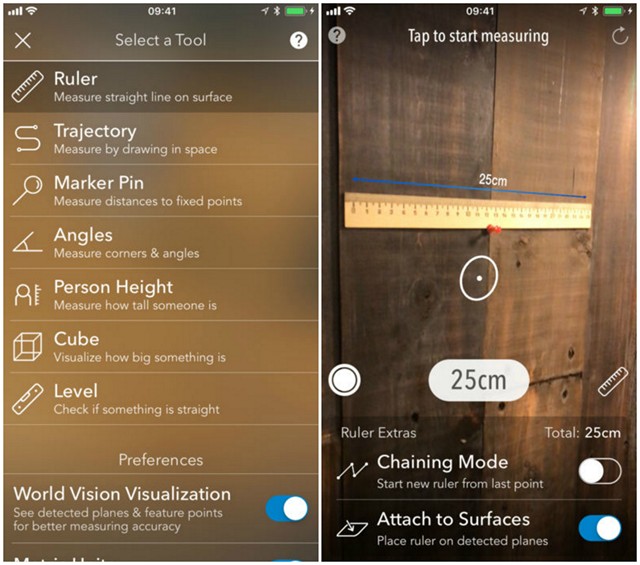
Install: (Free, with in-app purchases)
3. Fitness AR
This application utilizes the data collected by the hugely popular fitness platform called Strava and makes use of Apple ARKit platform to display a stunning 3D terrain map in the real-world. With this AR map that’s powered by Mapbox, you can simply walk around and explore your previous activities on this app, which wouldn’t have been possible on iPhone if it wasn’t for iOS 11’s AR capabilities. In order to record and share what the app is displaying, Fitness AR will make use of the screen recording feature that was introduced in iOS 11.

Install: ($2.99)
4. Hair Color
Finding the right hair color that might actually suit your face is quite hard, because most of the times, you might end up regretting it, as the end result looks quite different from the sample that was shown by your hair stylist. Well, that’s not going to be much of a problem anymore, thanks to the new Hair Color app developed by ModiFace. By leveraging the AR functionalities of iOS 11, the app lets you try out various hair colors virtually in the matter of a few seconds. The hair colors are applied in real-time, and works perfectly even if you adjust your hair.

Install: (Free, with in-app purchases)
5. Edmunds
Edmunds is a great platform if you’re planning on purchasing used and new cars without any hassle. After all, the company has gained quite a reputation as a car buying advisor. Now, the company is taking advantage of Apple’s ARKit platform to bring augmented reality feature to its app. Users will be able to visualize and determine whether the vehicles that their willing to purchase will fit in their garage or parking space by simply pointing their iPhone’s camera towards it. It looks like it’s about time to throw away your physical measuring tapes.

Install: (Free)
6. Sky Guide AR
If you enjoy gazing at the stars, you’ll certainly fall in love with this app that helps you find constellations a lot more easier. With the help of Apple’s ARKit platform, Sky Guide AR superimposes the map on top of the actual sky when you point your iPhone’s camera towards it. Well, this is not some sort of generic sky. This is the actual sky around you in real-time made possible as a result of augmented reality. Sky Guide works with or without Wi-Fi, cellular service or GPS, so you can gaze at the stars no matter where you are.

Install: ($2.99)
7. GIPHY World
Ever wanted to fill the world around you with GIFs? Well, it’s somewhat possible as of now, thanks to augmented reality. Thanks to GIPHY World, users will be able to place animated GIFs in the real world and share the creations with their friends. The app literally features the entire GIPHY collection, so the opportunities are limitless. The ability to record a video or share the whole scene with your friends gives them a chance to collaborate with you and interact with all the GIFs that you’ve created.

Install: (Free)
8. Porsche AR
The hugely reputed German automobile manufacturer Porsche has developed an all-new app for iOS that might grab your interest if you’re keen on buying one of their cars. By leveraging the capabilities of Apple’s ARKit platform, the app lets users add exterior paint colors, wheel designs and interior options to custom design and place a Porsche car in the real world, so that you can check them out from every angle without having to visit a showroom. Moreover, users will be able to head over to the driver’s seat and even “test drive” the vehicle remotely in augmented reality.

Install: (Free)
9. CARROT Weather
Ever wanted to completely change the way you get your daily weather forecast? Well, CARROT Weather excels at that, especially with the recent addition of ARKit support. The app was already quite popular for its cheeky weatherbot that provided users with hilariously twisted forecasts. Now, you can place the bot in the real world to display almost all the weather information in AR with the help of the iPhone’s camera. Take a good look at CARROT in almost every single angle and also pinch to zoom in order to adjust the frame of the scene. Also, try poking its ocular sensor and let us know what happened in the comments section down below.

Install: ($4.99)
10. TapMeasure
This is a step up from the AR MeasureKit app that we just discussed, and comes from a company that has been constantly working with augmented reality for quite some time. Just like AR MeasureKit, you’ll be able to measure the dimensions of objects just by pointing your iPhone’s camera at it. This is probably the fastest and easiest way to measure a physical space, and believe me, it’s insanely fast. In addition to MeasureKit-like capabilities, TapMeasure excels in creating floor plans and 3D room models for your home. These can in turn be exported as CAD files, so that you can continue working on it from your computer.

Install: ($1.99)
11. World Brush
This is a completely unique AR experience that lets users paint with brushes in the real world in augmented reality. This wouldn’t have been possible without the help of iOS 11’s ARKit support. Every painting that’s done using the app is anonymous and is saved at the approximate GPS location where it was actually created. Therefore, users of this app from around the world can discover paintings in their areas using the built-in map. They can like, dislike and report paintings to showcase only the good stuff. Well, if the creators want their paintings to be invisible to everyone else, they can simply mark them as private.

Install: (Free, with in-app purchases)
12. Holo
Last on the list, we’ve got an app that lets you place “holograms” of real people and animals in augmented reality by using your iPhone’s camera as a viewfinder. Although the holograms are life-size, they can be resized, rotated or moved to set up the perfect scene. Moreover, the holograms keep moving around like some high quality GIF and there are over 300 hundred of them to choose from, if you simply head over to the app’s built-in store section. If you want your friends to see what the app is capable of, simply hit the record button to shoot what you’re actually doing or take a picture with your favorite holo and post it on Instagram.

Install: (Free)
SEE ALSO: 20 Cool iOS 11 Features You Should Know About
The Best ARKit Apps You Should Try
We’ve seen a bunch AR apps available on the App Store for quite some time now, but almost all of them felt more like a gimmick rather than something that added functionality to your device. However, that’s not at all the case when it comes to the augmented reality that’s baked right into iOS 11. Developers are able to take the AR experience to new heights by making use of Apple’s ARKit platform, as you can see from the apps that are featured in this list. Although it’s been just a month since the final iOS 11 version started rolling out, we’ve already got plenty of ARKit apps on the App Store. So, have you guys already tried out some of these best augmented reality apps? Do let us know which one’s your favorite in the comments section down below.






