842 Stories
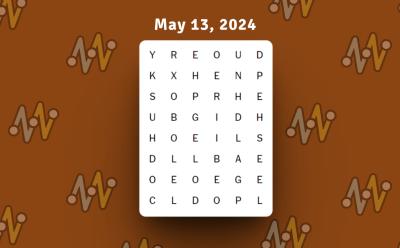
NYT Strands Hints, Spangram, and Answers for May 13, 2024
View quick summary
If you're an animal lover, you'll probably figure out the Strands today way too quickly. However, it can be a bit tricky and you may need the help. So, take a look at the hints and answers for it that we've jotted down here.
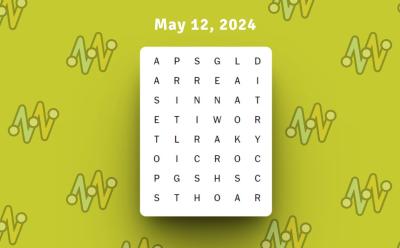
NYT Strands Hints, Spangram, and Answers for May 12, 2024
View quick summary
The May 12 NYT Strands was rather easy for the movie buff that I am. I found all the theme words without using any hints, and in record time. However, if you're finding it difficult, take a look at the hints and answers I have listed here.

First Neuralink Brain Chip Implantee Encounters an Issue and It’s Concerning
View quick summary
Elon Musk's Neuralink came into being to ensure that Quadriplegia patients are able to lead a more normal life by being able to interact with digital interfaces and devices. This magic happens through an implant that's attached to the brain, which converts neural activity into computer code. However, a couple of weeks after the surgery, some of the implant's threads have now retracted from Noland's brain in a series of malfunctions. The issue has been fixed by Neuralink and Noland is not at risk anymore. Although it does raise concerns about the safety of the technology.

Xiaomi undoubtedly has one of the largest catalog of products, and also the HyperOS interconnectivity feature to back it up as seamlessly as possible. But, the feature is not available across all of the brand's devices, even if they're running on the latest HyperOS version. If Xiaomi wants its ecosystem to thrive, it has to offer flexibility that brands like Samsung and OnePlus do. Keeping the feature limited to only premium offerings is a wasted potential, and the brand should definitely work towards expanding it.
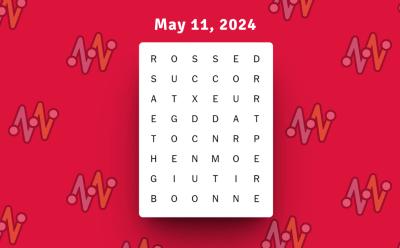
NYT Strands Hints, Spangram, and Answers for May 11, 2024
View quick summary
The May 11 NYT Strands could have been a lot worse than it turned out. Fortunately, I've managed to do some damage control and made it through it without using too many hints. Anyway, if you're finding it to be too difficult, take to the hints and answers I have listed for it right here.

ChatGPT’s New Feature Will Make It Easy to Analyse Files from Cloud Storage
View quick summary
An X user going by the username @legit_rumors has now spotted that ChatGPT is set to get a new Context Connector feature. With this feature, ChatGPT users will now be able to directly fetch their online Google Drive and Microsoft One Drive files and analyze that data using the AI chatbot.

Apple May Finally Have an Answer to Google’s Magic Eraser
View quick summary
There's no doubt that Apple is lagging behind in the AI race, and needs to step right up to keep up. A new AppleInsider report suggests that they finally are. The report reveals that Apple maybe working on a new Magic Eraser-like feature called Clean Up right within the native Photos app. This will work similarly and let users remove objects from an image, from the looks of it.

10 Best Google Pixel 8a Cases You Can Buy (2024)
View quick summary
If you're looking for cases to buy for the Pixel 8a, you should take a look at this list we've compiled. From ultra-rugged cases that offer a 360-degree protection and designer cases that focus on aesthetics to transparent cases that highlight your phone's color to even cases that bring some top-tier utility, we've handpicked each of those.
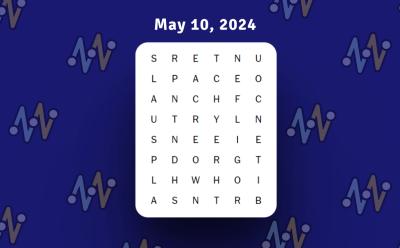
NYT Strands Hints, Spangram, and Answers for May 10, 2024
View quick summary
The nerd that I am didn't find the May 10 NYT Strands hard at all. However, if you're not a nerd like me (which is good), you may find it to be particularly hard. To help you solve it easily, I've listed the hints and answers for the Strands today right here. So, if you're ready, proceed and take a look!

NYT Strands Hints, Spangram, and Answers for May 9, 2024
View quick summary
It would be an understatement to say that the May 9 NYT Strands defeated me. This is probably my worst Strands round to date, and if you're on the same boat as me, here are some hints as well as all the answers to the Strands today.
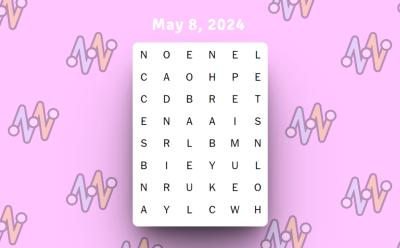
NYT Strands Hints, Spangram, and Answers for May 8, 2024
View quick summary
The May 8 NYT Strands almost deceived me into thinking that it was glitched out. However, that was not the case, and it turned out to be a challenging yet fun solve. If you're having a tough time solving it though, you can take a look at the hints and answers that I've listed here.
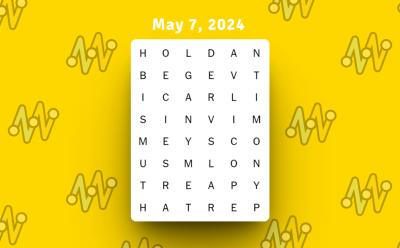

MSI Back to School Sale: Get Hefty Discounts on Budget and Gaming Laptops
View quick summary
MSI Back to School sale is here and brings hefty discounts on the brand's gaming and business series of laptops. Check out the best discounts and deals here.

NYT Strands Hints, Spangram, and Answers for May 6, 2024
View quick summary
The May 6 NYT Strands was a pretty straightforward solve. However, if your wits have hit a wall with it somehow, you can take a look at the hints and answers that I have listed right here. However, do proceed only if you are absolutely okay with the spoilers and really need the help.
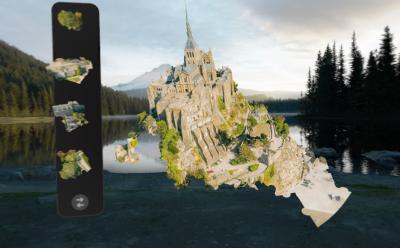
This Spatial Puzzle Game on Vision Pro Is My Go-to Stress Buster
View quick summary
The Apple Vision Pro's visionOS App Store allows you to play a spatial puzzle game called Puzzling Places. As you would with a normal assembly jigsaw, you put together puzzle pieces to solve it. However, the spatial spin to it makes it an incredible experience, allowing you to see intricate details of the puzzle and relax to the ambient sounds each of these puzzles come with. An easy 9/10 recommendation!
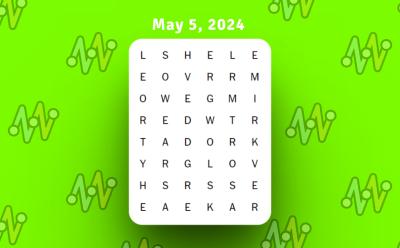
NYT Strands Hints, Spangram, and Answers for May 5, 2024
View quick summary
The May 5 NYT Strands was pretty challenging and made me use two hints to make it through. If you think you're close to solving it, but need just a bit of help to be done with it, you can take a look at the hints and answers I have posted here.
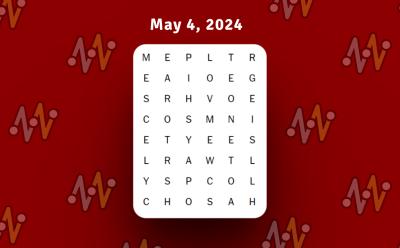
NYT Strands Hints, Spangram, and Answers for May 4, 2024
View quick summary
The May 4 NYT Strands did try to be a bit terrifying, but the horror fanatic that I am, solved it in a matter of minutes. If you're finding it hard, don't let it frighten you too much. You can simply take a look at the hints and answers I have listed in this write up.
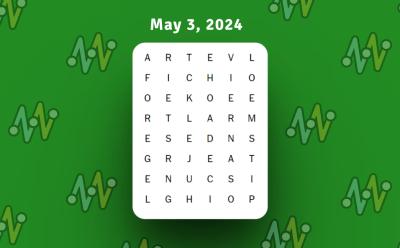
NYT Strands Hints, Spangram, and Answers for May 3, 2024
View quick summary
The NYT Strands round for May 3 was quite the puzzler and I almost used up a hint. Well, if it's making your day difficult, you can take a look at the hints I have curated and the answers I have compiled right here.

Best Gaming Laptop Deals in Amazon and Flipkart Summer Sale 2024
View quick summary
The Amazon Great Summer Sale and Flipkart Big Savings Days Sale is currently live. The sale brings multiple offers on all electronic products, including gaming laptops. So, if you're on the lookout for one, this is a good time. We have handpicked and curated a list of the best gaming laptop deals right here, so take a look.

Amazon Great Summer Sale 2024: Best Smartphone Deals You Can Grab
View quick summary
The Amazon Great Summer Sale is currently live and offering some exciting offers and discounts on smartphones. We have handpicked these smartphone deals from each of the top brands. You will find the complete list right here.
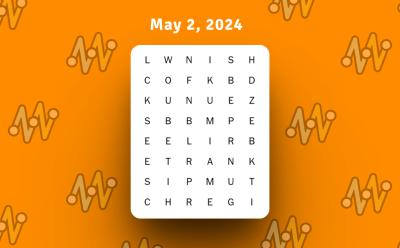
NYT Strands Hints, Spangram, and Answers for May 2, 2024
View quick summary
The May 2 NYT Strands was an easy one, especially after I deciphered the theme. However, there's no shame in accepting defeat in case it's just not happening for you today. In that case, do take a look at the hints and answers for today's Strands that I have listed right here.

Should You Upgrade to M3 MacBook Air or Save Those Bucks?
View quick summary
The Apple MacBook Air M3 is the latest and greatest Air that the brand has to offer right now. But, is it worth the upgrade if you are on an M1 or M2 MacBook Air? Honestly, probably not, unless you need that extra extra power to do some heavy-duty editing and rendering or even gaming. If you don't require that GPU power, you can skip this one if you're on the M2. But, if you're on the M1, it still makes sense.
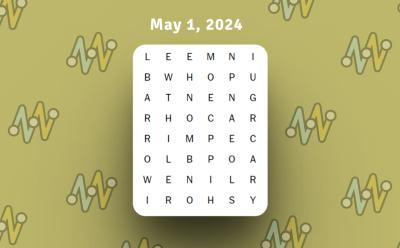
NYT Strands Hints, Spangram, and Answers for May 1, 2024
View quick summary
The May 1 NYT Strands almost ruined my first day into the month, for it was pretty difficult to figure out. I was only able to get an idea of what it was about after I found the Spangram. I wouldn't want it to get on your nerves like it did for me. So, I have listed all the hints and answers for it right here. Proceed when you are ready.
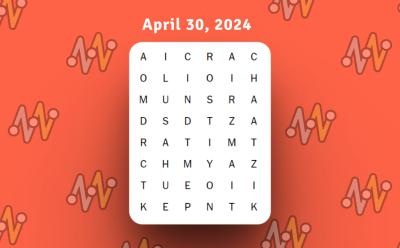
NYT Strands Hints, Spangram, and Answers for April 30, 2024
View quick summary
The April 30 NYT Strands almost had the foodie in me by the throat. But, I did manage to solve it somehow and if you need some help, you will find all the hints and answers for it right here.

Nothing Phone (2a) Blue Edition Is Here: The BEST Color Option?
View quick summary
Nothing Phone 2a has received a new Blue Edition in India, and I have gotten my hands on it ahead of its sale on May 2. The Blue color variant is my second favorite color option after the White. The phone's frame is also blue with black buttons. The Blue color variant also has better display tuning than the other two color options.

Apple Vision Pro Environments: How to Turn Them Off
View quick summary
The Apple Vision Pro's Environments are one of the best things about the headset, transporting you to a different place altogether. You can turn this off though or adjust it by rotating the physical Digital Crown button on the headset clockwise or anticlockwise. Rotating it anticlockwise all the way disables the Environment completely. You can also summon Siri and ask her to turn off the Environment.

How to Capture and View Spatial Videos and Photos on Vision Pro
View quick summary
The Apple Vision Pro allows you to capture spatial videos and view them in 3D, to further enhance the experience. The best thing is, you can capture such videos through the headset itself. To do so, press top left button -> select Video -> start recording. The captured spatial videos are saved in visionOS' native Photos app, where you can view them. You can also use an iPhone 15 Pro or Pro Max to capture a spatial video and then view it on your Vision Pro.

NYT Strands Hints, Spangram, and Answers for April 29, 2024
View quick summary
The April 29 NYT Strands was a quick solve, for it was right up my alley. However, if you are unable to figure it out, you can take a look at the hints and answers for it that I have penned down right here.
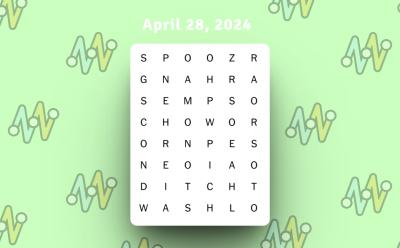
NYT Strands Hints, Spangram, and Answers for April 28, 2024
View quick summary
The April 28 NYT Strands was one easy solve, and now, to make it even easier for you, I have listed the hints and answers for it right here. So, if you want the extra help, you can take a look here.

Anti-Social Social Media App ‘Palmsy’ Is a Big High-Five to Self-Validation
View quick summary
Palmsy is a new app in the block that aims to be a social media detox app by 'forging' the experience. It does so by faking the likes you get on your posts on the platform. Super strange and unique, right? That's what got me too, and I just had to give it a try. I will say this, the app certainly has its own weird way to getting you to validate yourself.

NYT Strands Hints, Spangram, and Answers for April 27, 2024
View quick summary
The April 27 NYT Strands got me pretty bad, and the struggle was all too real. I wouldn't want you to go through that. So, if you reached the end of your wits with it, check out the hints and answers I have listed here.
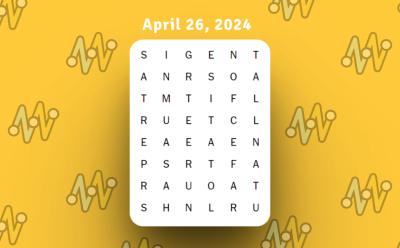
NYT Strands Hints, Spangram, and Answers for April 26, 2024
View quick summary
The April 26 NYT Strands made me feel like an absolute blockhead. Well, if you're finding it to be annoyingly hard as well, I have listed the hints and answers for it right here. So, read on if you think you finally need the help.

NYT Strands Hints, Spangram, and Answers for April 25, 2024
View quick summary
The NYT Strands today almost made me use a tad too many hints. Good thing I didn't have to and somehow plowed through the puzzle today. Anyway, to make it a smooth sail for you, here are some hints and all the answers for it. You will find everything right here.

According to a new report by Ming-Chi Kuo, a TF International Securities analyst, the Apple Vision Pro's shipments have been cut down to half in the US. Previously, the market consensus suggested a 700-800k units of shipment volume. Now, Kuo suggests this number to be down to only 400-450k. Kuo also states that, unlike previous expectations, Apple may not launch a 2025 iteration of the Vision Pro.

NYT Strands Hints, Spangram, and Answers for April 24, 2024
View quick summary
The April 24 NYT Strands had me in a bit of a mental tussle. I couldn't make it through without using hints. But, I wouldn't wish the same for you. Hence, here are some hints to help you make out the puzzle easily. And, if you don't want to use any grey matter, well, all the answers have been listed right here as well. So, if you're ready, read on.

How to Recalibrate Eye and Hand Tracking on Vision Pro
View quick summary
During initial setup, the Apple Vision Pro requires you to set up eye and hand tracking. However, if it feels off for some reason, you can redo the tracking. To do so, press Digital Crown once -> Settings -> Eyes & Hands -> Redo Eye Setup/Redo Hand Setup. Or, you can press the physical top left button on the Vision Pro four times to summon a window and setup the tracking if you can't get into the Settings panel.

MacBook Air M3 Specs and Benchmarks: Is It a Worthy Upgrade?
View quick summary
The MacBook Air M3 is here with us, and we ran a bunch of different benchmarks to put it to the test. After running Cinebench, Geekbench, BlackMagic Disk, and Final Cut Pro, we can come to the conclusion that it's on par with the M2 for the most part. The M1 is slightly behind in benchmarks, but doesn't perform as bad at all. In terms of performance, the M3 is barely any different from the M2. However, it is the M2 Pro that takes a bit of a leap and beats the M3 in certain aspects.

How to Block Emails on Gmail
View quick summary
Unwanted, unimportant emails can take up a lot of space in your Gmail inbox. In that case, blocking these emails is a great idea to get rid of the spam. To do so, whether you are on the web version or the mobile apps, navigate to the email on Gmail > tap on the 3-dots icon adjacent to the sender's name > Select the Block option. When you block a sender, their emails go straight to spam. You can also unsubscribe to emails or straight away report suspicious ones that pose a threat to your account.

How to Create Persona on Vision Pro
View quick summary
The Apple Vision Pro lets you create a Persona of yourself, which is basically a virtual upper-body projection of yourself. When you first set up the Apple Vision Pro, you get the choice of setting this up right then. However, you can set it up later as well. To do so, go to Vision Pro Settings -> Persona -> Get Started. You can also recreate your Persona or re-edit it to make it look better.

All Vision Pro Gestures: A Guide to Mastering visionOS
View quick summary
The Apple Vision Pro offers six different gestures to make use of. Pinch-to-select is definitely the most used gesture. This gesture acts as the select button for your Vision Pro. All you have to do is look at the item you are trying to select and bring your thumb and index finger together to 'pinch' it. Another important gesture is the pinch-and-swipe gesture which allows you to scroll on webpages, the gallery, etc. You can also use the pinch-and-drag gesture to resize app windows, zoom in/out, etc. You will find the entire list of gestures right here.

How to Reset Apple Vision Pro Passcode
View quick summary
If you have forgotten your Apple Vision Pro's passcode, you can make your way into it. To do so, select Forgot Passcode? -> Start Apple Vision Pro Reset ->type Apple ID password -> Erase Apple Vision Pro. However, do note that this wipes out your Vision Pro data. But, you can restore it from your Vision Pro's iCloud backup, when setting up the headset again.
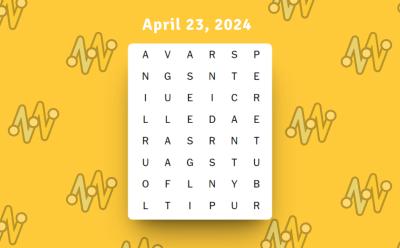
NYT Strands Hints, Spangram, and Answers for April 23, 2024
View quick summary
The April 23 NYT Strands was a fun solve! Made me crave a sweet delicacy a little too much. However, if you are not getting the puzzle today, the hints and answers I have listed right here should help.