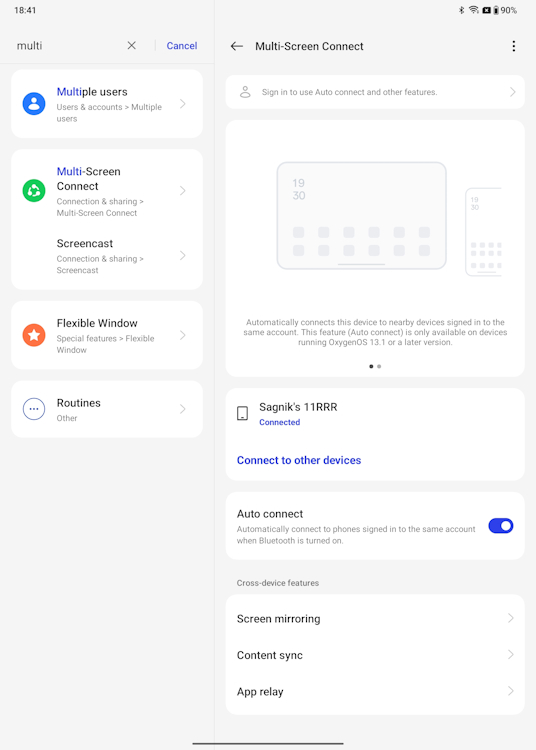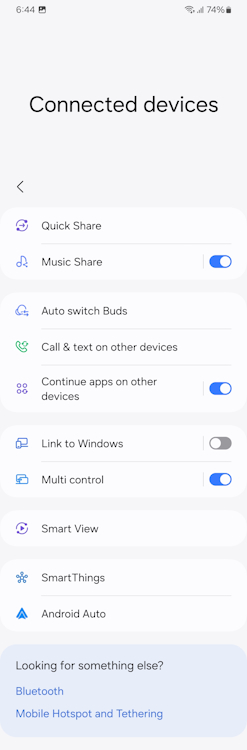When Xiaomi introduced HyperOS to replace the MIUI, forever, it did so as the next big step forward towards creating an actual Human x Car x Home ecosystem. However, HyperOS’s Interconnectivity feature which aims to achieve an Apple-like ecosystem did not garner much interest from users. I have been using HyperOS’ Interconnectivity feature for a month now and it’s almost perfect. Well, here’s how it works and why I say it’s ‘almost’ perfect.
How Good Is the HyperOS’ Interconnectivity Feature
I was using the recently released Xiaomi 14 and Xiaomi Pad 6 when I stumbled upon this feature a month ago. All you need to do is sign in to the same Xiaomi Account on both phones to access this feature.
That makes them visible to each other through the Xiaomi Smart Hub panel. Of course, you will need to toggle on the Interconnectivity setting in the first place on both devices for that.
The Xiaomi ecosystem magic starts to kick in when you connect the two devices. Then, whenever I was taking a screenshot or copying a text on the Xiaomi 14, I’d get the “Interconnectivity services pasted from your clipboard” message at the bottom. I did have an idea of what it meant.

To confirm it, I simply opened the Notes app on the Pad 6 and pasted whatever was stored in the clipboard. The screenshot I had taken on the phone synced with the tablet and the image was pasted. Clipboard sync works flawlessly with this feature.

Not only that, you can also mirror your Xiaomi phone’s screen to your tablet and use it. That keeps you from having to attend to your phone’s notifications constantly as even those are synchronized and show up in real-time on the projected window. What’s more, you can easily drag and drop files between the devices as well.

Honestly, I forgot about my phone, which was lying on the table unused for hours. Moreover, I think we all can admit that a tablet is an unnecessary expense for most of us. At least to me, it is. In that case, this also allows you to squeeze a lot of utility out of your tablet.
Xiaomi’s Interconnectivity functionality brings features like screen mirroring, clipboard sync, notification sync, as well as dragging and dropping files in between the devices.
While I’m already at it, why not use the Xiaomi 14’s impressive rear camera setup to take a selfie? Yep, I did that too and it works like a charm.

Limited Interconnectivity: Why?
If you are checking out your Xiaomi devices right now as you’re reading this and don’t find this feature, I have some bad news for you. If you don’t have certain flagship Xiaomi devices, the interconnectivity features won’t work for you. It doesn’t matter if you have updated these devices to the latest HyperOS version. Check out HyperOS-compatible devices list.
For example, while the Xiaomi Pad 6 has a dedicated Interconnectivity panel, my personal Pad 5 doesn’t, even though it runs on the latest HyperOS 1.0.4.0. And, that’s where I have a problem.
Interconnectivity feature on HyperOS is only available on Xiaomi 14 series and Xiaomi Pad 6 as of now.
Why gatekeep such a useful feature, Xiaomi? I’d definitely like having it on my Xiaomi Pad 5, for it also opens doors to the possibility of even considering getting a Xiaomi device. Having an ecosystem of products is the most convenient thing ever. That’s exactly why Samsung and OnePlus don’t limit their ecosystem features this way.
You can use Samsung’s Multi-Control feature on even its most budget phones, which brings features like clipboard and notification sync to the table. So, you don’t necessarily have to get a flagship phone to make use of it. That’s absurd and desperate if the brand is making you do so, honestly.
Even with OnePlus, you can make use of the Multi-Screen Connect functionality across all its devices to not just cast your phone screen onto your tablet or PC but also get additional benefits like clipboard and notification sync, drag-drop files, etc.
So, if brands like Samsung and OnePlus are making it happen, why isn’t Xiaomi?
When reviewing the OnePlus Pad Go, I highlighted how useful this feature is. Most importantly, again, I don’t have to worry about which devices I’m using to take advantage of it. I could connect my OnePlus 11R to the Pad Go and the feature worked flawlessly.
For an ecosystem to thrive and grow, you will need to make it as flexible as possible. It’s called an ecosystem for a reason. Moreover, what doesn’t make sense is if you’ve redesigned your OS mostly to build a seamless ecosystem and are even rolling it out to all classes of devices, why keep the core feature away from certain devices?
While Xiaomi has not stated anything in relation to this yet, I certainly do hope that they’re working towards it. If not, the brand should definitely make this happen for its ecosystem to reach its full potential. It already has the catalog so, all it needs is flexibility.
What do you think about it? Do let me know in the comments down below. I’d love to know your thoughts about the same.