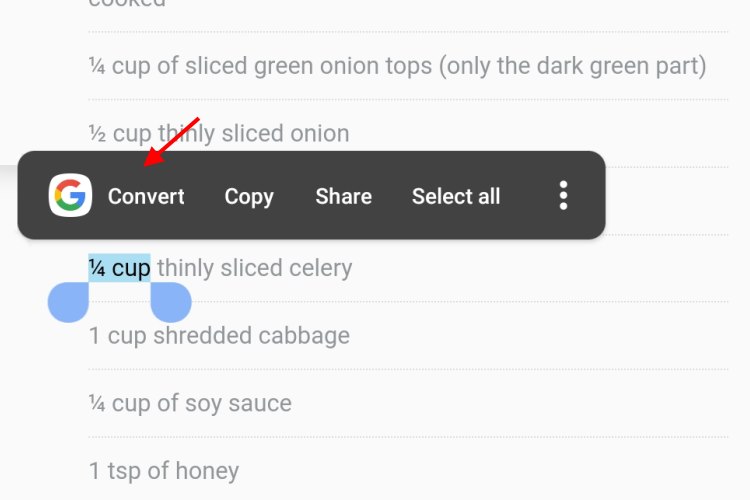
Have there been times when you come across the price of a newly unveiled iPhone or console in US dollars and wonder how much would it cost in India? We deal with the same trouble day in and day out due to the vast number of product launches. Google is now looking to make our lives a little easier with the introduction of unit conversions to its handy smart text selection feature.
Google introduced a smart text selection feature in Android back in 2017. It enables the user to highlight text and easily execute actions in other apps. This means if you select a phone number, you will see a Phone app prompt and if you select an address, you can directly jump into Google Maps. The unit conversion feature is the newest addition to the tool and was first spotted by Android Police.
I tested out the feature on my OnePlus Nord running Android 10 and it just works flawlessly. How to do unit conversions using the smart selection tool? To convert a temperature, currency, or measurement, simply long-press and select the text. The pop-up will now include a new ‘Convert’ button with the Google logo. Tap it to open the Google app and see the required conversion.
You can see the unit conversion feature in action right here. The unit conversion will initially display results based on your location. You can choose the desired currency or measurement unit from the drop-down menus. This isn’t the most intuitive way to see conversions as you switch between two apps. But, it is certainly the easiest when you are viewing, say recipes in the kitchen.
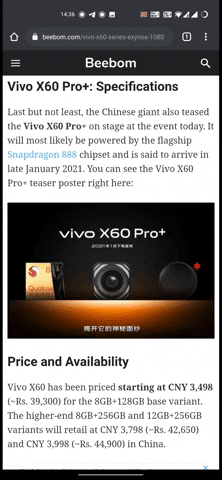
Google could make the unit conversions more intuitive by showing the results in the overlay that shows up at the bottom. It works well with definitions and it shows what CNY means in this case. So yeah, if you want quick unit conversions on your Android phone, do keep this feature in mind.










