Android is the most widely used mobile operating system in the world currently and that too by a wide margin. There’s no stopping the green robot from Google and there are a lot of reasons we love Android. Among various other things, its flexibility and customizability is what the tinkerer in us loves. While many of us go ahead and root our devices and install our favorite custom ROMs, some of us just install a new launcher for a different home screen experience. The latter is what we’re going to talk about, Android launchers and home screen replacements.
There are a plethora of Android launchers and home screen replacements on the Google Play Store and today, we are going to tell you the best 10 among them. Read on.
1. Nova Launcher
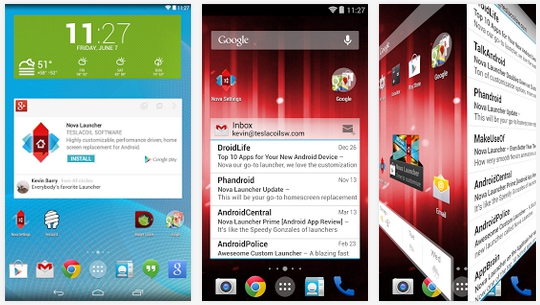
If you are an Android user, I am sure you must be already acquainted with the Nova Launcher. It is one of the most popular Android launchers and it is rightly so. The Nova Launcher is the right mix of functionality and customizability. It brings the ability to tweak almost anything. You can change the look of icons, home-screens, various widgets are on offer as well. There’s also the ability to change the look and speed of animations and various other things. What makes the Nova Launcher an even better option is its polished performance.
Nova Launcher is free on Android but if you want more features like gestures, more scroll effects, icon swipes, then you can get the Nova Launcher Prime, which is available on the Google Play Store for INR 200.
Nova Launcher – Google Play Store
Nova Launcher Prime – Google Play Store
2. Apex Launcher
Apex Launcher is another great launcher and home screen solution for Android. Similar to Nova Launcher, it brings the ability to totally change the look and feel of your Android smartphone or tablet. You can change almost anything with the Apex Launcher, be it the number of home-screens, the look and feel of animations, the icons, home screen gestures and a lot more. There are plethora of options to play with and don’t you worry, the performance shouldn’t suffer.
Apex Launcher is also free on the Google Play Store but if you want more intricate options and features like dock swipe actions, more gestures, more transition effects, then you can get the Apex Launcher Pro, which is available on the Play Store for INR 249.
Apex Launcher – Google Play Store
Apex Launcher Pro – Google Play Store
3. Action Launcher
Action Launcher is a great launcher for people who don’t want to spend hours setting up the homescreen. It’s a no non-sense launcher. The launcher is pretty simple but great if you want to be doing all your stuff in a quick way. The launcher does not feature an app drawer and all your apps are available for quick launch via a swipe on the right of the home screen. A swipe on the left brings up a panel showing the widgets you have chosen and your recently used apps. The great thing is you can make these panels available from every app, which makes launching different apps way faster. That’s not all, there are also various customization options in the settings of Action Launcher.
You can get the Action Launcher for free from the Google Play Store although you’ll need to make in-app purchases to unlock some premium settings.
Action Launcher – Google Play Store
4. Yahoo Aviate
Aviate is a great contextually aware Android launcher. It changes your home-screen and gives you relevant information as you go through the day. Aviate shows you apps automatically categorized based on your usage and it changes their order over the day, based on location and time. It also suggests you apps from the Play Store depending on what you’ve installed and the latest ratings on the Store. This launcher is for people who want a fuss free home screen, which only shows them relevant information. There are also customization options like icon packs, widgets and more.
Sadly, Aviate Beta is only available as an invite only private beta. You can install the app and then you’ll have to wait for the beta code to access the app. Yahoo recently acquired the app, so we can expect the app to come out of beta sometime soon.
Update: Yahoo Aviate comes out of beta and is now open for everyone.
Aviate Beta – Google Play Store
5. Buzz Launcher
If you want to completely revamp your home screen and Android UI, Buzz Launcher is for you. Buzz Launcher lets you choose from several themes and these preset themes have the ability to completely revamp your home screen. You can even go ahead and customize these preset themes to your taste. People who love tinkering around with a plethora of options will surely love it. There are various themes for you to play along and you will not be bored anytime soon. The developers behind the launcher have also made sure that the performance on your phone doesn’t take a hit with these unique looking themes and that’s surely a great achievement.
Another good news is that Buzz Launcher is available for free on the Google Play Store.
Buzz Launcher – Google Play Store
6. EverythingMe Launcher
EverythingMe Launcher as the name suggests is all about the user. The launcher is all about you, it shows you relevant information depending on the user. As the app description puts it, “EverythingMe is a launcher for your Android phone that delivers what you need, when you need it. ” it’s a contextually aware launcher, just like Aviate. The launcher is very dynamic and it predicts the info and app you’ll need for a particular location and time. For example, when it’s morning, it’ll show you the weather report along with latest news headlines. The search feature in the launcher is also pretty cool. You can search for a letter and it will shows you apps, contacts based on what you have used the most.
EverythingMe Launcher is available for free on the Google Play Store and it is for people who want their homescreen to show contextual information and that too, at just the right time.
EverythingMe – Google Play Store
7. Themer Launcher Beta
Bored of your home screen? Well, Themer Beta is just the thing for you. It’s similar to Buzz Launcher and it totally revamps your home screen through various themes. There are plethora of themes available and there are themes depending on your taste, be it complex or be it simple. The app also brings various customization options, it auto categorizes apps based on what you need, there are icon packs for you to download as well and more. You can also customize the app drawer according to your need. There are app icon gestures and the launcher also learns from you.
Themer Launcher is for people who get bored very easily. Themer offers you various themes to change the look of your Android smartphone every now and then. The launcher is in beta currently but it’s available on the Play Store for free.
Themer Launcher Beta – Google Play Store
8. Smart Launcher 2
Smart Launcher 2 is for people who want to get their work done quick and fast. The launcher brings a very minimalistic home screen. It features what the app calls “The Flower”, which features your most used apps and you can launch apps on the go with it. The app drawer gets revamped with the Smart Launcher 2 and the apps are categorized based on games, internet and media apps. The launcher also offers themes and support for icon packs. You can get notifications directly on your homescreen as well and assign gestures to your favorite apps.
Smart Launcher 2 is free on the Google Play Store for your downloading pleasure. There’s also a paid version of the app, which brings more flexible lock screen functionality and a secondary home screen for your widgets.
Smart Launcher 2 – Google Play Store
Smart Launcher Pro 2 – Google Play Store
9. Google Now Launcher
Google Now launcher was first unveiled with the Nexus 5 and it brings with it a pure Google experience. If you want a pure unadulterated Google experience, the Google Now Launcher is for you. The launcher brings Google Now just a swipe away and you can just say “Ok Google” from anywhere on the homescreen to trigger the voice search feature. The launcher is fairly stock Android but the search experience and the clean looks surely are a novelty.
Officially, the Google Now launcher is only available for Nexus and Google Play Edition devices but you can get it on any device by downloading an apk file from XDA although we are not sure of the performance.
Google Now Launcher – Google Play Store
10. GO Launcher EX
GO Launcher EX recently received a major update, which brought several new features along with a brand new user experience and interface. GO Launcher features a Smart Card, which brings all the relevant information you need just on the right time. Then, there’s the GO panel, which enlists all the features and apps you use the most. There’s also the ability to launch apps though gestures. Along with all the functionality, the launcher also brings cool customization options. There are various themes to choose from and you can change the transition effects as well. All in all, the GO Launcher is a good mix of functionality and looks.
The GO Launcher EX is available for free on the Google Play Store. There’s also a paid version of the app, which brings multi-touch for accessing core features from the home screen, cool new transition effects and no ads.
GO Launcher EX- Google Play Store
GO Launcher Prime – Google Play Store
So, these are our favorite Android launchers and home screen replacements. We think you should try them out and do tell us, how you like it and what’s your favorite among them.
If you need help in choosing other categories of Android apps, we might be able to help. You should check out our Apps section for the best apps on various categories.