Mobile
Trending Stories

Here Are All the Nothing Phones Eligible for Android 16 Update
View quick summary
Nothing is yet to share its update roadmap for Android 16-eligible devices. Interestingly, unlike last year, the firm is not in the list of Android 16 Beta partners that Google shared recently. But we could still expect Android 16 to make its way to Nothing devices fairly quick. With the Phone (3) expected to launch with Android 16 out of the box, we can hope the Nothing Phone (2), (2a), (2a) Plus, and the (3a) series, and the CMF Phone 1 to get Android 16 soon after that.

All OnePlus Phones That Will Get Android 16 Update
View quick summary
OnePlus was among the top manufacturers that quickly pushed Android 15, and if you're waiting for Android 16, the list of supported devices isn't as comprehensive. The list includes flagships like the OnePlus 13, 12, 11 and killers like the 13R, 12R, and 11R. Similarly, mid-range devices like the Nord 4, Nord 3, Nord 4 CE, and Nord 4 CE Lite are all eligible. Besides, OnePlus Open and OnePlus Pad 2 are also expected to get OxygenOS 16 based on Android 16.

Pixel 9a Review: Not Love at First Sight, But Give It a Week
View quick summary
The Google Pixel 9a is a subtle but an improved take on Google's refined formula, featuring a good ergonomic design, without a protruding camera bar, a good display and the biggest battery we have seen on a Pixel. However, the Tensor G4 processor remains to be a disappointment if you push it through heavy workloads, and the cell reception is infuriating. But if you can look past that then you get the best of what Android has to offer, with 7 years of updates promise. It has its quirks, but it proves to be a good device for regular day to day usage.

Here Are All Samsung Galaxy Devices That Should Get Android 16
View quick summary
In this read, we have listed down all the smartphones that are very likely to receive the One UI 8 update based on Android 16 in the coming months, and also highlighted as to when you can expect the update to come out.

Here Are All Google Pixel Phones That Will Get Android 16
View quick summary
In this read, we have listed down all the Google Pixel smartphones and a tablet that are set to receive the upcoming Android 16 update. We also discussed what's new in the update and when you can expect the update to arrive on your devices.

All Upcoming Android 16 Features You Should Know About
View quick summary
We have compiled all the new features, updates, and changes that we have seen in the latest Android 16 Beta 4. This includes features like Screen-off Fingerprint Unlock, Notification Cooldown, Bluetooth Audio sharing, and a revamped settings page.

Xiaomi 15 Ultra Review: The Phone That Will Make Your DSLR Nervous
View quick summary
Xiaomi 15 Ultra brings some serious photography chops raising the bar for what you would consider a good camera on a smartphone, going almost toe to toe and even outmatching standard point and shoot cameras with its 1-inch sensor and 200MP periscope lens. It pays homage to Leica's vintage cameras, while embracing Leica's color science through its camera app producing some amazing results that get better the more you look at them. The phone also comes with all the latest bells and whistles you come to expect from a 2025 flagship phone, and for a 1,499 Euro price tag, it is a well worth it device but only if you can appreciate its camera capabilities.

Someone Has Cracked Nothing’s Essential Key with a Simple Trick; Here’s How to Do It
View quick summary
A Reddit user has managed to remap the Essential Key on his Nothing Phone (3a) Pro. The button is locked to launch the Essential Space app on the devices, with no option to customize the control. The user used ADB and Key Mapper to use the button to turn on the torch on his device.

Hands-On: Testing Gemini Live’s Screen and Camera Capabilities on Pixel 9
View quick summary
Google has released Gemini Live's screen and camera sharing features for free on Pixel 9 and Galaxy S25 devices. The feature allows you to engage with the AI in real-time, sharing your screen or camera feed. It can identify objects and provide information in real time quite accurately with minor hiccups to speak of.
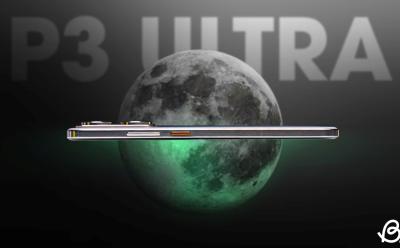
Realme P3 Ultra: A Strikingly Thin Phone with a Unique Lunar Design
View quick summary
The Realme P3 Ultra brings a stunning design inspired by our closest celestial neighbor, the moon. It uses some unique technologies to achieve a moon dust like feel and a starry night effect at the back, which also glows in the dark mimicking the luminescence of the moon. It also packs powerful internals, a large 6,000mAh battery, and more in a slim body.

15 Best Smartphones That Stole the Show at MWC 2025
View quick summary
At MWC 2025, we got to see some amazing smartphones with innovative technology and a few exciting concepts that are pushing the boundaries of a modern smartphone system, including the world's thinnest smartphone by Tecno, a solar power charging phone by Infinix and Realme Ultra with interchangeable camera lenses.

Samsung Galaxy S25 Ultra Review: The Flagship to Beat in 2025?
View quick summary
The Samsung Galaxy S25 Ultra brings the most changes this year with a refined and ergonomic design, updated processor and cooling plus a better camera at the back. So how does the phone fair after a week of usage? Find out in this review of the Samsung Galaxy S25 Ultra.

Power Up Your Brand New Samsung Galaxy S25 Ultra with These Chargers
View quick summary
The Galaxy S25 Ultra does support PD charging, but it only attains 45W at an uncommon 9V 5A speed. Chargers that can deliver the same are extremely scarce. However, some of the chargers mentioned below can attain 9V 5A. You also have to make sure you're using a 5A cable to truly fast charge your S25 Ultra. Some of the best chargers are Anker 313, Baseus PicoGo C1, Samsung 45W charger, and Anker 45W charger.

Protect Your Investment with These Samsung Galaxy S25 and S25 Plus Screen Protectors
View quick summary
Although the Galaxy S25 and S25+ screens use Corning's Gorilla Glass Victus 2 protection, they aren't scratch-resistant and shatterproof. The market is filled with screen protectors so if you're confused, Spigen, UAG, Otterbox, and Ringke are some of the best brands you can rely on. If you want plastic screen protector, Samsung has got you covered with their anti-reflective offering.

The Best Galaxy S25 Ultra Screen Protectors You Can Buy
View quick summary
The Samsung Galaxy S25 Ultra is available for grabs, and while you make your way to the store to get the phone, why not order a good screen protector for it as well to protect it from scratches and breaking the glass in accidental falls.

10 Best Samsung Galaxy S25 Plus Cases You Should Get
View quick summary
Samsung's Galaxy S25 series uses the Gorilla Glass Victus 2 which offers resistance against cracks and scratches. However, the phone is not shatterproof. Hence, investing in a good protective case could be a wise decision that can save you a couple of hundred bucks. Spigen's Tough Armor, Nillkin's Magnetic case, Samsung's Grip and Rugged cases are some of the best options to safeguard your Galaxy S25 Plus.

Here are the Best Samsung Galaxy S25 Cases
View quick summary
With the Samsung Galaxy S25 officially going on sale, you might be looking for a good quality case or cover for your new device before picking it up. Well, we have scoured the web for you and compiled a list of all the best Samsung Galaxy S25 cases and covers that you can get right now.

Best Samsung Galaxy S25 Ultra Cases to Keep Your Phone Pristine
View quick summary
The Samsung Galaxy S25 Ultra is available for sale right now, and while you get your new and shining smartphone, you may want to protect this expensive investment with a good case. Good thing is we have compiled all the best options available out there in this list of the best cases and covers for the Samsung Galaxy S25 Ultra.

Samsung Galaxy S25 Review: A Compact Flagship For Everyone
View quick summary
The Samsung Galaxy S25 brings some necessary improvements in terms of design by going slimmer and lighter while keeping much of the same internals as the last year's model. It features the new Snapdragon 8 Elite chipset which makes it a powerhouse of a smartphone and in this read, I will be sharing my thoughts on this device.

How to Turn Off Voicemail on Android
View quick summary
While there's no direct option to disable voicemail on Android, there are still a few ways to do so alongside a few workarounds. You can ask your carrier to disable voicemail, fill up the voicemail storage by recording your own voicemails, or use/disable call forwarding to forward them or stop voicemails from accommodating.

How to Filter Notifications in One UI 7 on a Samsung Phone
View quick summary
Samsung's One UI 7 includes a hidden option that helps to group together all the less important and unnecessary alerts in one, and it is called Filter notifications. To use this feature, head over to Settings > Notifications > Advanced settings > Filter notifications.

How to Hide Apps on Your Google Pixel Phone
View quick summary
One of the easiest ways to hide apps on a Google Pixel is by using Private Space. Some of the other methods involve using a third-party launcher like Lawnchair or Niagara launcher, using a third-party app called Amarok Hide, or by disabling the app you want to hide.

How to Set Charging Limit in One UI 7 on Samsung Galaxy Phones
View quick summary
To increase the battery longevity of your phone, you can set a charging limit to your Samsung smartphone. This can be done from the settings app, just head to Battery > Battery protection and set it to Maximum.

How to Disable Duplicate Notifications on Google Pixel
View quick summary
Duplicate notifications can be annoying but Google has a workaround on Pixel devices where dismissing the notification on one Google Pixel phone will also dismiss it on another Pixel say, the Tablet. The setting can be found on the Notifications settings page on Pixels and can be toggled on. The feature will dismiss duplicate notification on your main device if the same notification is dismissed on another Pixel device. Some of the other ways to dismiss duplicate notifications is by disabling certain notification channels of the app that keeps sending you duplicate notifications.

How to Hide App and Widget Labels in One UI 7 on Samsung Phones
View quick summary
With the One UI 7 update, Samsung has added some new home screen customization options within their devices. One them includes the option to hide app labels which appear under them. This helps to create a clean and minimal looking home screen setup. We have discussed where to find this option and use it to hide app labels in this read.

How to Turn Off Now Bar in One UI 7 on Samsung Galaxy Phones
View quick summary
The Now bar is the new Dynamic Island like feature that is a part of the One UI 7 update. It shows the live status of ongoing activities on the lock screen. However, some folks could find it obtrusive which is why we have discusses the steps to disable this feature on Samsung smartphones in this guide.

How to Switch to Vertical App Drawer in One UI 7 on Samsung Galaxy Phones
View quick summary
Samsung has finally added an option to change to a vertical scrolling app drawer in the One UI 7 update, and it can be easily done through the three dot menu in the search bar of the app drawer itself. In this guide, we have laid out the process in an easily digestable manner so that you can also enjoy the new modern layout.

Samsung Galaxy S25 vs Pixel 9: Android’s Best Small Flagship?
View quick summary
The Galaxy S25 is the newest device to continue the legacy. If you're in the market for a small phone, the S25 and Pixel 9 are your best bets. The Galaxy S25 is a better small phone on paper all thanks to its slimmer chassis, smaller design, lighter weight, and more pocketable overall size. The only areas Pixel 9 takes the edge are in the camera department and battery, although by just a slight margin.

Android’s New Identity Check Feature is Rolling out to Pixel Devices
View quick summary
Google is finally rolling out Identity Check to Pixel devices. Once set up, the feature will activate when your phone is outside the zone you set up in Trusted places. Android will then ask your biometrics to access things like your Google account settings and information-sensitive pages. This ensures that in the event your phone is stolen, even if the thief knows the PIN or password of your device, they cannot access sensitive information without biometrics.

Download All the New Galaxy S25, S25+ and S25 Ultra Wallpapers
View quick summary
The Galaxy S25 series not only has new colors that pop off but a set of decent-looking wallpapers that you could use on your old Galaxy smartphone. Just click on the Google Drive link to download your favorite wallpaper and set it in Display and Wallpaper settings.

How to Switch to Older Quick Settings in One UI 7 on Samsung Phone
View quick summary
With the One UI 7 update, Samsung has introduced a new quick settings panel that is divided into two pages. One shows all your notifications, while the other is reserved for quick settings and toggles. While the new layout is better for readability, many would prefer to go back to the older look and that is why we will discuss how to change it in this read.

How to Customize Lock Screen in One UI 7 on Samsung Galaxy Phones
View quick summary
Samsung's latest update One UI 7 offers a slew of customization features. Among them is the ability to tweak the look and feel of your Samsung phone's lock screen. You can apply different wallpaper effects, add new clock styles, get new widgets, and replace lock-screen shortcuts. In this read, we'll give you step-by-step instructions on how to give your One UI lock screen the desired makeover.

How to Use Galaxy AI Call Transcripts in One UI 7 on Galaxy Phones
View quick summary
Samsung is including a new Call transcripts feature with One UI 7 update which allows users to create a transcript of their call recording with the help of AI. This feature is a part of the Galaxy AI suite. However, another benefit of this new feature is the addition of the call recording option which has been missing on Samsung Galaxy smartphones in the U.S.

Samsung Galaxy S25 Edge: Everything You Need to Know
View quick summary
Samsung is all set to introduce a new form factor in its Galaxy series called the Galaxy S25 Edge. The phone will slot somewhere in between the S25 Ultra and S25 Plus. It will be 1mm thinner than the S25 Plus and will come dual-rear cameras. Battery-wise, expect a 4,500 mAh cell that charges at 25W, which is lower capacity than the S25 Plus. The phone could launch sometime in May this year.

How to Use AI Writing Assist in One UI 7 on Samsung Phones
View quick summary
One UI 7 brings a useful AI addition called the Writing assist which works with all third party apps including social media apps and email clients. It can help fix grammatical errors, change the tone of the text, summarize it, divide it into bullet points or create tables, and even lets you compose text from scratch.

Samsung Galaxy S25 Ultra vs Pixel 9 Pro XL: A Battle of Android Supremacy
View quick summary
Ultimately, the choice between the two depends on your needs. If you need great performance and customization with the added flexibility of an extra telephoto camera, it might be worth spending extra and getting the S25 Ultra. However, if you love the Pixel experience, couldn't care less about the performance, and want solid, consistent cameras, the Pixel 9 Pro XL or even the Pixel 9 Pro are solid devices.

Samsung Galaxy S25 Ultra vs Galaxy S24 Ultra: What’s New?
View quick summary
Samsung has finally launched the S25 Ultra today and as you may know, it isn't very different from last year's S24 Ultra. It does feature a few minor upgrades hardware-wise, like an upgraded 50 MP ultrawide snapper, Qi2 charging, and a more ergonomic design. The main differenciating factor is the Snapdragon 8 Elite in the S25 Ultra which is almost 40% faster and efficient. Other than that, we'd suggest to stick to the S24 Ultra or buy it over the S25 Ultra because it's more value for money.

Every New Galaxy AI Feature in Samsung Galaxy S25 Series
View quick summary
With the release of the Galaxy S25 series. Samsung has introduced a bunch of new Galaxy AI features that have come out with these new devices and in this read, we go through each of them one of these AI functionalities one by one.

Samsung Galaxy S25, S25+, S25 Ultra Colors: Which Should You Pick?
View quick summary
Samsung has released the S25 series which includes the S25, S25+ and the S25 Ultra. All these devices come in four new colors options, and in this post, we have detailed all the new colors and discussed the one's the we liked.

Galaxy Unpacked 2025: How to Watch Galaxy S25 Series Launch Live
View quick summary
The Galaxy Unpacked 2025 will be held on Wednesday, January 22, and will be live-streamed at 6 PM GMT on Samsung's official website, Samsung's YouTube channel, and Samsung Newsroom. The Galaxy S25, S25 Plus, and S25 Ultra — all expected to sport Qualcomm's latest 8 Elite SoC. Samsung is also expected to give a sneak peek of other things its been working on.

One UI 7 Supported Devices: Will Your Samsung Phone Get It?
View quick summary
The One UI 7 update, based on Android 15, will soon be available for Samsung devices. The new update brings significant changes to Notifications, Quick Settings, Lock screen, AI, and more. Eligible devices include Samsung smartphones and tablets released within the last two years, particularly the S and Z series, as well as select A and M series models.
