Intel announced its 8th-gen Core i9 processors for laptops earlier this year in April and soon thereafter, a majority of laptop manufacturers started releasing top-of-the-line machines powered by the impressive processor. Jumping onto the bandwagon, Acer has launched the Predator Helios 500 in India, which packs in an 8th Gen Intel Core i9-8950HK processor, an Nvidia GTX 1070 GPU and 32 gigs of RAM. The laptop is available in two configurations – one with a 1080p 144Hz display and another with a 4K 60Hz display. Here, we’ll be taking a close look at the absolute top-end variant of the new Predator Helios 500 (Rs. 2,49,999), which features a bright and vibrant 4K display, along with the aforementioned internals.
Specifications
Before we go any further with the review, let’s get the specifications out of the way. For the purpose of this review, we received the top end variant of the Acer Predator Helios 500, which features:
| Dimensions | 428 x 298 x 38.7mm |
| Processor | 8th-Gen Intel Core i9-8950HK |
| Memory | 32GB DDR4 |
| Storage | 1TB HDD+ 256GB SSD |
| Display | 17.3-inch 4K IPS Display with Nvidia G-Sync |
| Graphics | Nvidia GeForce GTX 1070 with 8GB GDDR5 VRAM |
| I/O | 2x USB Type-C Gen 2 Thunderbolt Ports, 3x USB Type-A ports, HDMI Port, DisplayPort, Mic-in port, 3.5mm headphone jack, RJ-45 Ethernet port, Kensington lock |
| Networking | Killer Gigabit LAN, 802.11 a/b/g/c WiFi + Bluetooth 5.0 |
| Battery | 74Wh |
| Weight | 4kg |
| Price | Rs. 2,49,999 |
Design & Build Quality
At first glance, the Predator Helios 500 looks a lot like a bigger version of the Predator Helios 300 with a different color scheme. Instead of the Predator Helios 300’s red and black color scheme, Acer has gone with a blue and gray color scheme for the Predator Helios 500 which, in my opinion, makes it stand apart from most other gaming laptops in the market today. Beyond that, the laptop has a full plastic shell, which is quite disappointing for a laptop at this price range, and it has a very aggressive gamer-y design, so it isn’t an ideal office laptop (not that you could bring it to work everyday in the first place due to its sheer size and weight).

Even though the case is made of plastic, it’s fairly rigid but it isn’t as sturdy as you would expect from a laptop at this price point. The case warps slights upon applying pressure from an angle and the hinge connecting the display isn’t firm enough to keep it steady if you’re moving the laptop around while it’s open. All things considered, the dated design with a new color coat and the above average build quality is frankly quite unimpressive and leaves a lot to be desired.
Ports & Connectivity
In terms of I/O and connectivity, the Predator Helios 500 has been packed with everything that you’d expect from a modern gaming laptop and then some more. The laptop has plenty of USB ports and they’ve been spaced out quite well so you won’t face any trouble plugging in all your peripherals, even if they have slightly larger USB connectors.

The right side of the device houses two USB 3.0 Type-A ports along with the dedicated 3.5mm headphone-in and mic-out ports and the Kensington lock slot.

On the left the Predator Helios 500 sports an RJ-45 Ethernet port, another USB 3.0 Type-A port, and two USB Type-C Thunderbolt ports which, in my opinion, is a great addition and makes the laptop future-proof.

The HDMI port along with the full-sized DisplayPort port and the power connector reside on the back of the device, flanked by large menacing looking vents on either side.
I’m pretty satisfied with the port selection on the Predator Helios 500 and I just can’t think of anything else that the laptop might need. For connectivity, Acer has included a Killer Wireless-AC card with dual band support and 2×2 Mu-MIMO technology. The laptop also comes with Bluetooth 5.0, which means connecting multiple Bluetooth devices at the same time won’t be an issue.
Display
On the display front, Acer offers two options with the Predator Helios 500, a 17.3-inch full HD IPS LCD with an impressive 144Hz refresh rate and a 17.3-inch 4K IPS LCD with a 60Hz refresh rate. Our unit featured the latter and I was completely blown away by the display quality at first. However, upon careful inspection I found that the display wasn’t as color accurate as I expected. Pictures and videos appeared quite warm and upon comparing them with our in-house 5K iMac, I found that the colors were way off.

I tried calibrating the display using the Nvidia Control Panel and the Windows screen calibration tool, but no matter what I did, the screen just remained warm. Don’t get me wrong, the display is good enough for games and media consumption, but it just doesn’t cut it if you’re looking to get the laptop for video/photo editing. Other than that, the IPS LCD has great viewing angles and it can get fairly bright at max brightness. I would’ve loved it if Acer had kept the bezels thin, but since Acer is going with a big and bulky design for the entire laptop, I’ll let that pass.
Keyboard
My typing experience on the Acer Predator Helios 500 was quite enjoyable to say the least. The keys are well spaced out, the key travel is satisfactory and the keyboard backlighting is just about right. The arrow and WASD keys have a blue outline which makes them stand out, much like the Predator Helios 300’s red outline, and the arrow keys are offset to the bottom which is a nice touch.

The keyboard has a total of 6 extra programmable macro keys which are placed on the top left corner, five of which can be highlighted and grouped by color into three sets using the Predator Sense software. I personally like the placement of the macro keys, as it doesn’t interfere with the keyboard layout, but reaching the keys might be an issue for users with smaller hands. The first set of macros is preconfigured with graphics mode (turbo on/off), cool mode, touchpad on/off, keyboard on/off, and Windows/insert key on/off out of the box.

Coming to the backlighting, the keyboard is divided into four customizable zones which can be individually configured using the Predator Sense software, but there’s no option to individually customize each key and no way to change the brightness of the backlight. One thing that did bother me about the keyboard is that the buttons in the top most row are significantly smaller than the rest of the keys, which makes it a bit difficult for me to hit the correct key at times, thanks to my fat fingers.

While typing on the keyboard is pretty silent, thanks to the rubber dome switches used, the larger keys, like the space key and enter, make a significantly louder sound when clicked, probably because of the stabilizers used. All-in-all, the keyboard on the Predator Helios 500 is quite satisfactory and I would definitely prefer it over other low-profile chiclet keyboards any day.
Touchpad
The Predator Helios 500 has a rather decent touchpad which tracks quite accurately and has great gesture support, all thanks to Windows Precision driver support. The trackpad is framed in a blue border which lights up and it features two dedicated buttons, which I personally prefer over trackpads with in-built buttons.

The touchpad on the Predator Helios 500 lies a bit offset to the left and I often found myself accidentally hitting it while playing games which was a bit annoying, but I gradually got used to it. The surface of touchpad is quite smooth and it works flawlessly with slightly moist or oily fingertips. All-in-all, the touchpad on the Predator Helios 500 was quite satisfactory, but I’d liked it even more if it were a bit bigger and placed in the center of the palm rest.
Audio
The sound system on the Predator Helios 500 consists of two speakers and two subwoofers which can get fairly loud at max volume but lack bass. The sound reproduction was pretty clear and natural sounding, with crisp highs and punchy mids, but the lack of bass made the system sound a bit hollow.

On top of that, the speaker placement at the bottom results in the sound being muffled in case the laptop is kept on any uneven surface. Our review unit didn’t come with the audio drivers installed, so right out of the box the speaker performance was terrible. However, once I installed the missing drivers the sound quality improved significantly, but not enough to compete with the best laptop speakers out there.
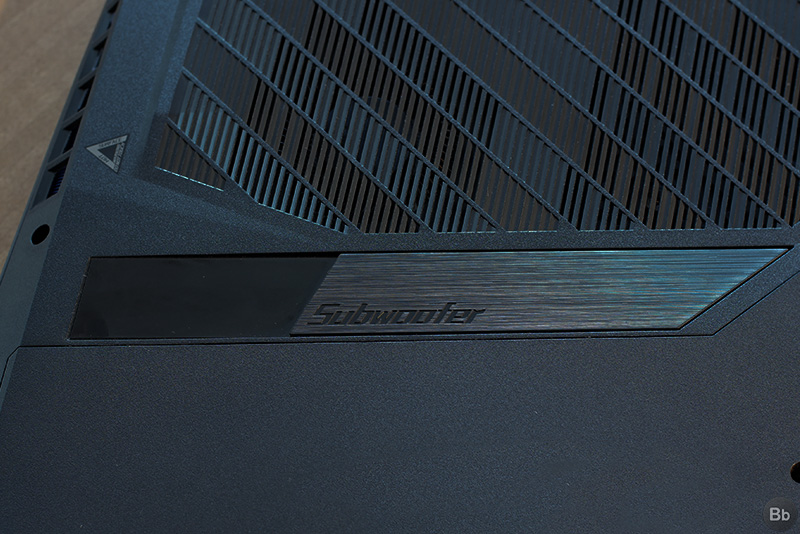
In all honesty, I was a bit disappointed with the audio performance, because the large and prominent ‘Subwoofer’ written on the underside of the chassis gave me a bit of false hope to begin with.
Bundled Software
The Predator Helios 500 comes with Acer’s Predator Sense software which offers a bunch of customizations, allowing users to keep a check on the laptop’s internal temperatures in real time and tinker with the keyboard lighting, overclocking, fan control, etc.
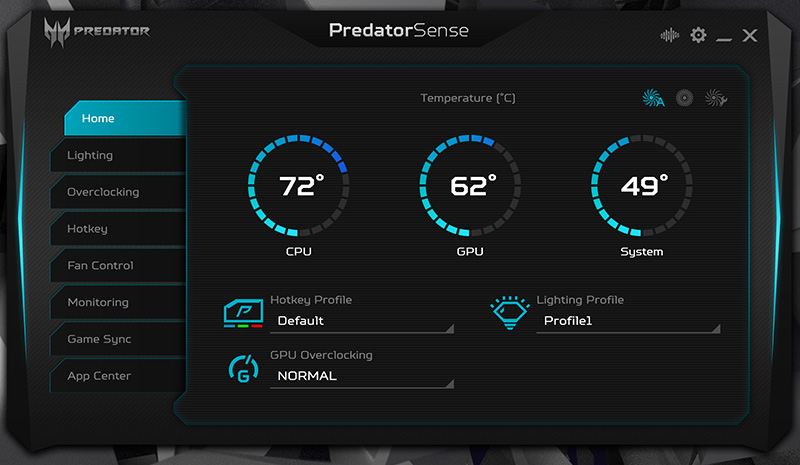
The software comes in handy if you want to keep a close eye on the laptop’s performance over time and the monitoring section of the software provides detailed information about the CPU and GPU’s temperature, their individual clock speeds, the current drawn by the CPU and the percentage of load at which it is currently operating.
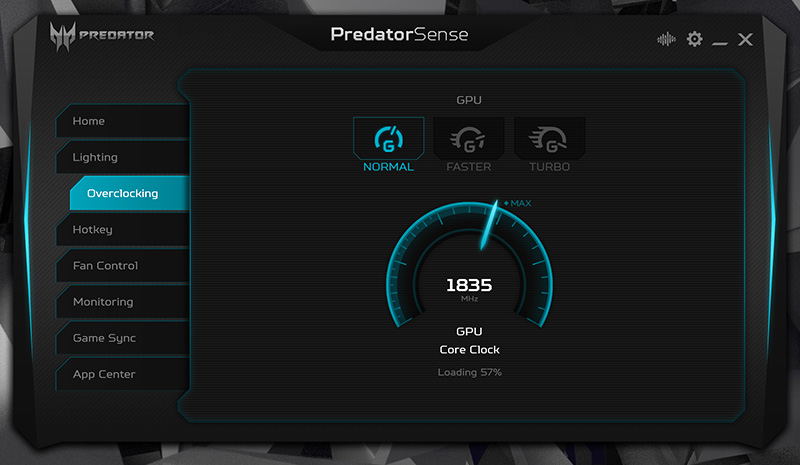
The software has a dedicated overclocking section which will allow you to overclock the GTX 1070 on the laptop using three presets – normal, faster, and turbo. While the normal setting keeps the GPU at an ideal state for when you’re not gaming, the faster and turbo settings will allow you to push the limits of the graphics card while you’re playing any graphics intensive games.
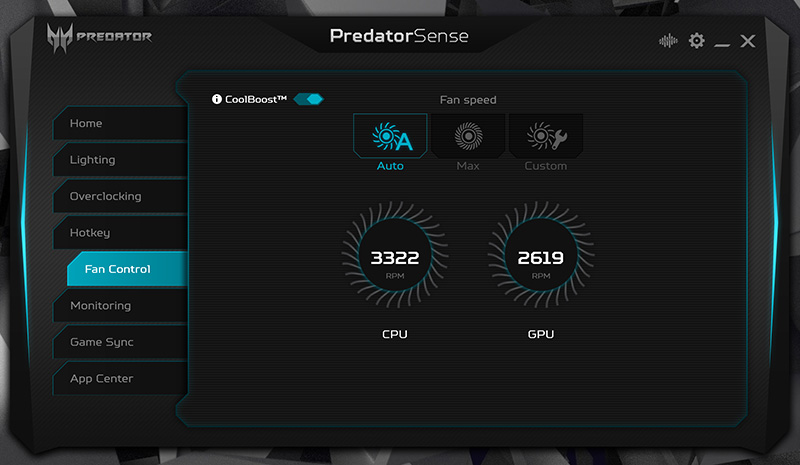
If you do choose to overclock the GPU using the Predator Sense software, you’ll also have the option to control the fan speed in order to keep the CPU and GPU cool when they’re running at full tilt. The fan control section of the software shows the current RPM reading of the CPU and GPU fans, along with presets to change the fan speed. There’s an auto mode in which the system controls the fan speed on its own depending on the task, a max mode which pushes the fans to their limits to keep the GPU cool and a custom mode which will allow you to customize the fan speed according to your personal preference.
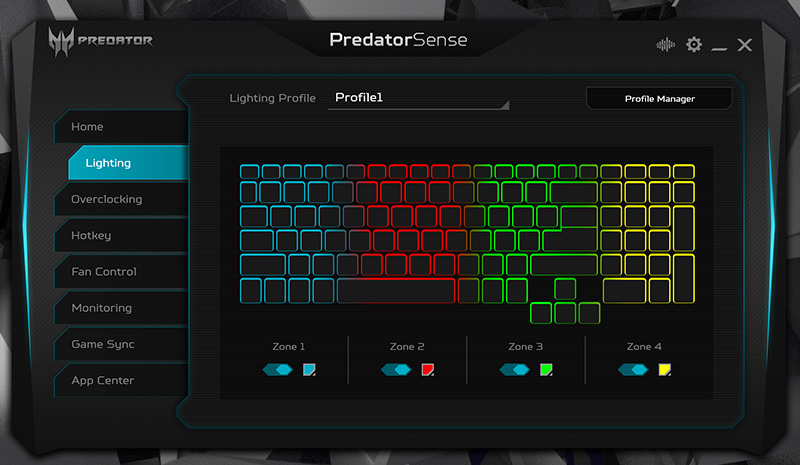
In my opinion, Acer’s Predator sense is a very thorough piece of software which encompasses all the details within one package, allowing you to keep an eye on the system’s performance while also letting you completely customize the way you want to run your gaming laptop.
Performance
Coming to the section of the review that you’ve probably been waiting for, the laptop’s performance. In order to test the Predator Helios 500’s performance, I ran a bunch of benchmarks which push the hardware to its limits and I played a few games, of course. In my experience, the laptop had absolutely no difficulties handling both the benchmarks and the games and I was pleasantly satisfied with the overall performance.
Benchmarks
To begin with, I ran a couple of benchmarks on the Predator Helios 500, including PCMark 10, PCMark 10 Extended, 3DMark Time Spy, 3DMark Fire Strike Ultra and Cinebench R15. As you can see in the screenshots below, the laptop performed wonderfully in all the tests, scoring 5698 and 6886 in PCMark 10 and PCMark10 Extended, respectively. As expected, the GPU also performed quite well in the graphics focused benchmarks, scoring 6001 in 3DMark Time Spy, 4434 in 3DMark Fire Strike Ultra, and 145.72fps in Cinebench R15’s OpenGL test.
In order to further test the Intel Core-i9’s performance, I also rendered a 4K video using the Predator Helios 500 and to my surprise, the system only took 12 minutes and 14 seconds to render the entire clip. As opposed to our regular editing rig, which took 20 minutes and 4 seconds to render the same clip. Just for context, here’s the configuration of our dedicated video editing rig: Intel Xeon E5-2620, 32GB DDR4 RAM and a Nvidia GeForce GTX 1080.
Gaming
Gaming performance on the Predator Helios 500 was quite predictable. While the laptop easily powered through most AAA games running at high with a 1080p output, changing the output to the laptop’s native 4K resolution resulted in some problems. The Nvidia GeForce GTX 1070 on the laptop isn’t powerful enough to run all games at max graphical settings in 4K resolution and it showed.
The laptop was comfortably able to run PUBG and GTA 5 at 4K max settings, just crossing the 60fps threshold, but it struggled to run Far Cry 5 at max settings in 4K. Switching the output to 1080p yielded even better results in both PUBG and GTA 5.
Far Cry 5’s native benchmark resulted in an average of 35fps in 4K, reaching as high as 43fps and dropping low to 29fps. However, changing the output resolution to 1080p had a significant difference on the performance and the laptop was easily able to reach up to 100 fps, running an average of 87fps in 1080p at all times.
The machine had absolutely no problems running lighter titles like Counter Strike: Global Offensive and League of Legends, as expected, pushing over 200fps in League and around 180fps in CS:GO. It’s worth noting that the laptop crashed a couple of times and rebooted while I was playing league, but that was probably an issue with the graphics drivers and was subsequently fixed when I downloaded the latest drivers for the card.
Thermals
The thermal performance of the Predator Helios 500 was satisfactory, to say the least. On idle, the CPU ran at a comfortable 39 degrees and the GPU rested at around 42 degrees. While performing everyday tasks like watching videos or working on the system, neither the CPU or GPU crossed the 45 degree mark and the fans ran quietly on the auto setting. To my surprise, while I was running the benchmarks the fans didn’t pick up any pace and the temperatures remained quite respectable, with the CPU running at around 68 degrees and the GPU at around 59 degrees. Even under an intense gaming load, neither the CPU or the GPU crossed 70 degrees, which is pretty great compared to systems that go as high as 90 degrees during intensive tasks.

While the cooling system is pretty efficient and the fans don’t easily reach full tilt, when they do they can get really loud. Under intense load, the continuous whining of the fans can be a bit of bother for some users, but using a pair of headphones can easily solve your problem. The Predator Helios 500’s deck didn’t get too hot under intense load either, with the palm rest resting at around 30 degrees and the top of the keyboard going as high as 42 degrees.

Even though the top left corner of the deck felt a bit warm to the touch, it wasn’t uncomfortable and I’m quite satisfied with the laptop’s thermal performance. The vents on either side and the back of the laptop did get a bit toasty, but Acer has thoughtfully pasted stickers warning people not to put their hands close to the fins as they can get hot under load.
Battery Life
The Predator Helios 500 packs in a 74Wh battery which is larger than most other competing gaming laptops, but it just isn’t enough to power the 4K monitor along with the processor and GPU combo of this caliber.In normal use, which included surfing on the web and watching videos, the laptop could only last around 2 and a half hours on a single charge with the screen at 50 percent brightness and the battery saver setting turned on, which is quite disappointing.
Under a more intense load, including playing one of the less demanding titles, the laptop can barely last over 90 minutes on a single charge, so you’ll definitely have to be close to a power outlet at all times if you’re thinking of getting this system.

Considering the laptop’s sheer size and weight, it’s quite obvious that you won’t be using it on the go as often. With that in mind, the battery backup is enough to allow you to complete and save whatever you’ve been doing in case of an emergency. It’s also worth noting that unlike most other gaming laptop, the Predator Helios 500 doesn’t switch to the more power efficient integrated Intel GPU when it’s running on the battery, which also has a significant impact on the device’s battery life.
Pros:
- Tactile keyboard with a comfortable layout
- Top-notch performance at 1080p
- Great thermals
- Bright and vibrant display
- Responsive touchpad
Cons
- Poor display color accuracy
- Struggles while running games at native 4K resolution
- Cheap plastic-y build quality
- Below average battery life
SEE ALSO: Mi Gaming Laptop Review: The Budget Gaming King You Probably Can’t Buy!
Acer Predator Helios 500: A Great Desktop Replacement
Well, that rounds up our review of the Acer Predator Helios 500 which offers some very powerful hardware in a not so portable package, making it one of the best desktop replacements out there. The laptop performs quite well, has a decent display, an okay-ish battery life, and exceptional thermals. However, on the downside, it’s rather large and heavy, doesn’t sound very good and has a very cheap plastic-y design. In case you’re looking for a powerful Windows system, but don’t have space enough for a desktop, you can surely invest in the Predator Helios 500. But, if you’re looking for something more portable, then the laptop wouldn’t be your best bet.
Having said that, if you want to buy the Acer Predator Helios 500, it’s available at exclusive Acer malls and with exclusive e-tail partners in India.








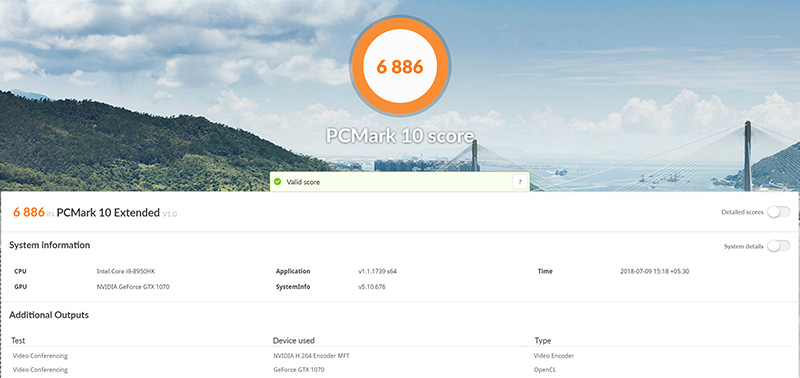
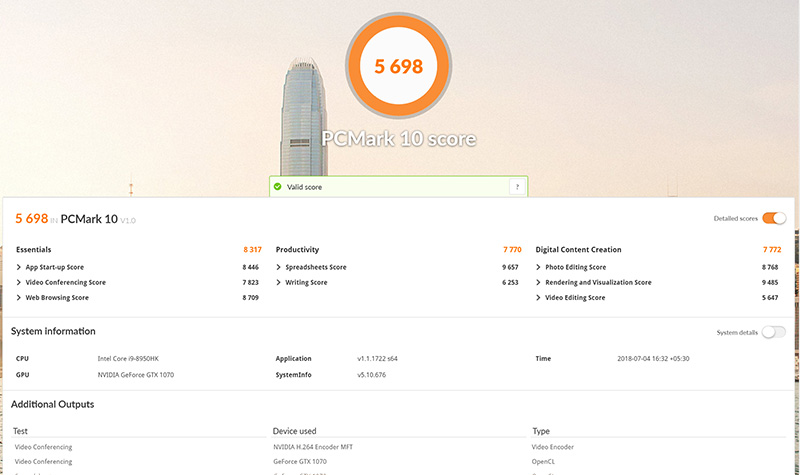
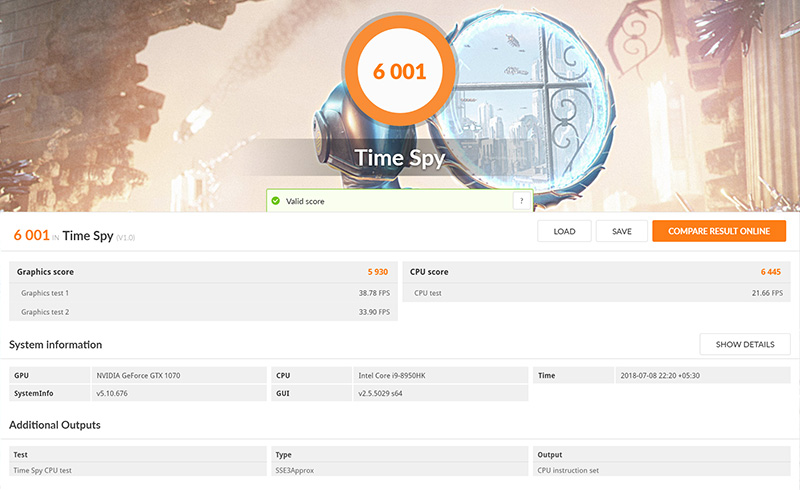
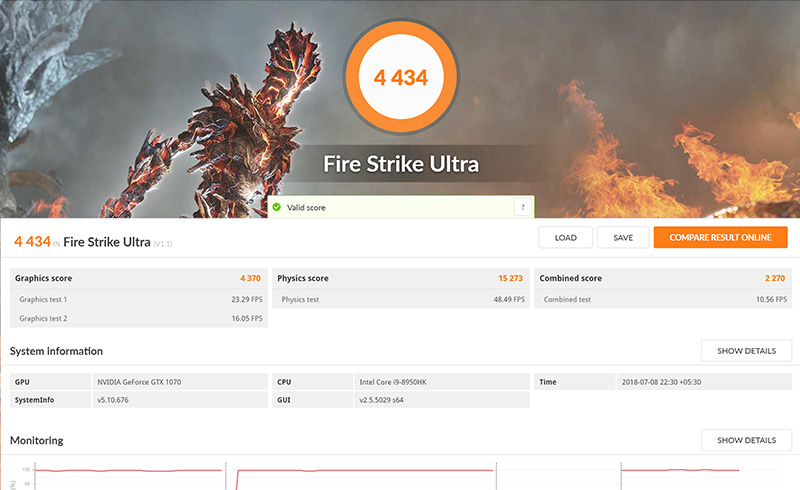
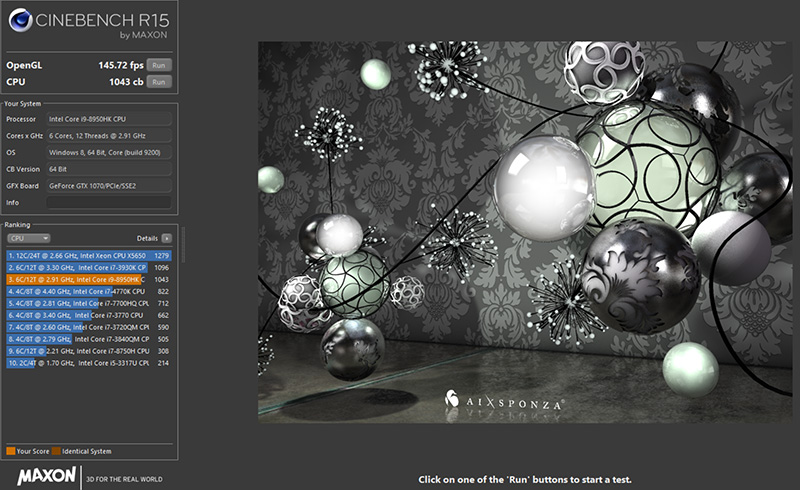

















Acer is doing a lot of great things with their predator line. They always bring great performance and value to their gaming laptops. Should be interesting to see how the price with change now that the new RTX graphics cards were announced.
Hello,
Great review! What would you recommend between this and MSI GT75 Titan 8RG if both would feature similar hardware? Which one has better thermals and would be less stressed under load?