- Zenless Zone Zero is now available for pre-download on PC, Android, iOS and PS5.
- The game can be pre-downloaded from Zenless Zone Zero's official website or you can directly visit the respective device stores and download from there.
- ZZZ pre-download is approximately 50 GB on PC, 17 GB on Android, and 22 GB on iOS.
Zenless Zone Zero is only a couple of days away from release and the game is finally available for pre-download on Android, iOS, and PlayStation®5. The Action RPG has already racked up over 40 million pre-registrations before release, and it appears that ZZZ will be another success on the Hoyoverse spreadsheet. If you are also excited about Zenless Zone Zero’s release, here is how you can pre-download the game on PC, Android, iOS, and PS5.
Zenless Zone Zero Pre-download Size

ZZZ is a pretty big game, and the pre-download requires a lot of space to unzip and install the game. Here are the pre-download sizes for ZZZ on PC, Android, iOS and PlayStation®5:
- ZZZ Pre-Download size on PC: 50.14 GB Approx (110 GB Free Space Required)
- ZZZ Pre-Download size on Android: 17 GB Approx
- ZZZ Pre-Download size on iOS: 22 GB Approx
How to Pre-download Zenless Zone Zero
ZZZ is currently available for pre-download. Here is how you can pre-download it on your device.
Pre-Download ZZZ on PC:
- Download the Hoyoverse launcher from here. This link was given officially by Zenless Zone Zero’s X account.
- Run the launcher and install it. Now, open the launcher and start pre-downloading the game.

Pre-Download ZZZ on Android and iOS:
- To pre-download ZZZ on Android and iOS, visit Google Play Store and Apple App Store.
- Start the download and launch the game after the download finishes.
- After you launch the game, select the correct server and login to your account. Now, the pre-download will begin.
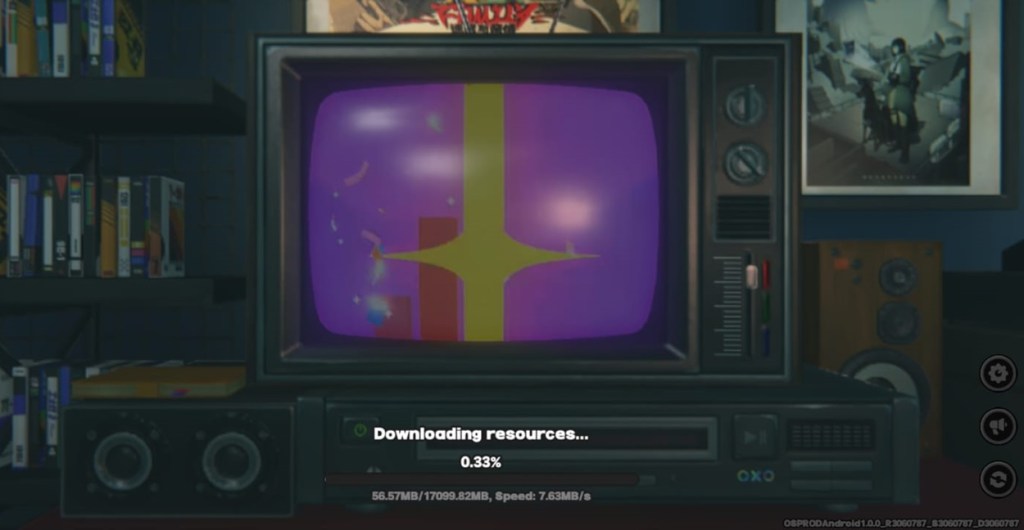
Pre-Download ZZZ on PlayStation 5:
- Open the PlayStation Store and search for Zenless Zone Zero.
- Once the game appears, start the pre-download.
So, that’s it. Now you can pre-download Zenless Zone Zero on your device and be ready for the game’s release. Tell us how you feel about the game in the comment section below.









