
YouTube introduced Material Design language to its platform back in August 2017 and the company has been adding new features on top of it. Google has finally decided to pull the plug of the classic YouTube interface, starting this March.
With this change, you won’t be able to opt-out of YouTube’s updated design and you will have to bid adieu to the old look of YouTube. If you’re still using the old interface, YouTube will show you a notification to switch to the new YouTube.
“Enter 2020 and the older versions are missing many of the new features and design improvements we’ve introduced over the past 3 years, including top requests based on your feedback. That’s why the older version will be going away in March and you’ll only be able to access newer desktop versions to enjoy the best of YouTube.”, wrote YouTube’s representative on the support page.
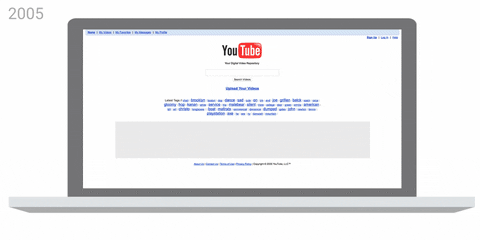
You might have to update your browser to continue using YouTube in case your browser version is not compatible with YouTube’s new design. You will get a notification prompt if your browser is incompatible.
With all the new features introduced by YouTube over the years, it is certainly worth considering to switch to new YouTube design if you had been using the classic UI all these years.
The support page does not mention the exact date for the disappearance of classic UI. Now that YouTube has officially announced the discontinuation of the old interface, you could give the new YouTube UI a try now to get used to it rather than being forced to use new UI next month.