
- Microsoft has announced several new features for Windows 11, including a redesigned Start menu, an AI agent, and a wave of AI features.
- The new Start menu is taller, wider, and brings app categories with Phone Link integration.
- The AI agent offers actions in Windows Settings to quickly address issues that you are facing on your Windows 11 PC.
Today, Microsoft announced the “next wave of Windows experiences” for Windows 11 with a new Start menu, an AI agent, and several new AI features. First off, the redesigned Start menu that we saw in early Insider builds last month, is finally coming to Windows 11 in the coming months.
The revamped Start menu is wider and taller, and has a single-page layout with scrollable apps. It also brings app categories, doesn’t show recommendations, and integrates the Phone Link flyout companion. Microsoft says it will first roll out to Windows Insiders in the next few months.
An AI Agent for Windows 11
Apart from that, Windows 11 is getting an AI agent for real. Yes, you read that right. The AI agent will work within Windows Settings to understand what you want, and with your permission, execute a suitable action. For example, in Windows Settings, you can search that your mouse pointer is too small, and the AI Agent will offer the right steps to address the issue with a single click.
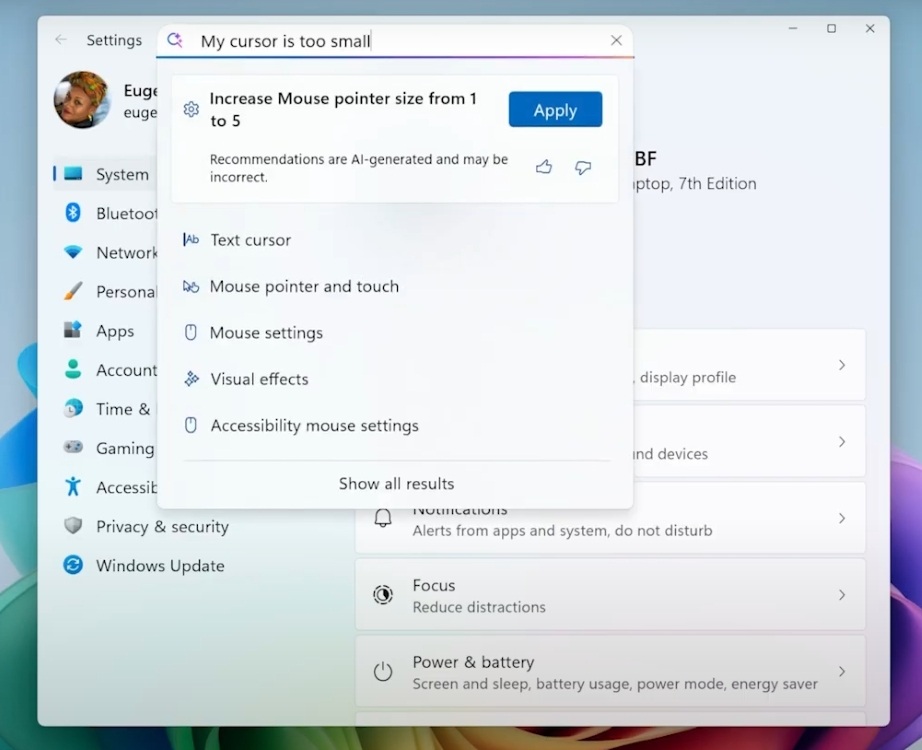
Microsoft says the Windows AI agent is powered by an on-device AI to process user queries and automate actions locally. The new AI agent will first roll out to Windows Insiders on Snapdragon-powered Copilot+ PCs, like the recently-launched smaller Surface PCs. Later, it will be available to AMD and Intel-powered Copilot+ PCs.
New AI Features Coming to Windows 11
Besides that, Windows 11 is getting a wave of new AI features. The AI-powered Click to Do feature is getting a lot of new “actions” through the “Ask Copilot” button. You will be able to act on text or image, draft content in Microsoft Word, engage a Reading Coach to read aloud text, and schedule a meeting.
You will also be able to “send the details of a table on screen directly to Microsoft Excel” which will save time and effort. What is interesting is that File Explorer is getting AI actions. You will be able to right-click on files and summarize content or edit images, just like that. Further, Microsoft is improving AI-powered search on Windows 11. The enhanced, descriptive search is coming to the Microsoft Store and Photos app.
Speaking of the Photos app, it’s getting a new Relight feature, which will let users add up to three adjustable light sources to improve images. The Paint app is getting a content-aware selection tool for erasing, moving, and filling using AI. Users will also be able to create digital stickers from a text prompt in MS Paint.
Next, the Snipping Tool on Windows 11 is getting a “Perfect Screenshot” feature that will automatically crop the prominent content on the screen. The Notepad app is gaining new features that will make it easier for users to generate, organize, and format content. Basically, you will be able to generate text from a prompt, summarize dense content, and more.
Finally, Copilot Vision will soon be generally available, which lets you share a browser or app window with Copilot for real-time interaction. All these new AI features are first coming to Snapdragon-powered Copilot+ PCs, running Windows Insider builds.
