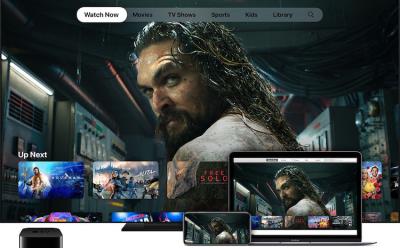#tvOS
3 Stories

How to Reset Your Apple TV Remote
View quick summary
Apple suggests that you try resetting your Apple TV remote if you're facing issues with pairing or unresponsive button presses. Regardless of whether you use the Siri remote or the Apple TV remote, the steps to reset it are the same. All you need to do is long-press the TV/Control Centre button and Volume Down button for about 5 seconds and your remote will restart and pair automatically with the Apple TV.