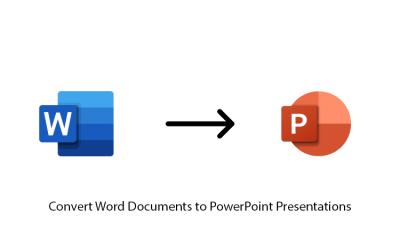#Microsoft Word
9 Stories
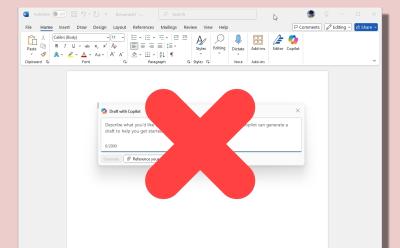
How to Disable Copilot in Word, Excel and PowerPoint
View quick summary
You can easily disable Copilot in Word if you find the Copilot AI button distracting. In just four clicks, you can get rid of Copilot in all Office apps. Follow our tutorial for detailed instructions.

How to Recover Unsaved Word Documents on a Mac
View quick summary
If you have lost a good chunk of progress on Microsoft Word, do not fret. Using the AutoRecovery folder on a Mac, you can recover unsaved Word documents. Follow our tutorial to find detailed instructions.

This Microsoft Word Glitch Erases Documents Instead of Saving Them
View quick summary
A bug has been discovered in Microsoft 365 version 2409 that auto-deletes Word documents while saving. It affects those files that have capitalized DOCX file extension or include "#" in the file name. By the way, you can restore the deleted Word document from the Recycle Bin. And rename the file extension to avoid the bug for now.
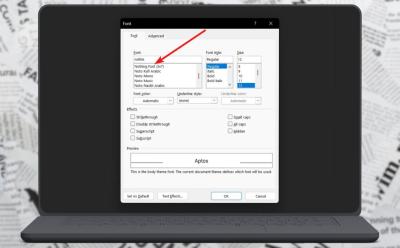
How to Change Default Font Style in Microsoft Word
View quick summary
Changing the default font on Microsoft Word to another is quite easy, and one can do it from the Fonts menu. All you need to do is right-click in the text section, go to fonts, choose a font, and click Set As Default to set it as default. Besides, you can change to different font styles from the options in the menu. If you want to change to a font that's not in Microsoft Word, proceed by first installing a custom font and then search for it in the Word font menu.