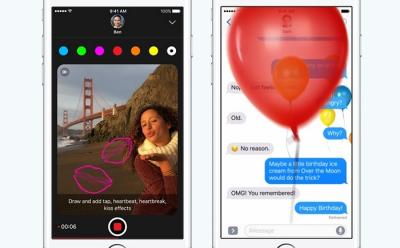#iMessage
27 Stories

Stickers give you the freedom to add a touch of personality and mood to your message. You can download sticker apps from the App Store or even create custom stickers in seconds. Read on to know how to create, edit, manage, and send stickers on an iPhone or iPad.

GIFs can make your conversion more fun and engaging. To send GIFs in iMessage, go to Messages -> Conversation -> "+" icon -> More -> #Images and choose from the available options. If you can't send GIFs on your iPhone, check your internet connection and make sure your iPhone is running the latest iOS version.

There are several ways to fix "iMessage is signed out" problems on your iPhone or iPad. First, you must verify that you've enabled iMessage with the correct settings. Second, your device must have an active and stable internet connection. Third, your system's time zone must be set correctly. Besides, you can restart your iPhone, update iOS, check iMessage server status, or reset network settings.

Apple introduced PQ3, the new post-quantum cryptographic protocol for iMessage. PQ3 is the first messaging protocol that qualifies to reach what Apple calls "Level 3 security", and offers extensive defenses against even highly sophisticated quantum attacks. The new iMessage security protocol is claimed to surpass protocols in all other widely deployed messaging apps.

If you don't want to receive your phone messages on your MacBook, you can choose to disconnect iMessages from your Mac. There are two ways to do it. First, you can disable iMessage in iCloud. Second, you can sign out of iMessage and Apple ID to stop getting iMessages on your Mac. In case you don't want to turn off iMessage altogether, you can choose to mute iMessage notifications on a Mac.

You can enable iMessage on iPhone and iPad by visiting Settings -> Messages and turn on the iMessage toggle. Then, select the Send & Receive option to choose the number or email address you wan to send or receive iMessages from. To enable iMessage on Mac, open the Messages app, go to Settings, move to the iMessage tab, and toggle on Enable Messages in iCloud.

iMessage not delivered is one of the most common iMessage problems that people face today. In most cases, internet connectivity and incorrect iMessage settings are the major culprits for such issues. You can check the internet connection, toggle iMessage, restart iPhone, or update iOS. Besides, you can sign out an back in to your Apple ID or check the iMessage server status to fix iMessage won't deliver problems.

Finding out whether someone has blocked you on iMessage can be tricky, but there are a few telltale signs you can look out for. These include undelivered messages, lack of read receipts, call/FaceTime issues, and absence in group chats. Calling from another number can sometimes provide clues. However, these signs aren’t foolproof, so it’s essential to consider other possibilities before concluding that you've been blocked on iMessage.

With iOS 14, iPadOS 14, and macOS 11 or higher, Apple allowed its users to mention someone in iMessage groups. All you have to do is head to the iMessage group chat and start typing the name of the person. When you see the contact name, select it, and you're done. The mentioned contact will receive a notification along with the message that you've sent.

Apple has shut down Beeper Mini, the app that brought iMessage functionality to Android. However, whatever techniques that Beeper was using on their app, have now been patched by Apple. While Beeper developers seem to continue working on bringing back the iMessage functionality to their Android app, it does not seem likely for Beeper Mini to start working again.


Can't send or receive messages on your Apple devices? Check out these 10 ways to fix iMessage not working on iPhone, iPad, and Mac.

How to Leave an iMessage Group Chat


18 Best iMessage Games for iPhone and iPad

Are you getting an iMessage activation error or stuck on iMessage activation not successful? Here are 6 fixes you need to try in 2025.




How to Use New iMessage Features in iOS 14


RCS Chat vs iMessage: Which One Is Better and Why?

Annoying iMessage Bug Merges Chats From Different Contacts on iOS 12


How to Block Unwanted SMS Spam n iOS 11

How to Hide App Icons in iMessage on iOS 11