Skype was one of the first apps to offer VoIP calls back in 2012, and remained the app to beat for many years. However, it has now been discontinued, forcing many of you to look for a new platform. While there are many options out there, not everyone is as reliable as you need them to be. That is why we have found some of the best Skype alternative apps for an enjoyable VoIP, video calls, and video conferencing experience.
Best Skype Alternatives for Everyone
I’ve used Skype for both personal and professional needs, so finding anything that can fulfill both roles is difficult. Having said that, I was able to create this list of apps that I have subsequently begun to use or have previously tried and found to be a competent alternative to Skype. Some apps are mostly used for personal purposes, although they can also be relied on by small teams.
1. Google Meet – Best Overall Skype Alternative
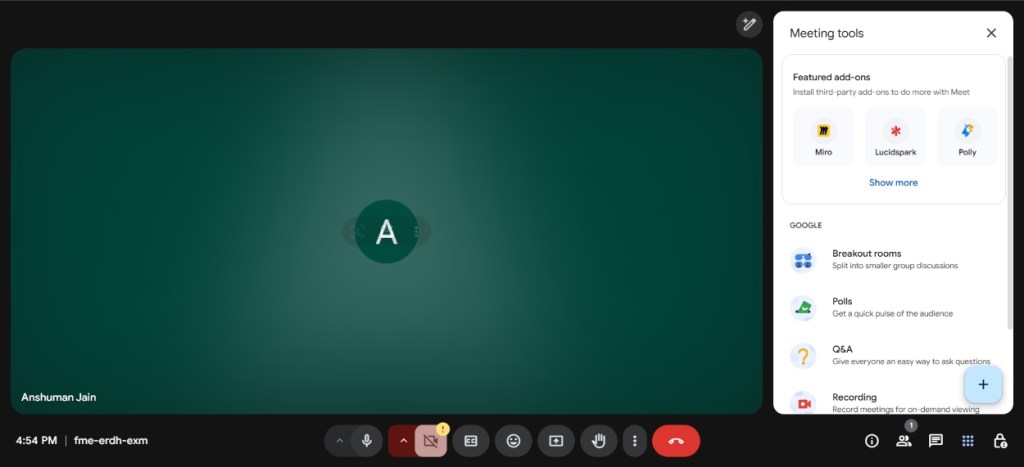
Google Meet is my pick as the best overall alternative to Skype. You get it for free when you sign up for a Google account, and since everyone has one already, you don’t need to sign up anywhere else. This also means that it integrates well into Google’s suite of services like Gmail, Calendar, Drive, and more. Plus, it is pretty easy to set up and run.
Just create a link for a room and share. The other person doesn’t even need to sign up and can join the link from a web browser. No hassle whatsoever. The free version lets you host a meeting of 100 participants for 60 minutes, but you can remove this limit using the paid version, which allows 500 participants and offers additional features likethe Gemini AI assistant.
Reasons to Use Reasons Not to Use Can join meetings with a link, no sign in required Doesn’t have a dedicated desktop app Can have meetings with 100 participants in the free version Requires a paid plan for longer sessions Easy to use and hassle-free Integrates Google’s suite of apps and services
- Supported Platforms: iPhone, Android, Web
- Pricing: Free, starts at $6/month/user (part of G Suite)
2. Zoom – Most Features in a Free Skype Alternative
If there was any app making the buzz during the pandemic, it was Zoom. It became the go-to service for any professional team or business that is looking for video conferencing software. And it has only improved since then. It offers high-quality video calls, and similar to Meet, it lets you host up to 100 participants in the free plan. However, the time limit is reduced to 40 minutes per session only.
Why I love Zoom as a Skype alternative has to do with the fact that Zoom is easy to set up and use, and is available across devices. You can use it on mobile, web, or using its desktop apps. The free version is very generous and enough for most small businesses. The service has a lot of tricks up its sleeves, and they have also added Zoom Mail, which lets you connect the app with any third-party email provider like Gmail, and a built-in Calendar tool as well.
Reasons to Use Reasons Not to Use Reliable and stable option Does has some privacy-related issues Features useful additions in free version End-to-end encryption not enabled by default Easy to set up and invite others Limited session duration in free version Available on all major platforms
- Supported Platforms: iPhone, Android, macOS, Windows, Web
- Pricing: Free, Pro starts at $14.99/month
3. WhatsApp – Best Skype Alternative for Personal Use
Outside of the U.S., I think it would be a no-brainer not to recommend WhatsApp. With billions of daily active users across the globe already using the app for regular voice and video calls. It covers the personal aspect of Skype conversations. The service supports up to 32 participants on a group video call, which is great whether you are catching up with your extended family or hosting a session with a small team.
Plus, there’s no limit to the duration here either. They have slowly started to add more professional features into the mix as well, like speaker identification, screen sharing with audio, and more. And I can stand by the quality of its voice and video calls. Even on unreliable networks, it offers a decent experience, and chances are you have the app installed already. Not to forget, you can now enjoy these features on its official Windows and macOS app too.
Reasons to Use Reasons Not to Use Completely free to use service Not effective for large workspaces Can host up to 32 participants on a video call Does not offer many professional tools Allows for screen sharing with audio Available on all major platforms
- Supported Platforms: Android, iPhone, Windows, macOS
- Pricing: Free
4. Slack – Best Skype Alternative for Office
Slack is something that I use daily in my office, and I must say that it is one of the best lighthearted professional tools out there. It is easy to get used to, and features several professional tools which are great for any young startup or a company with about 50 employees. The service offers its version of video calls called Huddle that you can initiate right from a chat and invite others.
The free version lets you host a one-on-one huddle for free, but you will need to get the paid plan, which lets you add up to 50 participants. It is still comparatively less than what you get with the free version of both Google Meet and Zoom. However, it also serves as a collaboration tool where you can create multiple channels and even connect third-party services too.
| Reasons to Use | Reasons Not to Use |
|---|---|
| Customizable and easy-to-use interface | Might not be sufficient for large organisations |
| Advanced search feature | Only allows 50 participants in paid plan |
| Great collaboration tool | |
| Features thousands of third-party integrations |
- Supported Platforms: iPhone, Android, macOS, Windows, Web
- Pricing: Free, starts at $10/month/user
5. Microsoft Teams – Best for Office 365 Users
Microsoft Teams is the actual successor to Skype, as the company itself prompts you to move over all your data to Teams. If you want to preserve your Skype chats and contacts, then Teams is the last resort for you. Talking about the service, it offers video calls, online conferences, access to the Office 365 suite of apps, real-time collaborations, and file sharing via OneDrive.
One thing I love about Teams is that it allows you to instantly convert a group chat into a conference call. Depending on your plan, you can host up to 10,000 people in a conference, so bandwidth is no concern here. Plus, there’s no need to create a new account as you can continue using your Skype credentials here.
Reasons to Use Reasons Not to Use Allows using Skype credentials UI is not beginner-friendly Seamlessly transfer Skype chats and contacts Microsoft Teams Phone plan costs extra Integrates the Microsoft Office 365 suite of services Minor bugs and issues in the UI Lots of productivity tools and features
- Supported Platforms: iPhone, Android, macOS, Windows, Linux, Web
- Pricing: Free, starts at $10/month/user
6. Webex – Best Web-Based Solution
After Skype, many of you might be looking for a long-term solution with a highly customizable environment on the administrative end. Enter Webex by Cisco. This video conferencing app offers granular controls for onboarding features like setting a minimum character limit for passwords or restricting anyone else from joining an ongoing session.
The service lets you add up to 100 members on a video call in the free version, with a duration limit of 40 minutes. This can be extended to 24 hours with the upgraded plan. It features most of the collaborative tools like virtual whiteboard, screen sharing, recordings, pin videos, and other media. However, it doesn’t offer international phone numbers, and you need to send an email with a link to invite others, which can be a hassle.
Reasons to Use Reasons Not to Use Offers several collaborative tools and features Add-ons are expensive Customizable onboarding environment Plan gets quite costly with more advanced features Integration with other platforms Not beginner friendly Can add up to 100 members in free version
- Supported Platforms: iPhone, Android, macOS, Windows, Linux, Web
- Pricing: Free, starts at $13.50/month
7. Discord – Best for Close Communities
While Discord is mostly used by the gaming community, it’s one of the best online chat services to replace Skype. The thing I like most about Discord is that it gives you a fun environment. You can create multiple channels that act as groups or sessions for friends and family. These channels allow you to quickly chat, make voice and video calls where you can add up to 25 participants.
It even lets you share your screen, useful for presentations. Plus, you can switch between the screen sharing mode and video chat mode in an instant. And if you are somewhat familiar with Discord, then you can further enhance your experience with Discord bots. They let you to do things like play music using Spotify, add support for Wikipedia, YouTube, and other websites, and more. Overall, I find Discord to be a fun and powerful alternative that you are going to enjoy using more than Skype.
Reasons to Use Reasons Not to Use Great for a community experience Limited productivity options Can add up to 25 participants in a video call User interface has a high learning curve You can share screen and switch to video chat instantly Can be difficult to learn and use bots Can add bots for further customization
- Supported Platforms: iPhone, Android, macOS, Windows, Web
- Pricing: Free, $9.99/month
8. FaceTime – Best for Apple Users
Those of you part of the exclusive circle of family, friends and coworkers with only iPhones can even resort to FaceTime as a Skype alternative. FaceTime works phenomenally well and is available on all three major Apple platforms including iOS, iPadOS, and macOS. And when Apple introduced FaceTime group calling with iOS 12 and macOS Mojave, it instantly solved the only problem that users had with this voice and video calling service.
It supports 32 people on the same call and has a nice feature where the speaker’s window comes to the front. In addition, there’s SharePlay to cast your screen during the call or enjoy movies and TV shows together. Moreover, you can even share a FaceTime link to your Android buddies, and they can join in on the fun. It’s surely not intended for professional use, but it serves as a good option nonetheless. Especially because it is completely free.
Reasons to Use Reasons Not to Use Native feature of iOS, iPadOS, and macOS Not intended for professional purposes Offers features like call transcribe, SharePlay, and Live captions Availability mostly limited to Apple devices Can add up to 32 participants at a time Completely free to use
- Supported Platforms: iPhone, iPad, Mac
- Pricing: Free
Comes Pre-installed
9. Telegram – Best Free Alternative
If you are looking for something like WhatsApp but more versatile, then I would go with Telegram. It brings the best of both WhatsApp and Discord. It offers personal chats, channels, and even bots to automate certain tasks for business accounts. However, its biggest highlight is the fact that it allows 200 participants on a group call at the same time in the free version.
This is more than what Google Meet and even Microsoft Teams have to offer. Plus, there is no time duration either, making it a very compelling option if a free solution is all you are looking for. Besides that, the text chat experience is also highly customisable, and I don’t feel you would find any need to upgrade to premium. While it isn’t rich in collaborative features, it is still a good option for personal use as well as large communities.
Reasons to Use Reasons Not to Use Can add up to 200 members in a call in the free version Doesn’t feature collaborative or productivity tools Highly customizable user experience Not built for professional use case Can share files, media, and voice message easily Business accounts can use bots to automate tasks
- Supported Platforms: Android, iPhone, Windows, Linux, macOS
- Pricing: Free, $4.99/month
10. Signal – Best for Privacy
Last but not least, I picked Signal, which is the most secure solution out there. It is pretty in line with other personal messaging apps we have talked about, like WhatsApp and Telegram. However, unlike those solutions, you can simply invite people via a link similar to Google Meet and Microsoft Teams. Plus, Signal can accommodate up to 50 participants at a time, which is already more than these messaging apps.
This immediately earned it as a contender on our list, and I felt it was something Skype users may want to migrate over to. It end-to-end encrypts all calls, and your number won’t even show up for the other person. There is also no data collection of any sort. Proving it as the best option if you are part of a secret society. All of it is free to use, and of course, you can do private texts, send media and docs as well as voice messages.
Reasons to Use Reasons Not to Use Can add up to 50 members in a group call Limited customization options Completely free to use messaging service Doesn’t feature collaborative or productivity tools Doesn’t collect data and all calls and texts are encrypted Lets you invite users via link
- Supported Platforms: Android, iPhone, Windows, Linux, Mac
- Pricing: Free, accepts optional donations
I hope you were able to find a suitable replacement for Skype in this article. We have included options for both personal and professional use. Whether you want to have an online get-together with friends or conduct a video conference with your team, you will find an app here. I have also included paid and free options to make it easier for people with a low budget. So, check them out and let us know which app fulfilled your quarantine needs.