If you’re building or upgrading your system, your system’s RAM must be one of the most important things on your mind. Most people have the opinion that the RAM helps the processor work faster. But unlike public opinion, Random Access Memory, or RAM, basically throttles the system from achieving its maximum potential performance. This is because the processor is always going to be faster than the RAM, which results in the processor having to wait for the RAM to deliver the data. During this wait time, the CPU sits idle, thus wasting power and time.
Recent advances in technology have tried to overcome the speed barrier by moving on to dual, triple and even quad-channel techniques to increase the speed, with the most common being dual channel. But how much of an increase does it really bring about? Today, we will be comparing the Single Channel vs Dual Channel Memory modules, to see whether the hype surrounding Dual Channel is real or not, and is the upgrade even worth it? But before we get to that, let us first see how memory in a system actually works.
How Memory Works
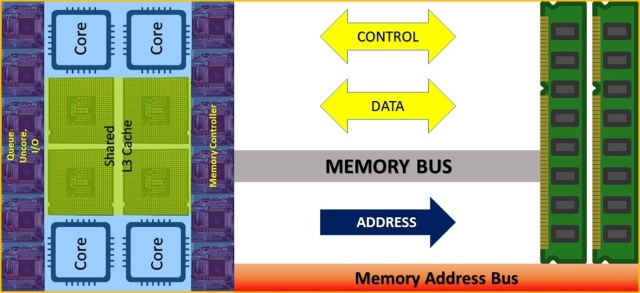
The RAM in the system is controlled by a circuit that is referred to as Memory Controller. The RAM and the Memory Controller are connected through a series of wires, collectively known as a Memory Bus. Now, these wires are further divided into three groups – Control, Data, and Address. The Control wires are responsible for sending the commands to the memory modules, which contain information about what kind of operation is being performed by the system. The Data wires will carry the data that is either being read from the memory to the memory controller or being written from the memory controller to the memory.
The Memory Controller is also responsible for defining the memory speeds (or clock rates) for the said memory module. For example, if the Memory Controller states that the max clock rate it supports is 1333 MHz, even if you install a 2400 MHz memory module, the system will be able to utilize the potential of just 1333 Mhz only, thus underclocking the RAM. Now that you’ve understood how basically a RAM functions, let’s move on to compare Single Channel vs Dual Channel Memory.
Single Channel vs Dual Channel Memory: Architecture
A single stick of RAM operates on a single 64-bit data channel, which means that it can push data down to a single pipe that is 64-bits in total width. The architecture for a Single Channel Memory is shown below.
That being said, nowadays, modern systems support multi-channel platforms as well. In the case of Dual Channel Memory, the system makes use of not one but two memory channels. Now, we have got 2×64-bit channels available to the memory. This means we’ve doubled the data traces running on the memory bus, and now have an effective 128-bit channel.
If you take a closer look at the image above, you’ll see that both the channels support data bit ports from D00 to D63, that is, 64 ports. That being said, effectively, the ports on the channel 2 are taken from D64 to D127, thus emulating the next set of 64 ports. As a result, the system regards the channel width to be a total of 128-bit width rather than 64-bit.
As you can see above, the D0-D63 represent the first channel, D64-D127 represent the second channel. Thus, modules can process 64 bits of data at any given time, and so dual-channel platforms will read and write to two modules simultaneously (saturating the 128-bit wide bus).
Bandwidth
Bandwidth is the maximum theoretical transfer rate of a communications channel and is measured in megabytes per second (MB/s) or gigabytes per second (GB/s). Current technologies such as DDR (Double Data Rate) can transfer two data bits per clock cycle. As a result, they achieve double the transfer rate compared to traditional memory technologies. For example, the DDR3-1333 MHz module may actually be working at 666.6 MHz, but transferring two data bits per clock cycle. Furthermore, bandwidth also depends upon the width of the data bus. A single channel makes use of a 64-bit device width, which basically means that 64 bits of data are transferred at each transfer cycle. Thus, theoretically, bandwidth can be calculated as:
bandwidth = DDR clock rate x data bus width / 8
So, for a single channel DDR3-1333 Memory, the theoretical bandwidth comes out to be
Bandwidth in Single Channel = 1333 x 64 / 8 = 10,664 MB/s or 10.6 GB/s
Newer technologies such as dual channel technologies focus on doubling the data bus width by increasing the number of data wires available in the memory bus. A dual channel makes use of 128-bit device width, ie, 128 bits of data are transferred at each transfer cycle (as shown in the architectural differences above). This, in turn, impacts the system by theoretically doubling the bandwidth. For example, for a dual channel DDR3-1333 Memory, the theoretical bandwidth on calculation comes out to be
Bandwidth in Dual Channel = 1333 x (64 x 2) / 8 = 21,328 MB/s or 21.3 GB/s
Note: While the difference between the bandwidths is staggering, do keep in mind that this is just a theoretical calculation of the two values. Actual performance between Single Channel vs Dual Channel memory may differ, which is discussed further.
Interleaving
Interleaved memory is a design made to compensate for the relatively slow speed of Dynamic Random-Access Memory (DRAM) or core memory. This is done by spreading the memory addresses evenly across memory banks. The memory bank consists of multiple columns and rows of storage units spread across several chips. Each memory module can have two or more memory banks for program and data storage.
Interleaved memory results in contiguous read and writes. This actually uses each memory bank in turn, instead of using the same one repeatedly. Eventually, it results in significantly higher memory throughput as each bank has a minimum waiting time between reads and writes.
Using a Dual Channel Memory increases the number of memory banks, thus, in turn, improving the interleaving design to result in better multitasking.
Benchmarks
While benchmarking is not equivalent to real life performance, it is far more realistic than the theoretical calculation. As such, we compared a Single Channel Corsair Vengeance 8GB DDR3 RAM with a Dual Channel Corsair Vengeance 8GB (4×2 kit) DDR3 RAM, both costing the same $64.99. The following benchmarks were conducted on our test machine.
-
Euler 3D
In our Euler 3D Benchmarking, the Dual Channel Memory configuration performed approximately 17% better than the Single Channel Memory configuration. The difference between the two puts the Dual Channel Memory ahead of its competitor. This advantage should prove to be useful for users carrying out heavy-duty computation, simulation, and compilations.
-
MaxxMem – Copy, Read, Write, and Bandwidth
Upon our tests with MaxxMem, we tested the memory copy, memory read, memory write, and memory bandwidth performances. These tests are measured in Megabytes per second. As such, we saw significant performance differences between the Single Channel vs Dual Channel Memory modules, with the Dual Channel having a clear lead in each case. That being said, it is worthy to point out that the performance is no way near to the theoretical calculation, considering the bandwidth should have been doubled when instead we observed a ~20% boost on average.
-
MaxxMem – Memory Latency
Latency refers to the delay before a transfer of data begins following an instruction for its transfer. In our memory latency test on MaxxMem, we found that there was a mere ~2.7% difference in the latencies, with the Dual Channel memory module still performing slightly better than the Single Channel.
-
Handbrake Video Transcoding
On our Handbrake Benchmarking, we saw almost a 4.5% advantage in favor of Dual Channel Memory. That being said, Handbrake in itself is a really powerful tool, that pushes the system to its limits. Even for most heavy-duty users who do video ripping or transcoding, the slight difference wouldn’t make much of a difference.
-
Adobe Premiere Encoding Pass
For video editing, Adobe Premiere is one of the most demanding software out there. In our benchmarking test, we found that the Dual Channel setup saves approximately 8 seconds in overall rendering time, thus giving it the slight edge. While the difference here is quite insignificant, for systems that render all day long, the rendering time gap could prove to be bigger, thus saving a few crucial minutes off the shelf.
Real Life Performance
While the above benchmarks proved to be in slight favor of the Dual Channel Memory module, in my real life usage, I found there to be a negligible difference between the two. Pages loaded slightly faster and my software such as iTunes, Google Chrome, and Microsoft Office ran at equivalent speeds. And yes, I made sure to clear the cache before testing each Memory setup to ensure precise results.
Additionally, I also ran some games to test their performances. The results are shown in the graph below.
We tested the Dying Light, Metro Last Light, Grand Theft Auto V, and The Witcher 3: Wild Hunt on our system when paired up with the MSI NVIDIA GTX 1060. The results were more or less the same, with the Dual Channel having a slight advantage over the Single Channel memory modules. That being said, there were cases where the Dual Channel mode experienced performance drops, which was quite evident in the Witcher 3. Even so, the difference between the two is still negligible whatsoever.
Single Channel vs Dual Channel Memory: Which One Is Better?
To summarize, I’d say that yes, in the comparison of Single Channel vs Dual Channel Memory, Dual Channel does come out as the winner. That being said, the benchmark and real life results are way different from the differences that were calculated on paper. Theoretically, there should have been a 2x difference, while in reality, the Dual Channel seems to exhibit only a 16-17% advantage at best in overall usage. While attaining a difference of 12-13% is also desirable, it is certainly not worth the hype that surrounds Dual Channel Memory. In most cases, the normal user would not even notice the difference between the two. And as far as power users are concerned, even though Dual Channel does come out on top, they would not be sacrificing anything significant.
SEE ALSO: DDR3 vs DDR4 RAM: Is It Worth The Upgrade?
Single Channel vs Dual Channel Memory: What’s Better For You?
As you can see, while the Dual Channel Memory does perform better than the Single Channel Memory modules, the difference between the two is in no way staggering. In the end, it all comes down to the price point. There may exist cases where you might be able to purchase a Dual Channel kit cheaper than the Single Memory module, or vice versa. That being said, purchasing a Single Channel Memory does leave the door open for future Dual Channel Utilizing. The only thing that you have to keep in mind is the fact that your future purchase should be similar, if not identical, to the already existing memory in order to ensure proper functioning.
Finally, your primary focus should be on the RAM capacity and the clock speeds. In the real world usage, these two factors are gonna make the most difference, regardless of whether being used in Single Channel or Dual Channel. Our suggestion would be to finalize on the capacity and the clock speed of your RAM and then simply watch the market for a better deal on either Single or Dual Channel to finalize your purchase.
So that’s all there is to Single Channel vs Dual Channel Memory from our side. Make sure to share with us your thoughts on this, as well as your experiences, in the comments section below.
Hi,
I have Asus Rog G15 Corei5 . I got single channel 8gb 2666mhz ram with my laptop. I want to increase my ram by 8 gb, so should i buy a single channel ram or dual channel, i m just confused with two same products whether single channel will work or dual one?
I have a Asus I3 10th Gen Laptop with 4 GB DDR 4, 2666MHZ , CL 19, Single channel RAM Onboard (Soldered) with additional space for an upgrade. I need to know if I have to limit my additional upgrade to 4GB Single channel only or I can upgrade to 4 GB Dual channel. Also will 8 GB work well?
suggest some dual channel ram for hp victus ?
Very helpfull article!
I found an old motherboard with 8GB RAM in it that would not post.
Found that channel 2 is not working, since it will post with RAM in either A1 or B1 as well as in both A1 and B1.
Suppose the RAM controller for channel 2 is broken somehow.
After reading this brilliant article, I will not throw the motherboard and consider to replace my present with it, since it runs one generation newer processors. The present being i7-3770k on a z77 board and the “broken” is a z97 board so it can run i7-4770k.
In my case I would go from
i7-3770k (stable OC to 4400MHz) with 32GB RAM dual channel (4 modules) to
i7-4770k and try to see what the stable OC is with 16GB RAM running as single channel (2 modules).
Regarding RAM in general, my personal, non professional and non tested opinion with Windows 10 using it for normal web browing, streaming, Microsoft office work, light gaming over the years:
4GB – slow machine (was acceptable with first version(s) of Windows 10.
8GB – acceptable performance.
16GB – slightly better performance than 8GB.
32GB – no noticable difference from 16GB.
Besides: always check on the RAM maker’s webpage – most (if not all) RAM modules are certified to run at a higher frequency than the default. Use XMP setup in BIOS and adjust to the actual RAM frequency that can be found on the maker’s web page.
Sometimes the latency can be improved as well, which often gives more imrpovement than the frequency.
Great news, For the most part I never comment on online diaries yet your article is convincing to the point that I never stop myself to say something in regards to it. You’re working viably, Keep it up. You can see this article, might be of help 🙂
Hello,
If dual or single channel doesn’t impose a considerable difference, the number of banks does. You are going to buy a laptop with two memory banks and 16GB it is better then using a single stick. Why? because if you want to do a memory upgrade in the future, you only need to buy another 16GB, instead of buying two 16GB sticks and trash the older two 8GB. If you have 4 banks in a desktop you can choose.
Regards
I Have A Single 8GB DDR3 1600MHz RAM On My Desktop. But My Motherboard Supports Dual Channel. What If I Install A 2GB 1600 MHz Ram With The 8GB 1600? [Total (8+2)=10GB] Can I Achieve The Dual Channel Experience With It? Experts Answer Plz! I will be Really Helpful. Thanks In Advance!
Never mix different speeds or brands of ram. Always buy two of the same exact stick.
Dual Channel uses the smallest stick size. So with 8GB x 2GB you’ll have the dual channel performance of dual 2 GB sticks and single channel from the remaining 6GB.
So yes, it is perfectly fine to mix ram sizes. It is optimal to have them be the same size, but if all you can afford or acquire is a 2GB stick then go for it. It’s better than just the 8GB.
Personally, I’d get another 8GB or a 4GB at least. 2GB isn’t much of an upgrade. Also, if the computer is always slow and you have a regular hard drive, upgrading to an SSD is better than more RAM. If your computer only slows when you have too many programs open or too many tabs in a browser, then more RAM would be useful.
For best of the best performance, buy the same model and size. Buying them at the same time is even better as even the same model bought a few months later can be different enough to affect it. However, with 10GB you aren’t going to be gaming, so I doubt you would care about the slight difference in performance. Just don’t stick a low MHz stick in or it’ll slow them both down to that speed and don’t bother getting a higher MHz for the same reason.
Forgot to add, this is called Flex Mode.
Can someone say, when money and performance curve is considered which way is it worth best to upgrade from 12gb (8+4)? (Max 32 gb capacity and dual channel are supported.)
1: 16+8gb =24gb
2: 8+8gb =16gb
Thanks.
Ah, I would suggest 8+8, given that money to performance curve is being considered. Reason behind it is given that dual channel performs in linear manner and fill ram sticks at equal rate of transfer. Unless you are going to use it to perform extensive memory usage while doing a task, it really does not make any sense to go higher.
if you do that the 16 gb ram will limit itself to use only the maximum of the lower gb Ram so if 16gb and 8 gb ram is used then the maximum ram you can use is only 16gb since 16 will follow the 8gb not all of it. I don’t know if it will crash if it exceeds but I think it will…I think?? This is from a youtuber who discussed about pairing rams. sometimes it runs and sometimes it wont run too. depending on the specs of the ram, the possibility of it running will also go higher or lower. go for 16 + 16 or 8+8 rather than the item 1
Can someone say, when money and performance curve is considered which way is it worth best to upgrade from 12gb (8+4)? (Max 32 gb capacity and dual channel are supported.)
1: 16+8gb =24gb
2: 8+8gb =16gb
Thanks.
Hi, I am using HP envy4. I have hynix dual channel 4GB 1333MHz RAM installed. I bought another 4Gb Ram but it turned out to be Hynix Single Channel 4Gb 1600MHz Ram. I have installed this. Now my laptop shows total ram as 8Gb. How is it going to affect the performance? Should I ho for dual channel 1333Mhz instead as an additional RAM?
Thank you
Both sticks of RAM will run at the less powerful of the two’s capabilities; in this case, 1333MHz.
Hi, I am using HP envy4. I have hynix dual channel 4GB 1333MHz RAM installed. I bought another 4Gb Ram but it turned out to be Hynix Single Channel 4Gb 1600MHz Ram. I have installed this. Now my laptop shows total ram as 8Gb. How is it going to affect the performance? Should I ho for dual channel 1333Mhz instead as an additional Ram?
Thank you
Hi, i have Asus vivobook gaming laptop. It comes with an 8 GB ram (4+4) dual channel. It can be upgraded to a maximum limit of 12 GB. There is one slot that can be removed. Will it cause any problem and affect the performance if I upgrade to 12 Gb as one would be of 4 GB and the other stick will be 8gb.
No it is fine…make sure both RAMs have same latency and clock speed (like 1666MHz). Different sizes do not matter that much.
No it won’t.
I have Asus Vivobook with the same RAM configuration (4+4) and I took out 4 added 16. Now I have 20 without any problems. I went to Crucial webpage and found suitable RAM for my model…
hi anyone reading this my motherboard is msi h81m-e33 model that has 4gb 1333mhz and i want to buy 8gb 1600mhz and next year another 8gb 1600, is it ok? because i want my mobo to its full potential and some said that an 8gb (single) is not compatible and needed to be an dual channel. thanks in advance
yes you can upgrade it but it will just run in 1333mhz in dual channel because of your other stick.
Hey, I’m using dell new Inspiron 5570 model which comes with 8gb ddr4 ram 17-17-17 2400 From SK Hynix now I want to purchase crucial Crucial CT8G4SFS824A 8GB DDR4-2400 PC4-19200 CL-17 SODIMM RAM. Is this ok cause my SK Hynix ram is a single channel so I’m buying a crucial one which is also a single channel?
thanks for your in formation
Hi Varun, I have a HP Zbook 15 i7 laptop with Nvidia 2gb graphics which has 4 ram slots. My machine came with 8gb (2x4gb) of RAM. At the time of purchase I installed additional 2x4gb RAMs into the unused slots. My question is does number of hardware (RAMS) can effect battery life? as there are additional 2 hardwares installed. I am frequent traveler and my machine gives maximum 1.5 hours on battery in normal usage
yes it does. while running and also in sleep or hibernate more RAM means more battery usage. though i don’t think a ‘normal user’ would notice this at all..
I’m trying to upgrade my laptop’s memory. It only has one free slot (as the other is non-removable), and the FIXED slot has memory using 4gb DDR4 2133, single channel. I don’t know if I understood it, but if I add another 4gb ram DDR4 2400 (Crucial says it’s okay), how do I know if that ram is single channel or dual channel anyway? And if it’s the latter, can I still use it in concurrence with the default/fixed ram?
Btw, would a wrong configuration after installing an additional RAM affect battery? When I went to the store, they added the RAM. When it detected the new RAM, the laptop power began having an issue where you can’t turn the laptop on unless it’s plugged. They tried to re-install the RAM again, and now the power issue was gone… but RAM isn’t being detected anymore. I don’t know if what I asked earlier has any significance with what happened here. Thank you.
i think that for a computer with an external gpu, a single ram module is a bit faster and for computers that share ram with the onboard gpu , dual channel works noticeable better .
What about programming? Whould my Visual studio work faster with dual channel mode?
I have a gaming laptop with GTX 1070 and it has only single(single channel config) 16 ram of 2400mhz. I don’t require more ram than that, but due to the single channel, I am not getting the full experience. Should I add 4gb or 8 ram stick to make it a dual channel? Will it improve performance in games like Assassins creed Origins?
Dual channel will only work if you have 2 identical in size modules and if they are compatible.
For that reason you often see they sell ram configurations in stick of 2 /4 or even 8 modules where all modules are exactly the same and tested to work in double/quad cofiguration
This is not true.
I have 4+16 configuration, and first 8 gigs work in dual channel 4+4, and the rest 12 gigs from the larger module work in single channel.
Now this might be configuration-specific…
Good day Arun (Michandani): Thank you very much for responding to my April 16, 2018 post (concerning my motherboard’s memory architecture & configuration). As requested, I am providing you with the (only) identifying information available for my Dell XPS 8930 Tower Desktop motherboard generated by the current version of Belarc Advisor’s (BA) Main Circuit Board section. BA lists the board Model as “DELL #0DF42J A00.” My understanding is that Dell uses ‘proprietary’ motherboards in all of its computers. I should mention that the computer works just fine in the Dell recommended single channel mode. It is lightening fast, very liable, and handles all of my program tasks effortlessly so far. Once again, I’m just curious as to why Dell would recommend populating one channel with 16Gb of RAM and then leave the other channel empty—essentially making my 16Gb memory upgrade investment useless. Once again, I really Thank You for your time, attention, and consideration and hope to hear from you in the near future.
I recently purchased a very popular desktop system with an Core i5 8600K and 8Gb memory configuration. I decided to upgrade the computer with a 2 X 8Gb (16Gb) memory module kit I ordered from Crucial according to the Website’s memory compatibility and selection applet. The memory kit meets the manufacturer’s 16Gb specification for the four DIMMs on the motherboard (DIMMs 1 – 4). I installed the (matching) memory modules in DIMMs one (1) and (3) as noted and illustrated in the PC’s Service Manual configuration matrix. Specifically, the service manual matrix dictates that one of the 8Gb modules be installed in a ‘white’ slot and the other 8Gb module be installed in a ‘black’ slot. Well, installing the modules as stated results in the system functioning in SINGLE channel mode according to the information illustrated in CPU-Z’s ‘SPD’ tab. Out of curiosity, I removed the modules and installed them in the same colored slots (white/white or black/black) just to see what would happen. In the same-color, corresponding configuration, CPU-Z reported that the motherboard is functioning in DUAL channel mode. The computer BIOS recognized the modules in both configurations and worked just fine. I decided to contact the manufacturer and share my experience with them about the CPU-Z memory configuration information. Following a few days of research by a tech support agent, he/she replied and told me that their product engineering team sent him a message stating that the computer’s motherboard is designed to function in SINGLE channel mode ONLY—that it HAD NOT been tested to function in DUAL channel mode. I have the modules installed in DIMMs (1) and (3) as prescribed in the service manual for the 16Gb configuration setup to avoid any possible warranty issues. Now, I’m not caught-up on the single versus dual channel thing, as there is minimal effect on performance based on what I’ve read. But it really seems strange that a manufacturer would design such an odd memory configuration array for one of its motherboard architectures. This configuration seems to be totally contrary to what other manufacturers do with their motherboards. Also, the concept would seem to introduce a deliberate level of degradation to the computer’s overall performance. To me, the single channel architecture counters the advantages of having an 8th Generation Intel Core series processor and any other bandwidth and performance improvements incorporated in their latest model PC. Once again, I’m not some computer guru—but I can’t understand the company’s approach to motherboard architecture based on what I’ve read. I apologize for the long, drawn-out spill but I welcome and appreciate any feedback you have relating to this information. Thank you for your feedback and consideration.
Could you share with us the model number of your motherboard, since it would allow us to better understand your issue, and possibly come up with an effective solution?
Hey BEEBOM!!!
I want to upgrade my Lenovo Z50-70 laptop’s RAM to 8GB, currently it is having a Samsung 4GB DDR3 RAM. Is it good to add another same part number Samsung RAM which is available in the Amazon or add a fresh pair of RAM because the Samsung RAM is too old. I use my laptop for casual gaming as well as some 3D Modelling and Rendering. So what should I do?
Generally, it is recommended to add RAM of same model no. and same frequency for effective dual channel performance. However, if you can, I’d suggest swapping out the previous RAM as well, and placing a new faster RAM in both the slots. Nonetheless, if price is a constraint, stick to the same model no. of the Samsung RAM that you already have.
Very useful results thanks. The overall memory performance boost of 25%-33% percent is a bit less than I expected. I agree this can be considered as marginal for most purposes. On the other hand, Ram performance can be critical in old hardware – which may lack in ram performance or new hardware aiming to get max compute power per currency. Combine 30% memory boost with 20% cpu speed or scheduling etc. – might make a noticably faster desktop. Its a big tweak, just not a game changer on its own.
My laptop is asus tuf fx505gd and it have 8gb 2666mhz ram installed. I want increase the performance by installing more ram. It had a 2 slots. So I wanna buy a 8gb stick. Now should I buy exactly 2666mhz stick to get best performance ? Or speed doesn’t make much difference?
Firstly, your RAM using ddr3 or ddr4? and if you use ddr4 ram so u should buy 8gb ddr4 2666mhz using the same brand from your laptop.
2666MHz then it is DDR4 for sure