- Samsung's One UI 7 is coming around later this year with Android 15, but it could benefit from some improvements.
- These include one-hand-friendly quick settings, better Pro Mode, customizable icons, and a vertical app drawer.
- For privacy measures, Samsung should add an app sandbox to run suspicious apps in a separate instance.
Over the years, Samsung’s One UI has established itself as one of the best Android skins available out there. This is due to its tons of features and customizations, as well as the overall smoothness. One UI 6 brought several changes that everyone was not happy with, and long-requested features were still missing. Keeping that in mind, we’ve created a wishlist of all the improvements, enhancements, and features we hope to see in the One UI 7 release.
Since we know that One UI 7 will be based on Android 15, we will be skipping features already available in Android 15 Beta like App Archive, Notification Cooldown, and Audio Sharing. This is just a list based on changes we would like to see and some much-awaited features.
Vertical App Drawer
Android devices have had a vertical scrolling app drawer since Android 6.0 Marshmallow yet for some odd reason, Samsung has stuck with a horizontal page-style drawer till now. At first, I used to find it as a novelty, but now I have grown tired of it. It is in need of a dire facelift.

Scrolling through pages upon pages to find the one app I’m looking for. So it would be quite refreshing to see Samsung include a vertical app drawer, or at least add an option to switch to one. However, rumors suggest that this feature is in the works for the One UI 7 update.
Multiple Lock And Home Screen Setups
Apple introduced the ability to create multiple lock screen and home screen setups that you can switch between, just like the watch faces on your smartwatch. Honestly, even as someone who prefers Android, this feature made me jealous of iPhone users.

Since we have seen Samsung carry over some features from the other side of the garden, I would love for Samsung to adapt this feature and bring it to One UI. It would be great to rotate through different setups depending on the occasion or the time of day. They should also include further customizations for the lock screen and add support for third-party widgets if possible.
Battery and Storage Health Data
With the launch of their latest flagship S24 series, Samsung has promised to offer 7 years of Android updates, similar to Google’s Pixel 8 series. Such promises of long-term updates are commendable, but then Samsung should include some sort of way for users to monitor their battery and storage health data.
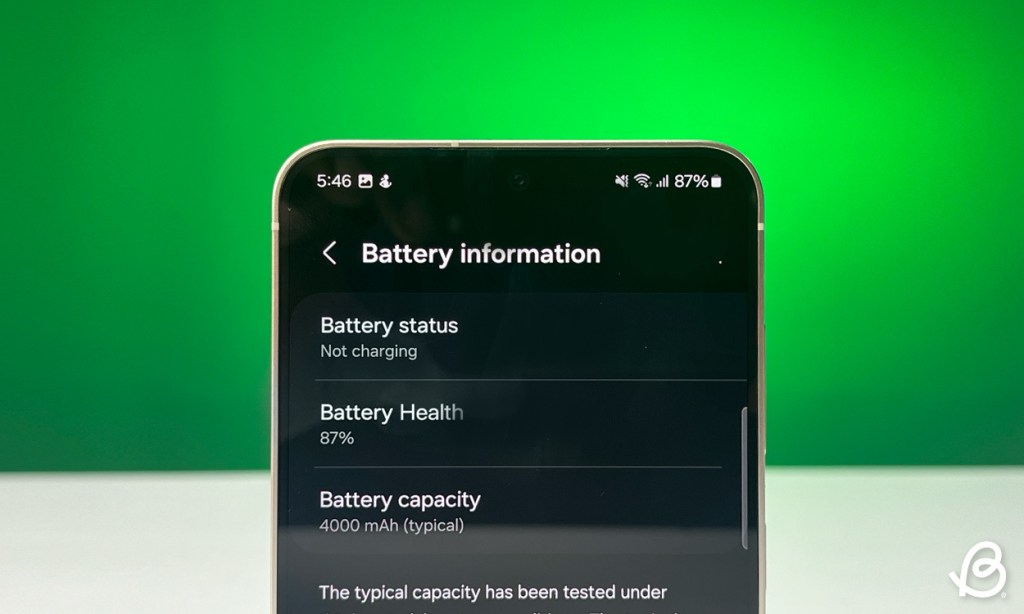
The battery is the first thing that wears out over long-term usage. That is why the option to check your device’s battery and storage health is necessary. It should allow users to check the charging cycles and battery health, like the iPhones and some OnePlus models. Android 15 might incorporate a feature to display storage health that will also degrade over time, so the brand should adopt it as well.
App Sandbox
The open nature of Android allows you to download and install apps from other sources. As someone writing about Android, I have to test multiple apps on my phone that I don’t trust completely. There should be an App Sandbox feature for such situations.
This will run apps in a separate instance with limited permissions so they don’t interfere with system and user data like media files or documents. It should automatically kick in when installing an app from an unknown source as a privacy measure. This will go a long way toward the security of user data.
Improved Pro Mode
I thoroughly enjoy the Pro Mode in One UI, as it lets me tweak a bunch of options to capture that perfect shot. But there are a couple of features that are absent from the viewfinder that I would like to see added in One UI 7.

First is turning on grid lines for the Pro mode viewfinder. Currently, you can enable it from Camera settings, but I don’t use grid lines outside of it. Turning on this feature applies grid lines throughout all camera modes, and I have to open settings again to turn it off.
Next is a toggle to switch between different image formats. S series of devices support shooting in the RAW format along with the usual JPEG. You can choose to shoot with either format in the Pro Mode, but like grid lines, these options are also buried in Camera settings. Xiaomi Mi 14’s Pro Mode lets you change it right from the viewfinder, so Samsung should consider adding it too.
Customizable Icons
There is no doubt that Samsung’s icons are… “icon-ic”. But like the app drawer, they haven’t seen major improvements throughout the years. In a skin as feature-rich as the One UI, asking for an option to customize app icons wouldn’t be too much.

You can currently change them to follow material theming, but I would love to have the option to change shape, size, and even colors if possible. There is a GoodLock module called Theme Park that allows you to do the same, but a native option within the OS will be much appreciated.
Redesigned Quick Settings
One UI is designed to be one-handed friendly, which is why the title of any app and settings take up the top one-third of the screen. This was also present in the quick settings panel. However, with the One UI 6 update, the entire panel changed to take up the whole screen, requiring you to use both hands to access the Wi-Fi and Bluetooth toggles positioned at the top.

This is a jarring shift from the design language followed by the rest of the interface. This is why I want to see a more one-hand-friendly redesign of the quick settings panel for better accessibility. I also couldn’t help but notice that there is no option to switch Wi-Fi and Bluetooth toggles with any other option. So there should also be an option to change that as well.
Other Features Coming to One UI 7
Besides what we have mentioned above, we know that Android 15 features like App Archive, Notification Cooldown, Per App Screen Recording, Default Wallet app and more will make their way to One UI. You can expect that Samsung might have their own twist on some of these features, which will be interesting to see.
These are some of the features that I wish to see in the coming version of One UI. Drafting this list was like creating a Christmas wishlist of all the gifts I wanted this year. Now that the list is complete, we have to wait for the beta to start which just like One UI 6 should be coming near Q3 of this year for the S24 series of devices first.
What do you think of this list, and what features would you like to see in One UI 7 this year? Tell us in the comments below.



















Battery icon never changed to horizontal or circle like. And apple caller id is too good to see they have full photo caller id . Wow its amazing