Beebom Score
Minecraft Legends is a game that piqued my interest at its original reveal last year. But, I will admit that I did not actively follow the game well until we got closer to its official release. After all, my love of Minecraft is limited to the many hours I have spent with a good friend of mine on multiplayer servers; roleplaying. Judge me if you want, but that definitely makes me enjoy the game, but not actively play it. So it came as a surprise that the third game in Mojang Studios’ attempt to expand the Minecraft universe is a niche genre. But fortunately, they pulled it off, albeit with some minor drawbacks.
Thanks to a review code provided by the Xbox team, I have been enjoying Minecraft Legends for the past week, and here is what I think of Mojang’s attempt at a strategy game. Did they manage to rally the troops or lose the war? Find out in this review:
The Tale of Protector in Minecraft Legends
The story of Minecraft Legends takes place in an alternate overworld where everyone happily co-existed. All the villagers and animals did their things, and the mobs did theirs. Until one fateful day, when the forces of the Nether decided to overtake the world and invade it with ulterior motives. With the army of Piglins ready to destroy the overworld and corrupt everything, things look dire.
Until Knowledge, Action, and Foresight – the guardian spirits of the Overworld – recruit you, the player, to save the world from catastrophe. Armed with the knowledge of crafting and with the leadership quality of rallying mobs, the player aims to send the forces of Piglins back to where they came from and save the Overworld.

Minecraft Legends is the third attempt by Mojang to expand the blocky world we’ve come to adore over the past decade. While the original game is a sandbox open-world, allowing users to create their adventures and stories, these side projects provide the much-needed storyline for people who enjoy them.
And thankfully, the story is sweet and fun. Of course, there is minimal voice acting in the game, and most characters retain their original sounds from Minecraft. However, their demeanor and character exude a bit more personality, making them distinct. Minecraft Legends brings another distinctive experience like Minecraft: Story Mode by Telltale Games and Minecraft Dungeons.
A Small, But Sweet Map
Before we jump into the gameplay portion of Minecraft Legends, we have to specifically mention the map. The original Minecraft is known for featuring a procedurally generated map with various map seeds. These map seeds make sure that every run is different. And the same is true for Minecraft Legends. At every new startup, the world map is randomly generated, so that each playthrough of the game feels fresh.

As for the map as a whole, it is smaller than the original Minecraft, but it is a necessity to accommodate the game’s strategy playstyle. The map is still divided based on Minecraft biomes such as Tundra, Swamp, Snowy areas, etc. The regions also house region-specific resources and materials. Furthermore, since the map can be a large area to traverse, the villages on the map act as fast-travel points.
Build and Gather to Protect Minecraft Legends Overworld
The main goal of Minecraft Legends is to defeat the Piglin invasion. For that, players are required to take down large Piglin structures, which contain spawners and portals for Piglins to come to the overworld. These Piglin spawners are a headache as they pop up throughout various portions of the map, and the army from these compounds raid and pillage overworld villages at night.
Alas, you are a single protector, and Piglins are plentiful in forces. Fortunately, the overworld guardians bestow you with the knowledge of building and rallying fighters and mobs, and this is how the strategy and build aspect of the game comes into play.
Allays are flying mobs that accompany you in your journey of protecting the land. First introduced in the Minecraft 1.19 update, these are builder fairies that create every single structure in this game at instruction. They can create protection walls, ramps, arrow towers, and so much more in villages. As the game progresses, players can instruct them to build support structures to upgrade their creations. However, to build, you first require materials. That is where Allays again come in for help.

Like the original Minecraft game, materials are necessary to build. Players have to instruct the Allays to gather the materials for them, as the game does not allow direct mining of materials. This feature plays a vital role during intense moments. Strategically placing resource gatherers can make a playthrough perfect, and ensures you don’t scramble for extra resources.
You start with stone and wood, and as the game progresses, you unlock minerals like iron, Redstone, and even diamonds. Furthermore, while some materials are found in different biomes like wood is found in biomes like swamps and jungles and coal is found in rocky areas, other materials can only be obtained by destroying Piglin bases.
While the passive building is certainly a welcome design choice for the game, I found it a bit cumbersome and annoying. The reason – is the camera and controls on the keyboard and mouse. Minecraft Legends’ camera angle did not make me happy. The camera in many instances made building structures an annoyance. Especially during intense moments.
Furthermore, the method of placing structures can get in the way during intense scenarios. Currently, you have to hold right-click button to place a structure on the world. The moment you leave right-click, it will stop placing the item in the world. Additionally, there is no real way of canceling out of a structure when placing them.

Another thing I have a little gripe about is the building restrictions. Sure, you can build structures anywhere on the map, as long as you are not extremely near a Piglin outpost. However, there is not much depth to this mechanic. For example, out of curiosity, I was trying to build an overhead bridge. The current restrictions do not allow that.
At the same time, I tried building walls with arrow towers in the middle, and the game allowed me to do that. The game is inconsistent in what it wants you to build. I hope the developers address these small issues, which may seem non-existent for many but are issued for me.
Rally Your Troops and Fight!
After you wall up and set up defenses around the structures, it is time to take down the Piglin invasion. Allays can also build spawners that spawn different golems for players to control and rally. Each golem has different characteristics. For example, the stone golems are strong and useful in taking down large structures. Similarly, wood golems are archers, capable of ranged combat.

As the game progresses, players unlock more golems to help them in the fight, like moss golems, which remove debuff from your unit, Iron Golems, which charge at your enemies, and more. In the beginning, players can only build a combined total of twenty golems. However, as the game progresses, this number increases. But you need to install improvements at the “Well of Fate” for the same. The game also allows players to rally classic Minecraft mobs like skeleton archers, farmer zombies, and even creepers. And at a later stage, even set up their own spawners.
Once your unit is ready, rally them by pressing Q on the keyboard. This orders every single one of the units around you to start following. Holding Q will make them stop following you. To order troops to move to a certain place, press E, and you will see them run to that point right away. Similarly, press Q again to recall them. Strategically using both of these commands will ensure positive results against Piglins on the battlefield. For people that prefer better control of their unit, there are options.
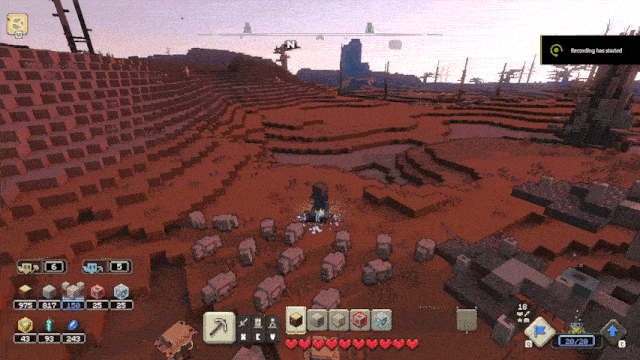
We played using a mouse and keyboard, so holding “Ctrl” on the keyboard opens up the advanced movement options. These allow players to select a particular unit, and command them to either charge individually, as duos, or as groups. This is geared toward the strategy game players that like to micromanage their units. However, it is worth mentioning that advanced controls like hotkeys for specific units are not a thing in this game and certainly a feature this game could’ve benefitted from.
There is no real way of separating your units, and the only way to do so is to make the spawners at a distance from each other. From there, you can group an individual unit and use advanced controls to order and split them. Again, it makes something simple cumbersome and annoying during intense sessions.
I’d reckon they went with this design to accommodate the console development and streamline the versions. However, much like Diablo 3 on consoles, control disparity is not wrong and should be a thing for a strategy game like this. Don’t get me wrong, I love what they did in Minecraft Legends, but it is the little details and features that make the games more fun to play.
Battle Or Co-Op With Your Friends
No strategy game is complete without some multiplayer action. And Minecraft Legends does have one. The multiplayer portion is divided into two sections. The first is the co-op section, which allows you to play through the single-player with friends of yours. The numbers of players vary depending on what platform you and your friends are on.
For PS4, Xbox One, and Nintendo Switch, the game allows up to two-player co-op. For PlayStation 5, Xbox Series X/S, and PC, this number bumps up to 4-player co-op. The game allows cross-play with every platform, so you don’t have to worry about what platform your friend is on.

The other section of multiplayer is the classic affair — PvP. Players can open up a public lobby to play 4 vs 4 against randoms around the world, 4 vs 4 in a private lobby against each other, and train in the training mode to learn strategy.
During the PvP playthrough, the game is balanced toward competitive play. Each player has access to 40 total units and needs to protect their bases. The building still applies, and just like in Age of Empires, players need to upgrade their bases to get access to better materials to farm, more units to use, and reinforce their base with better items. The goal of PvP is to stop the Piglins from attacking your base, and also protect it from the opponent.
The story mode equips players with the knowledge of PvP pretty well, and it is fun in short sessions. Matches do drag on for a long time. My match with Anmol (who wrote the impressions for Minecraft Legends), lasted for well around 20 minutes, which is a standard playthrough session for multiplayer. But I completely annihilated his base with my AOE skills and knowledge. As for connectivity, we tested this during the embargo period. There were practically zero lags or issues with it.
It is pretty clear that the longevity of the game comes from the multiplayer section, and it will be interesting to see all the matches in it.
Minecraft Legends: Performance
We tested Minecraft Legends on two systems with more or less similar specifications. This review was done on the following system:
- CPU: AMD Ryzen 2600, running at base clocks
- GPU: NVIDIA RTX 3060
- RAM: 16GB @ 3000mhz
- Installed on an SSD
Before people come running at me screaming about the requirement, yes, I am aware. And this was intentional to see the optimization. As for performance, the game ran at fixed 75 frames when V-Sync was turned on. There are practically zero graphical adjustment settings in our game build, so we chose ultra by default. The visuals looked sharp and had the distinct blocky art style of Minecraft.
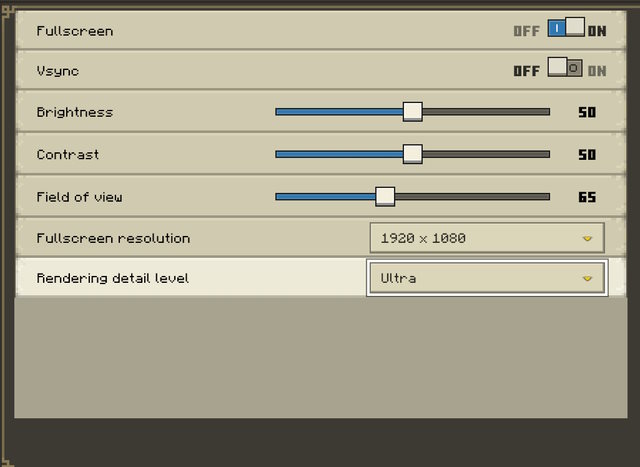
When we turned V-Sync off, the framerate immediately jumped well above 120 frames without any issues. Unfortunately, this game doesn’t come with a photo mode, so it will be quite difficult to take beauty shots of an otherwise beautiful game.
There was parity in the performance when playing multiplayer, with the frame rate never dropping below 60 frames, which is great for RTS gamers. We, unfortunately, could not test the game on my Steam Deck, as we received the Microsoft Store copy of the game from Xbox. We will surely update you on it once we try the title on a Steam Deck with Windows installed. Overall, on PC, Minecraft Legends comes through as a well-optimized game, a rarity in today’s day and age.
Conclusion
To sum it up, Minecraft Legends is a solid attempt by Mojang Studios and Blackbird Interactive to extend the Minecraft universe. And what a great way to do it is by introducing a genre that is not accessible to everyone. The developers have ensured that every player from every corner of the Earth can easily pick this game, and start playing it on their preferred system.
The game is not without flaws, and some might even call me a prune for nitpicking on them. However, the experience is certainly one that I might get back to now and then. It is a complete package of fun, and I hope Xbox supports the title for a few years with new content, which is not in the form of just costumes and skins for characters.



















Short and powerful. This post packs a punch!
Incredible post! It made me question my own beliefs and values.
Great read! I loved how the author presented their arguments.
Much obliged. needed to scrutinize viable blogging.Thanks for sharing this article . Was valuable and informative.This helped me a ton.
Much thanks. wanted to peruse effective blogging.Thanks for sharing this article . Was useful and informative.This helped me a ton.
I read this post your post so pleasant and exceptionally useful post gratitude for sharing this post.