Steam is the world’s most popular digital distribution platform for video games. There are thousands of video games that you can choose from and add to your library, but it doesn’t end with just purchasing the games. You will be making use of Steam for online multiplayer sessions with your friends, and what not, you can even trade your in-game items in Steam. That’s right, although most of us know about the former, Steam trading is something everyone doesn’t have enough knowledge on. Well, trading items with your friends on Steam is one of the major pluses of this hugely popular digital distribution store, and if you’re keen on trying this feature out, we’re here to help you make the process much more easier. Without further ado, let’s take a look at how to trade items with your friends on Steam:
Trading In-Game Items With Steam Friends
Firstly, you need to download and install Steam client for your computer. It’s available across PC, Mac and Linux. Once done, log in with your Steam account and simply follow the steps below to trade your items on steam without running into issues:
- Once your Steam client loads up, click on “View Friends List” located at the bottom-right of the window.
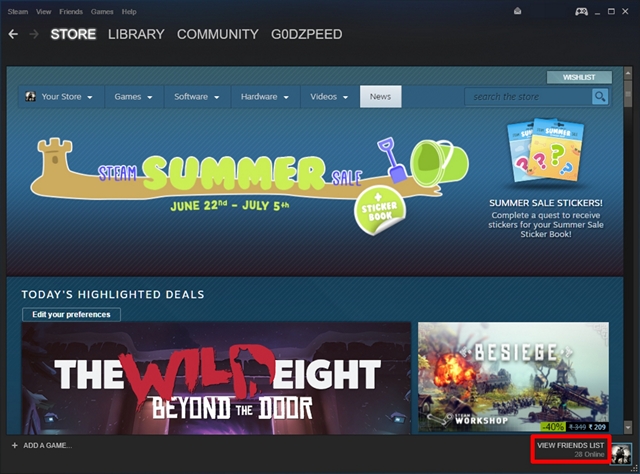
- You’ll now see a list of all your Steam friends. You just need to choose the particular friend that you want to trade your in-game items with. You can do this by clicking on the arrow icon located right next to their name. Now, click on “Invite to Trade”.
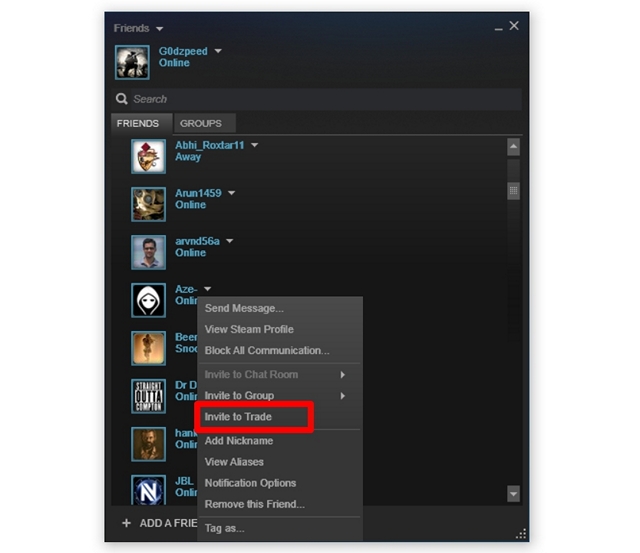
- Once the particular friend accepts your request, you’ll be taken to the trading screen, where you’ll be able to select the specific game for the whole process.
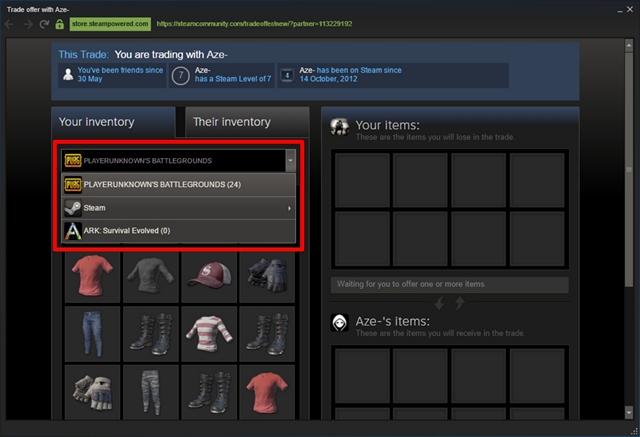
- Once chosen, a list of all the items you have for that specific game will show up in your inventory. Now, double click on the particular item that you want to trade with your friend. In this menu, your friend will also be able to add items from his/her inventory to the offerings section. If nothing is offered by your friend, but you still wish to trade, please do note that the item will directly be sent as a gift and you’ll receive nothing in return. In order to initiate the trading process, check the box right next to “Ready to trade” and click on “Make Trade”.
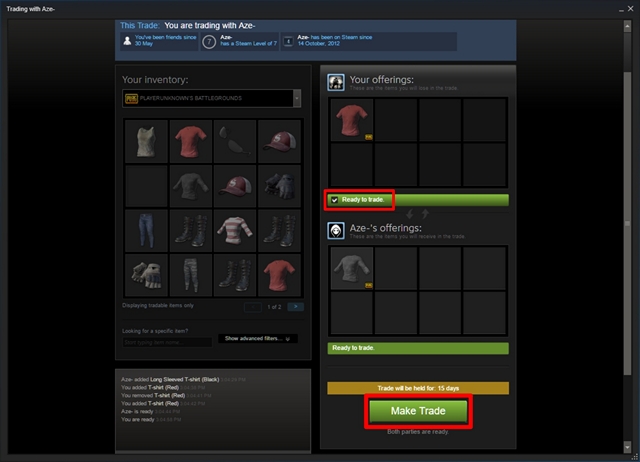
- If you have Steam Guard enabled on your account, you will have to verify the trade by clicking “Confirm Trade” in the e-mail which you received from Steam.
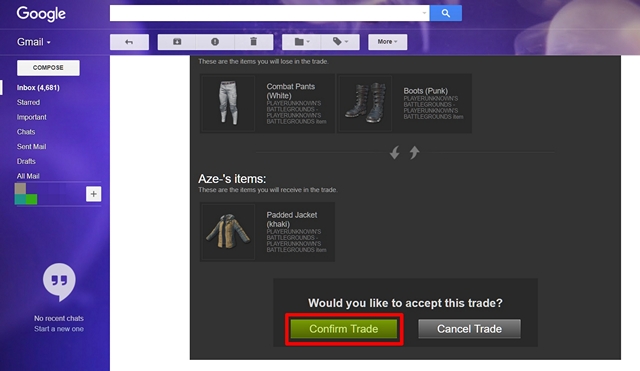
Well, that’s pretty much the whole process, but you won’t receive the traded items in your inventory right away. Steam will hold the trade that have been accepted by both parties and will complete by the date specified on each trade offer. Usually, Steam holds a trade for 15 days, in a move to prevent scamming. Both the parties will be able to cancel the trade during this period. However, doing this will result in a 7-day trade cooldown on your account, which essentially means you will not be able to make any trade offers for the next 7 days.

SEE ALSO: How to Share Steam Games Using Steam Family Sharing
Exchange In-Game Items With Steam Trading
With Steam trading, you will be able to easily exchange the unnecessary items that you don’t really need with your friends, for something better in return. Some people even manage to gift items to random users, in exchange for real money. Such is the extent to which users take advantage of Steam trading. That being said, Steam has taken great measures to prevent scamming by placing all the confirmed trades on hold for a few days. Well, now that you know to complete a trade on Steam successfully, are you going to try this more often? Do let us know by shooting your valuable opinions in the comments section down below, as we’d love to read what you guys think.


















