If you are a Discord user, you have probably noticed a crown icon next to a specific member on servers. In fact, you might have one yourself if you created a new Discord server. Although Discord doesn’t let you get rid of the crown icon directly, there’s a neat workaround that you can use to disable the crown icon. Read on to find out how you can remove the crown icon on Discord.
Remove the Crown on Discord (2022)
What Does the Crown Icon Mean on Discord?

The Crown icon on Discord denotes the server owner. Discord says it added the crown icon so that new members can easily find who to reach out to when they need help. However, not everyone wants a crown icon next to their username. If you are one of them, follow the steps below to disable the crown icon on Discord.
Remove the Crown Icon On Discord (Desktop and Website)
1. Open your Discord server and click on its name from the top-left corner. From the dropdown list that appears now, choose “Server Settings”.

2. Switch to the “Roles” tab from the left sidebar and click on “Create Role” to create a new role.

3. You should now name the role. For instance, I have named the role “admin” here since the role will have admin privileges.

4. Up next, scroll down and enable the “Display role members separately from online members” toggle. As the name suggests, enabling this toggle will highlight members with this role in a separate section in the server’s side menu.

5. Switch to the “Permissions” tab and turn on the “Administrator” toggle. Keep in mind that this role will give users admin privileges to the user and make sure you don’t give it to everyone.

6. When we tested, we noticed that you don’t necessarily have to self-assign the role to remove the crown icon on Discord. However, if creating the role didn’t do the trick, here’s how you can assign it to yourself. Click on your username from the right side menu and then click on the “+” icon under “No Roles”.

7. You will now see a list of all available roles. Choose “admin” (the role you just created), and you are all set. You will no longer see the crown icon next to your username on Discord.

Remove the Crown on Discord Mobile App (Android and iOS)
1. Open the Discord server and tap the three dots menu next to the server’s name. From the pop-up menu, choose “Settings” to view your server’s settings.

2. Under “User Management” settings, tap on “Roles” and press the ‘+’ floating action button to create a new role.

3. Name the role and enable the “Display role members separately from online members” toggle. Once done, press the Save icon to apply the changes.

4. Scroll down and enable the “Administrator” toggle under Advanced Permissions settings to allow admin rights to users with the role.

5. You can then self-assign the role to remove the crown next to your name on Discord. To do that, tap on your name from the side menu and choose “Manage User”.
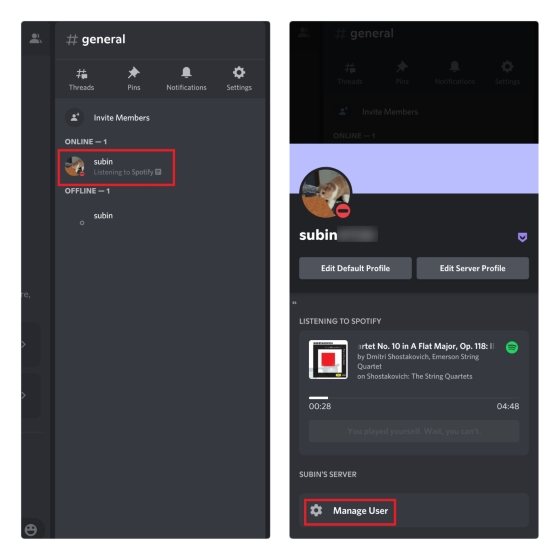
6. You will now see the role you just created. Enable it, and you are done. The crown icon should now disappear from your Discord profile. If you are not immediately seeing the change, close the Discord app and open it again.

Frequently Asked Questions
Q: Can I remove the Discord owner crown?
Yes, it is possible to remove the Discord owner crown by creating a new role. We have detailed the steps in this article.
Q: How to remove the crown on Discord mobile?
You can create a new role with admin permissions to remove the crown in the Discord server from your phone.
Q: Why is the Discord crown not showing?
You might not be seeing the Discord crown after enabling the “Display role members separately from online members” toggle. Try disabling it to bring back Discord crown.
Get Rid of the Server Owner Crown Icon on Discord
So, that’s how you can remove the crown icon next to your username on Discord. If you are feeling adventurous, do not forget to check out how you can get an invisible Discord name and avatar. You could also customize your Discord profile to personalize your account.










