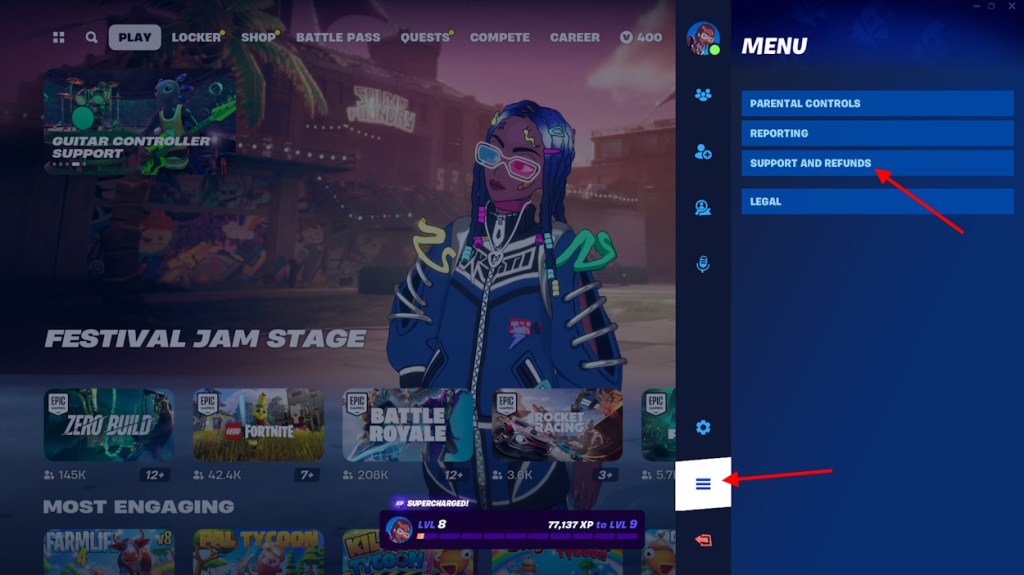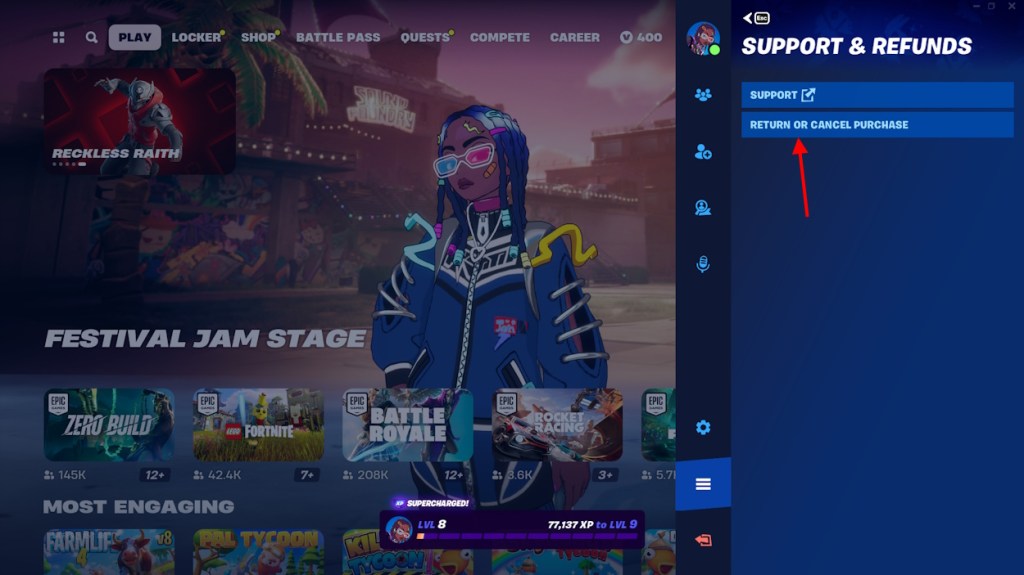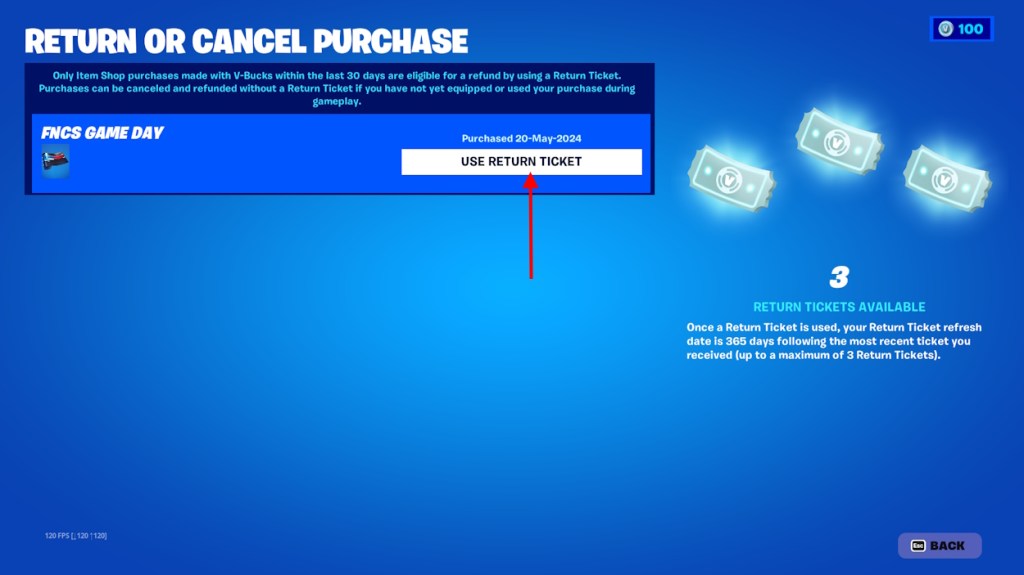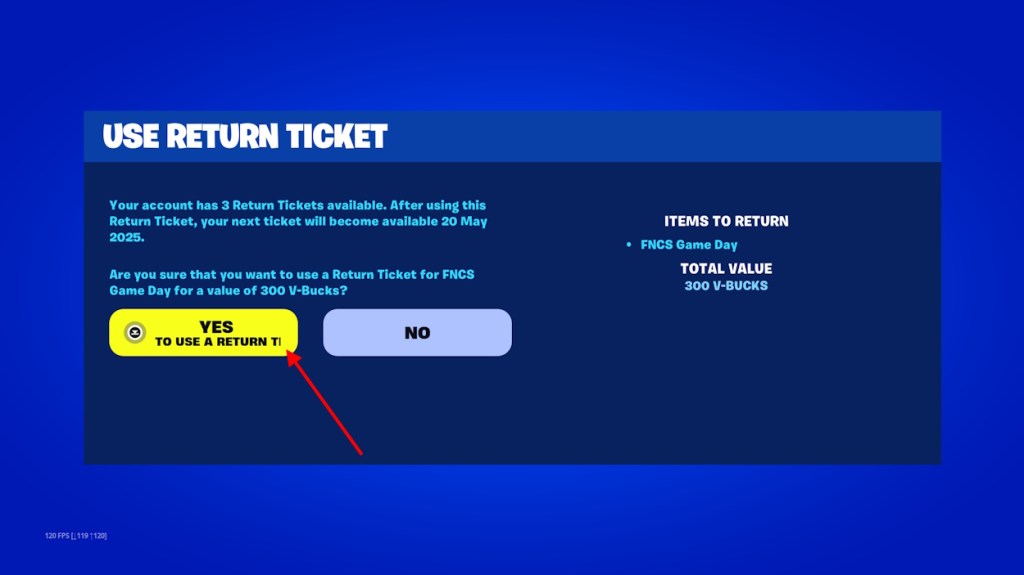- Fortnite offers refunds for Item Shop purchases with Return Tickets if you buy a skin you don't love or accidentally equip one.
- To return a Fortnite item using a Return Ticket, you must do so within 30 days of purchase.
- Choose the item wisely since you get only three return tickets to use, and one gets added yearly.
Fortnite is one of the only titles where good cosmetics meet a solid game experience. So it’s not exactly surprising when gamers worldwide look for the Fortnite skins. However, like every other purchase in life, you might be prone to getting buyer’s remorse. While you can cancel a purchase within 24 hours, you’re stuck once you have equipped it. If you’re someone who wants to refund Fortnite skins, we have created a guide to the exact refund process. So, with that, let’s begin!
This is an informational guide about how to refund Fortnite skins. Beebom does not offer refunds for any products or services.
Fortnite Skin Refund Eligibility Criteria
Thankfully, refunding a Fortnite skin is easy. As the official Epic Games states, you can cancel in-game cosmetic purchases made with V-Bucks until you equip the item during gameplay or until 24 hours go by, whichever comes first. So, before you go ahead and follow the steps below, make ensure you’re in compliance with the above.
How to Refund a Fortnite Skin: A Step-by-Step Guide
Note: You can only return items purchased in the last 30 days. There’s a limit of 3 return tickets on your account. The good news is that you get one more every year, as long as you are under the limit.
Fortnite skins are amazing, but not all might suit your taste. You are not guaranteed always to have the perfect mind to purchase these best Fortnite skins. Thankfully, it’s easy to refund your Fortnite skins. Follow our guide below to do so:
- Launch Fortnite and open the Main menu.
- Select three lines and click on “Support & Refunds.”
- Click the “Return or Cancel Purchase” option.
- Find the item you want to return and click “Use Return Ticket.”
- Hold “Yes” to confirm, and you will receive your Vbucks.
Fortnite Refund Eligible Items
While refunding skins in Fortnite is easy, not every item in the game is eligible. According to the official Epic Games refund page, here is the list of items you can apply for a refund:
- Emotes
- Gliders
- Harvesting Tools
- Back Bling
- Outfits
In addition, the items below are ineligible for a refund. Memorize the list and make sure you don’t try to refund the items below:
- Battle Pass
- Battle Pass Tiers
- Starter Pack
- Founder’s Pack
- Founder’s Pack Upgrades
- Loot Llamas (Save the World)
- Event and Weekly Items (Save the World)
Thankfully, you can cancel the Fortnite Crew subscription. However, that does not fall under Epic Games’ refund criteria. Nonetheless, check out our refund guide linked above for that.
How to Refund a Fortnite Skin Without Tickets
Unfortunately, you cannot officially refund a skin without tickets. You can cancel your skin immediately upon purchasing, and you will not use any of your tickets from the refund bank. But, once the purchase is successful, you must use our refund guide above to get your V-Bucks back.
If you purchase items from other stores outside Epic Games, you must follow the store-specific guidelines to get a refund.
That is our guide to refunding Fortnite skins. As mentioned, the steps above aren’t Beebom’s refund policy but merely a guide to the skin refund process. It’s always better to consult Epic Game’s official refund policies to get all the up-to-date information.
Nonetheless, have you refunded any mistakenly purchased Fortnite skins before? Let us know in the comments below.
Yes and no. It depends on the store you use to purchase an item in Fortnite. If the store supports a refund, you can apply for it.
As mentioned above, you can only return a Fortnite skin if you haven’t equipped it or if the purchase date is within the 24-hour timeline.