A lot of people had been waiting for the iOS 10.2 Jailbreak. So much so, that a number of people had held back from updating their iPhones entirely. This is probably because jailbreaks offer a lot of extra functionality, such as the ability to alter the appearance of your iPhone, get tweaked apps for popular services, create custom functionality for the physical buttons on your device, and a lot more. Fortunately, Luca Todesco, finally released the Yalu102 Jailbreak for iOS 10.2 devices.
The only issue with this method, is that it only works on a handful of devices, vis-a-vis, the iPhone 5S and above (but not the iPhone 7, and iPhone 7 Plus), the iPod Touch 6G, iPad Mini 2, iPad Mini 3, iPad Air, and iPad Pro. So, if you have one of these devices, running iOS 10.2, here is how to jailbreak iOS 10.2 devices:
Note: This method is only meant for being used on supported devices running iOS 10.2, and no other version of iOS. Please make sure you take a complete backup of your device before following this guide. I will not be responsible for any loss of data, or if you end up bricking your device. Rest assured, I tried this jailbreak on an iPhone 6S running iOS 10.2, and it worked perfectly.
Jailbreak iOS 10.2: Requirements
Before you set to jailbreaking your iPhone, let’s talk about the things you’ll require (in no particular order):
- The latest version of iTunes (download)
- Yalu102 IPA file (download)
- Cydia Impactor (download). Make sure you download the one meant for your operating system.
How to Jailbreak iOS 10.2
1. Preparing the iPhone
Before we start the jailbreak process, there are a couple of things you should do on your iPhone (or the iOS device you’re jailbreaking):
- Take a backup of your iPhone. You should do this, in case of data loss.
- Turn off Find my iPhone. You can do this from “Settings -> iCloud -> Find My iPhone“

- Disable Passcode and TouchID. You can do this from “Settings -> TouchID & Passcode -> Turn Passcode Off“.

2. Jailbreaking iOS 10.2
Once you’ve done all of the steps mentioned above (they’re very important, do them!), we can now proceed with the actual jailbreaking process for iOS 10.2. Just follow the steps below:
Note: I’m using Cydia Impactor on a MacBook Air, running macOS Sierra 10.12.4 Developer Beta, but the process will be similar on other operating systems, as well.
- Connect your iPhone to your computer with the USB cable, and launch Cydia Impactor. Ensure that your iPhone name is displayed in Impactor. Then, drag and drop the Yalu102 IPA file onto Cydia Impactor.

- You will be asked to enter your Apple ID credentials. Simply enter your Apple ID email, and password.

- Impactor will then start signing the IPA file, and will load it up on your iPhone.

- Once the process is complete, you’ll be able to see the Yalu102 app on your home screen.

- Now, go to Settings -> General -> Device Management.

- Here, tap on your Apple ID email, and then on “Trust”.

- Next, go to your iPhone home screen, launch the Yalu102 app, and tap on “Go”.

- Your iPhone will restart, and you should be able to see “Cydia” on your home screen, now.
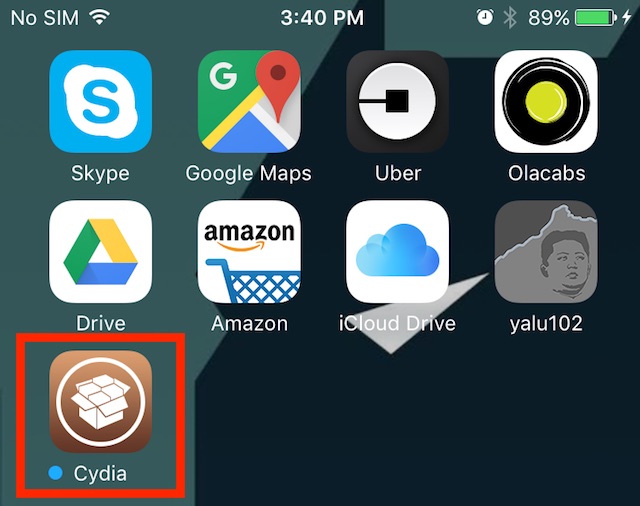
- If Cydia is not available, simply launch Yalu102, and tap on “Go” again.
That’s it. You’ve successfully jailbroken your iPhone, and you can now use the Cydia store to install jailbroken apps on your iPhone with ease. There are a lot of great apps available via the Cydia store, and you can add sources to Cydia, to gain access to even more jailbroken apps.
SEE ALSO: How to Install Kodi in iOS 10 Without Jailbreaking
Jailbreak Your iOS 10.2 Devices and Unlock Their Potential
Jailbreaking an iPhone (or another iOS device) grants you access to a plethora of great applications, and an almost unlimited amount of customizability. In the Cydia store, you’ll be able to find a number of awesome iOS apps that you can download on your iOS device, and augment its functionality. While jailbreaking an iPhone does come with a chance of something going wrong, things like that don’t happen as long as you follow the instructions clearly. So, go ahead, jailbreak your iPhone, and enjoy the unrestricted power of your iOS device.
Have you ever jailbroken any iOS device? How was your experience, and did you like using jailbroken apps on your iPhone? We would like to know your thoughts on jailbreaking, its pros and cons, and the best uses you have in mind for a jailbroken iOS device.






