Feel like saying goodbye to Snapchat? But it can be a little tricky to delete your Snapchat if you don’t know where to look. So, whether you’re taking a break, tightening your digital privacy, or just tired of sending Snaps, we will help part ways and take you through the steps to delete your Snapchat account in no time.
How to Delete Your Snapchat Account
You can delete your Snapchat account no matter whether you use it on Android, iPhone, or weirdly on the web. Although the steps vary slightly depending on the platform, so check out whichever method is suitable for you.
Method 1: Delete Snapchat on Android or iPhone
No matter whether you are on Android or iPhone, you can easily delete Snapchat right from the app. Have a look at the steps yourself.
- Open the Snapchat app.
- Tap your profile icon in the top left corner.
- Now, press the gear icon in the top right.
- Select Delete account under My Account.

- You will be redirected to the Snapchat accounts portal.
- Now, sign in to your account.
- Re-enter your details in the Delete Account page.
- Then click on Continue. That’s it!

Important Note
Your Snapchat account won’t be deleted instantly. It will be deactivated for 30 days, after which it will be deleted. If you sign in during these 30 days, it will cancel the process.
Method 2: Delete Snapchat on Web
Here is a rundown on how to delete your account on Snapchat Web using any browser on your desktop or mobile.
- Head to the Snapchat Web accounts portal.
- Log in to your Snapchat account.
- Here, click on Delete My Account.
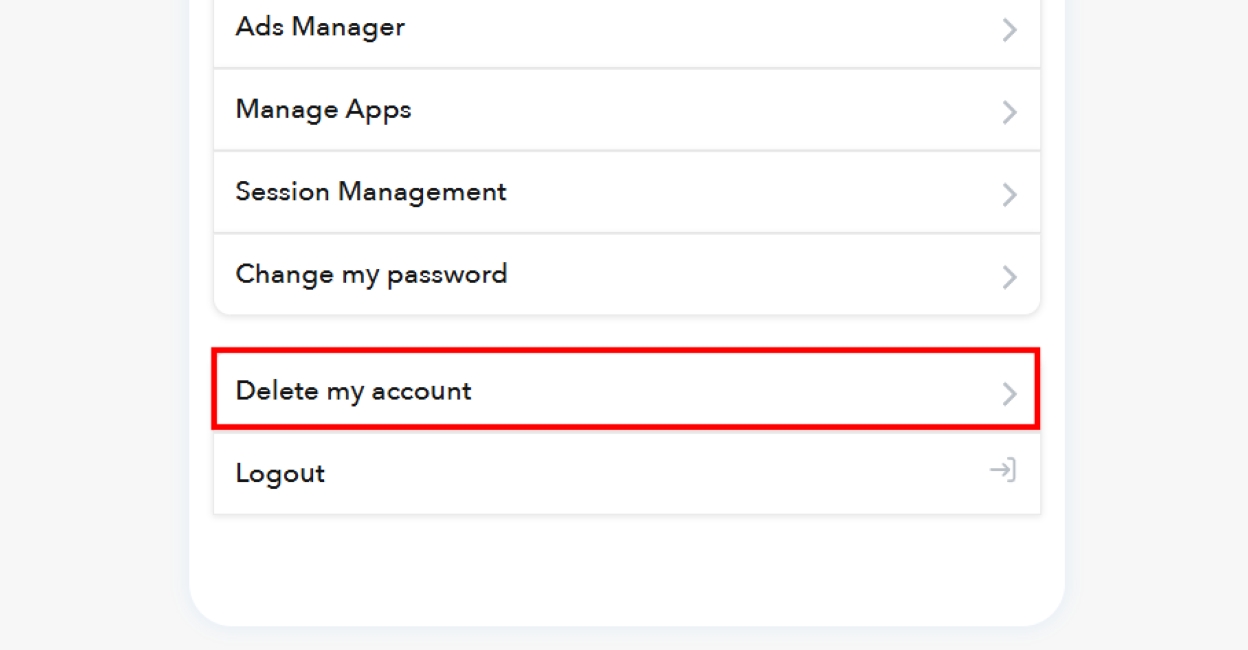
- Enter your username and password again to confirm you want to delete your Snapchat.
- Next, click on Continue, and you are done.

How to Download Your Snapchat Data
Before making the impulsive decision to delete your Snapchat, you might want to collect all your memories first. Because once your Snapchat is deleted, it is gone for good. This includes all the Snaps, chats, and saved memories. So you should download your Snapchat data before deleting the account, and here is how to go about it.
- Open the Snapchat app.
- Tap your profile icon at the top left.
- On the profile page, tap the gear icon.
- Go to My Data in the Privacy Control section.

- Tick all the Snapchat data you want to download and tap Next.
- Now, select the time range of your Snapchat data you want to download.
- Then press Submit.
- You will receive an email with details to download your Snapchat data.
Once you have downloaded all the data, you can go ahead and delete your Snapchat.

How to Deactivate Your Snapchat Account
Snapchat does not give you a separate option to deactivate your account, in case you need a temporary break from the app. The only solution is to follow the steps above to delete your account, which will deactivate your Snapchat account for 30 days. I hope that is enough for you, because you need to log in within this period, or else you will lose your Snapchat account.
Can You Reactivate Your Snapchat Account?
Once you feel you are ready to jump back into Snapchat, all you need to do is follow these steps:
- Open Snapchat and log in to your account.
- If you don’t remember your password, try resetting your Snapchat password.
- On the account reactivation pop-up message, tap Yes.

- Another pop-up message will appear saying, “Please wait a few moments for your account to be reactivated,”.
- Press OK and sign in again later.
- You should be able to log into your Snapchat account this time.
That’s all you needed to know. I understand that it is a tough decision to delete your Snapchat account, but sometimes the platform can feel overwhelming, and deleting it might seem like the only option. If you need any more help, then let us know in the comments below.
Yes. While Snapchat does not have a separate account deactivation option, you can proceed with the steps to delete your Snapchat, which will deactivate your account on hold for 30 days.
You can permanently delete your Snapchat account from the company’s web portal. You can check the above section for detailed instructions to delete your Snapchat account.
It’s easy to delete your Snapchat account on your smartphone. While you cannot do it from within the app, open the Snapchat web accounts portal in a mobile browser and follow the steps detailed above in this guide.
Once deactivated, you have the option to reactivate your Snapchat account within 30 days. All you have to do is log in with your Snapchat credentials to get your account back within this period.
You can check if someone has deleted their Snapchat account by searching for their username. If it doesn’t appear, chances are, they have deleted their Snapchat account.
You can recover your Snapchat account if you have lost the password or username. We have a dedicated article to recover Snapchat account that you can check out.







