
Google has updated its password manager with improvements, making it easier to use across all platforms, be it Android, Chrome, or iOS. The move is to offer users a robust alternative to third-party password managers like 1Password and LastPass. Check out the details right here!
Google Password Manager New Features
Google recently shared an official blog post to announce the new features of Google Password Manager. The company confirmed that the features are currently rolling out to all users and they make Google’s password management service easier to use and unified across all platforms.
For starters, Google has simplified and unified the password management experience in Chrome on the web and Android. Previously, Google’s Password Manager in Chrome on the web and Android looked very different from each other. However, with the new update, users will get the same UI for Password Manager in Chrome on their PCs and their Android devices.
Multiple passwords for similar sites and apps will be grouped together. Furthermore, Android users will now be able to create a shortcut for Password Manager on their home screen to access their saved passwords with a single tap.

Another notable addition is the ability to manually add passwords to Google Password Manager without depending on Chrome. Moreover, the company has expanded its Touch-to-Fill option, which it introduced on Android back in 2020, and added a new Touch-to-Login option to allow users to log into apps and services with a single touch.
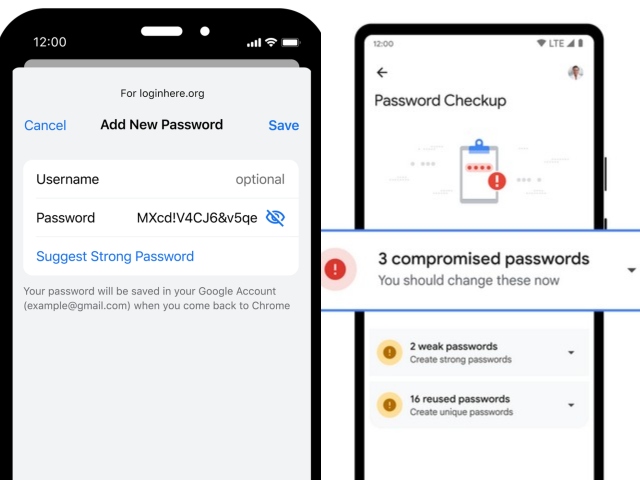
Other than these, Google has added a new Password Checkup tool to let users bulk-check their saved passwords from time to time to detect whether or not they have appeared in a data breach. If that is the case, Password Manager will give you the option to change the compromised passwords to keep your account(s) safe. Compromised password warnings to all Chrome users on Android, Chrome OS, iOS, Windows, macOS and Linux.
Google’s Chrome team recently shared a short video to showcase the new features and changes of Password Manager. You can check it out attached right below. Also, let us know your thoughts on it in the comments below.











Use Microsoft Authenticator and use Microsoft Edge you will be shocked because of how good it is.