
Google has today announced Chrome OS 85 for Chromebooks. The update is primarily focused on improving features for a seamless experience. It comes with a few new features including Wi-Fi sync and improved settings.
The major change on Chrome OS 85 is with Wi-Fi passwords. You can now sync your Wi-Fi passwords to your personal profile on Chromebook to quickly access them across other Chrome OS devices. According to Google, Wi-Fi passwords now become part of your profile’s keychain.

Google has improved the search mechanism in Chromebook settings with an ‘intelligent search model’. The company says that the search queries you enter in the search bar will retrieve results for matching settings along with related suggestions. This feature is said to work even if you have used different terms in your search query.

The software giant is also working to let Chrome OS users search through Settings from the launcher. “Our vision is to create one place for you to access Google Search, your Drive, Settings, apps, local files and more. So you can hit one button, type what you’re looking for, and then your Chromebook will intelligently figure out what to find for you,” explains Google.
Alongside, Chrome OS 85 comes with fine-tuned microphone volume controls in quick settings. There is a convenient slider to adjust the sensitivity of your mic. This should come in handy now that people are extensively using video conferencing platforms.

Google is also improving the stock Chrome OS Camera app with this update. Users will now see controls to pause and resume while recording videos. You can also capture images while you’re shooting the video.
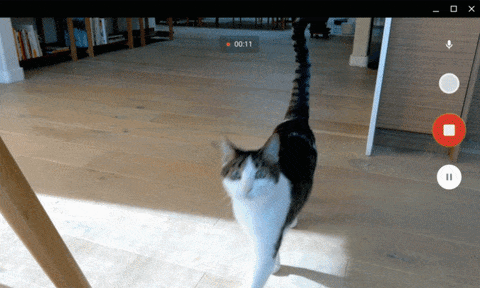
Google is rolling out Chrome OS 85 now, but it might take a few days till it reaches your device.